HTML Code is used to create a basic structure of the animated loader ring and CSS code is used to set the style of Loader Ring.
We will use the @keyframes rule that allows the animation to gradually change from current style to the new style at certain times then we will use the transform property to
rotate the animation 360 degrees.
Example
<!DOCTYPE html>
<html>
<head>
<meta charset="utf-8">
<title>
How to Create Animated Loader
Ring using HTML and CSS?
</title>
<style>
body {
margin: 0;
padding: 0;
background: #dca925;
}
.circle {
position: absolute;
top: 40%;
left: 50%;
transform: translate(-40%, -50%);
animation: effect 1s linear infinite;
width: 60px;
height: 60px;
border-radius: 50%;
border: 6px solid rgba(255, 255, 255, 0.3);
border-top-color: #fff;
}
@keyframes effect {
0% {
transform: rotate(0deg);
}
100% {
transform: rotate(360deg);
}
}
</style>
</head>
<body>
<div class="circle"></div>
</body>
</html>