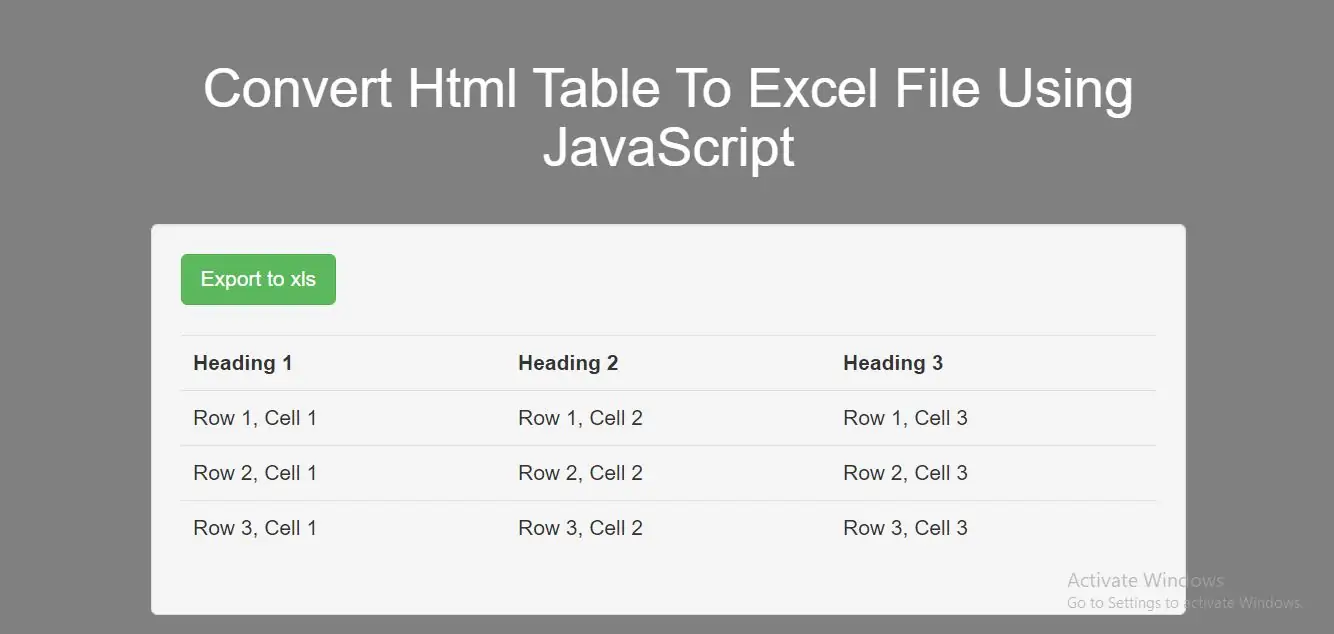
Step 1:Create index.html file and implement below code.
<button class="btn btn-success" id="btnExport" onClick="fnExcelReport()">Export to xls</button>
<br />
<br />
<table id="theTable">
<tbody>
<tr class="header">
<th>Heading 1</th>
<th>Heading 2</th>
<th>Heading 3</th>
</tr>
<tr>
<td>Row 1, Cell 1</td>
<td>Row 1, Cell 2</td>
<td>Row 1, Cell 3</td>
</tr>
<tr>
<td>Row 2, Cell 1</td>
<td>Row 2, Cell 2</td>
<td>Row 2, Cell 3</td>
</tr>
<tr>
<td>Row 3, Cell 1</td>
<td>Row 3, Cell 2</td>
<td>Row 3, Cell 3</td>
</tr>
</tbody>
</table>
<iframe id="dummyFrame" style="display:none"></iframe>
<script>
function fnExcelReport() {
var table = document.getElementById('theTable'); // id of table
var tableHTML = table.outerHTML;
var fileName = 'download.xls';
var msie = window.navigator.userAgent.indexOf("MSIE ");
// If Internet Explorer
if (msie > 0 || !!navigator.userAgent.match(/Trident.*rv\:11\./)) {
dummyFrame.document.open('txt/html', 'replace');
dummyFrame.document.write(tableHTML);
dummyFrame.document.close();
dummyFrame.focus();
return dummyFrame.document.execCommand('SaveAs', true, fileName);
}
//other browsers
else {
var a = document.createElement('a');
tableHTML = tableHTML.replace(/ /g, '').replace(/ /g, '%20'); // replaces spaces
a.href = 'data:application/vnd.ms-excel,' + tableHTML;
a.setAttribute('download', fileName);
document.body.appendChild(a);
a.click();
document.body.removeChild(a);
}
}
</script>
<!DOCTYPE html>
<html>
<head>
<title>How To Convert Html Table Into Excel File Using javascript</title>
<meta charset="utf-8">
<meta name="viewport" content="width=device-width, initial-scale=1">
<link rel="stylesheet" href="https://maxcdn.bootstrapcdn.com/bootstrap/3.4.1/css/bootstrap.min.css">
<script src="https://ajax.googleapis.com/ajax/libs/jquery/3.5.1/jquery.min.js"></script>
</head>
<style>
body {
background: grey;
}
</style>
<body>
<div class="container">
<br><br><br>
<div class="text-center">
<h1 id="color" style="color: White;">Convert Html Table To Excel File Using javascript</h1>
</div>
<br>
<div class="col-md-2"></div>
<div class="col-md-8">
<div class="well">
<button class="btn btn-success" id="btnExport" onClick="fnExcelReport()">Export to xls</button>
<br />
<br />
<table class="table" id="theTable">
<tbody>
<tr class="header">
<th>Heading 1</th>
<th>Heading 2</th>
<th>Heading 3</th>
</tr>
<tr>
<td>Row 1, Cell 1</td>
<td>Row 1, Cell 2</td>
<td>Row 1, Cell 3</td>
</tr>
<tr>
<td>Row 2, Cell 1</td>
<td>Row 2, Cell 2</td>
<td>Row 2, Cell 3</td>
</tr>
<tr>
<td>Row 3, Cell 1</td>
<td>Row 3, Cell 2</td>
<td>Row 3, Cell 3</td>
</tr>
</tbody>
</table>
<iframe id="dummyFrame" style="display:none"></iframe>
</div>
</div>
<div class="col-md-2"></div>
</div>
</body>
</html>
<script>
function fnExcelReport() {
var table = document.getElementById('theTable'); // id of table
var tableHTML = table.outerHTML;
var fileName = 'download.xls';
var msie = window.navigator.userAgent.indexOf("MSIE ");
// If Internet Explorer
if (msie > 0 || !!navigator.userAgent.match(/Trident.*rv\:11\./)) {
dummyFrame.document.open('txt/html', 'replace');
dummyFrame.document.write(tableHTML);
dummyFrame.document.close();
dummyFrame.focus();
return dummyFrame.document.execCommand('SaveAs', true, fileName);
}
//other browsers
else {
var a = document.createElement('a');
tableHTML = tableHTML.replace(/ /g, '').replace(/ /g, '%20'); // replaces spaces
a.href = 'data:application/vnd.ms-excel,' + tableHTML;
a.setAttribute('download', fileName);
document.body.appendChild(a);
a.click();
document.body.removeChild(a);
}
}
</script>