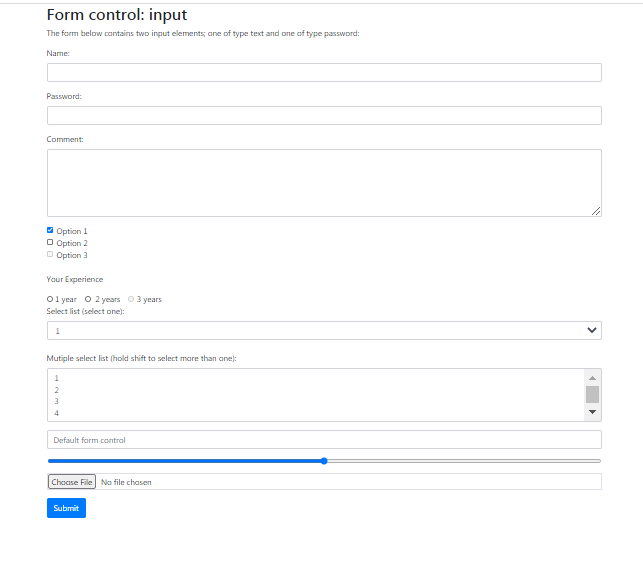
1.Simple Inputs From With Different Input Fields In Bootstrap
<!DOCTYPE html>
<html lang="en">
<head>
<title>Bootstrap Example</title>
<meta charset="utf-8">
<meta name="viewport" content="width=device-width, initial-scale=1">
<link rel="stylesheet" href="https://maxcdn.bootstrapcdn.com/bootstrap/4.5.2/css/bootstrap.min.css">
<script src="https://ajax.googleapis.com/ajax/libs/jquery/3.5.1/jquery.min.js"></script>
<script src="https://cdnjs.cloudflare.com/ajax/libs/popper.js/1.16.0/umd/popper.min.js"></script>
<script src="https://maxcdn.bootstrapcdn.com/bootstrap/4.5.2/js/bootstrap.min.js"></script>
</head>
<body>
<div class="container">
<h2>Form control: input</h2>
<p>The form below contains two input elements; one of type text and one of type password:</p>
<form action="/action_page.php">
<div class="form-group">
<label for="usr">Name:</label>
<input type="text" class="form-control" id="usr" name="username">
</div>
<div class="form-group">
<label for="pwd">Password:</label>
<input type="password" class="form-control" id="pwd" name="password">
</div>
<div class="form-group">
<label for="comment">Comment:</label>
<textarea class="form-control" rows="5" id="comment" name="text"></textarea>
</div>
<div class="form-check">
<label class="form-check-label" for="check1">
<input type="checkbox" class="form-check-input" id="check1" name="option1" value="something" checked>Option 1
</label>
</div>
<div class="form-check"><!--- you add form-check-inline-->
<label class="form-check-label" for="check2">
<input type="checkbox" class="form-check-input" id="check2" name="option2" value="something">Option 2
</label>
</div>
<div class="form-check">
<label class="form-check-label">
<input type="checkbox" class="form-check-input" disabled>Option 3
</label>
</div><br>
<p>Your Experience</p>
<div class="form-check-inline">
<label class="form-check-label">
<input type="radio" class="form-check-input" name="optradio">1 year
</label>
</div>
<div class="form-check-inline">
<label class="form-check-label">
<input type="radio" class="form-check-input" name="optradio"> 2
years </label>
</div>
<div class="form-check-inline disabled">
<label class="form-check-label">
<input type="radio" class="form-check-input" name="optradio" disabled>3 years
</label>
</div>
<!---multiple selection--->
<div class="form-group">
<label for="sel1">Select list (select one):</label>
<select class="form-control" id="sel1" name="sellist1">
<option>1</option>
<option>2</option>
<option>3</option>
<option>4</option>
</select>
<br>
<label for="sel2">Mutiple select list (hold shift to select more than one):</label>
<select multiple class="form-control" id="sel2" name="sellist2">
<option>1</option>
<option>2</option>
<option>3</option>
<option>4</option>
<option>5</option>
</select>
</div>
<!--- FORM SIZING AND PALIN TEXT--->
<div class="form-group">
<input type="text" class="form-control" placeholder="Default form control" name="text2">
</div>
<!----CONTROL RANGE FILE---->
<div class="form-group">
<input type="range" class="form-control-range" name="range">
</div>
<div class="form-group">
<input type="file" class="form-control-file border" name="file">
</div>
<button type="submit" class="btn btn-primary">Submit</button>
</form>
</div>
</body>
</html>