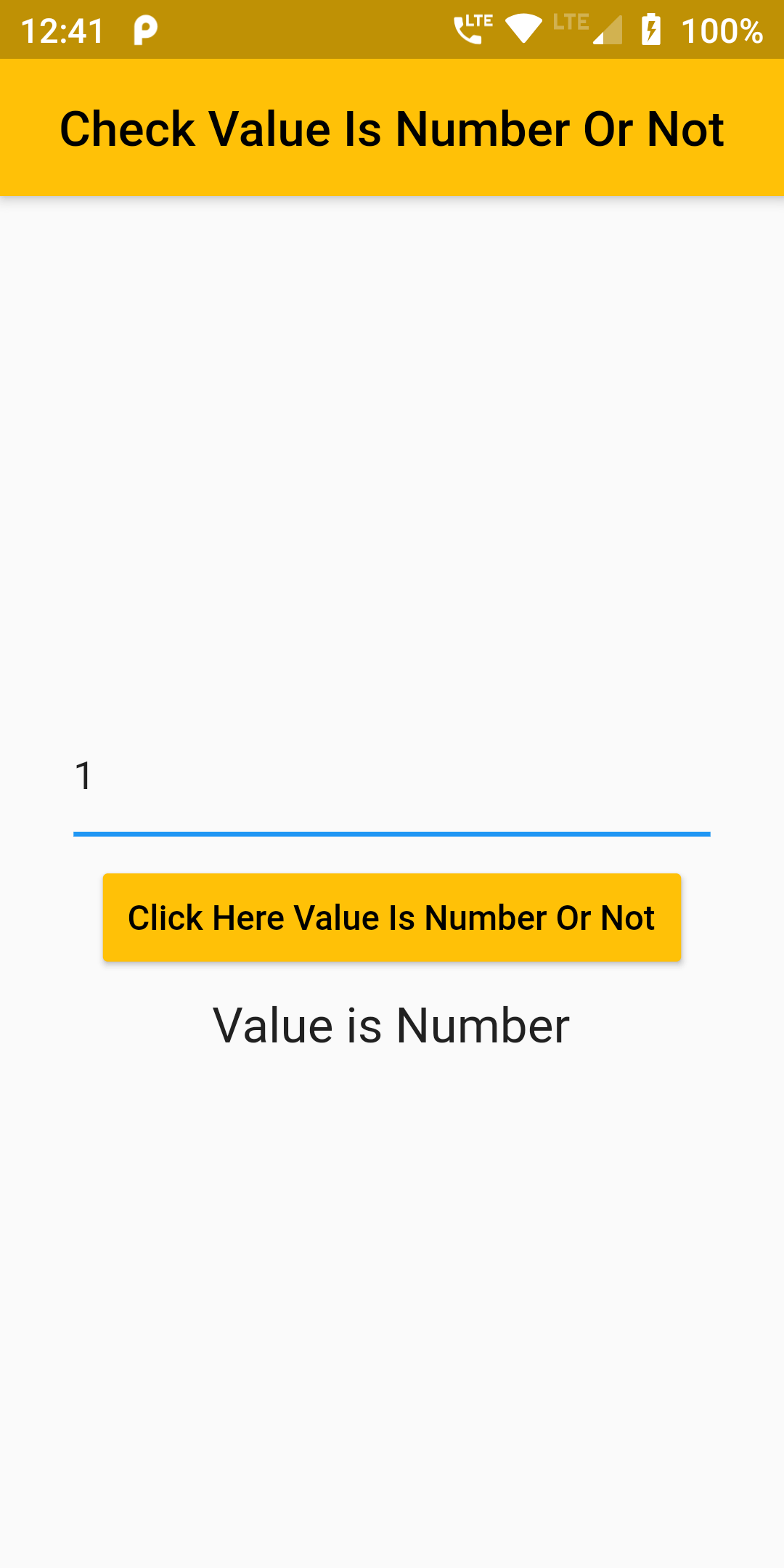
Complete Code FOr Numaric Value In Flutter
main.dart
import 'package:flutter/material.dart';
void main() => runApp(MyApp());
class MyApp extends StatelessWidget {
@override
Widget build(BuildContext context) {
return MaterialApp(
debugShowCheckedModeBanner: false,
home: Scaffold(
appBar: AppBar(
centerTitle: true,
backgroundColor: Colors.amber,
title: Text('Check Value Is Number Or Not',style: TextStyle(color: Colors.black),
)),
body: Center(child: TextFieldClass())));
}
}
class TextFieldClass extends StatefulWidget {
TextFieldClassState createState() => TextFieldClassState();
}
class TextFieldClassState extends State<TextFieldClass> {
final textFieldHolder = TextEditingController();
String value = '';
String output = 'Not Checked';
checkTextInputData() {
setState(() {
value = textFieldHolder.text;
});
print(_isNumeric(value));
if (_isNumeric(value) == true) {
setState(() {
output = 'Value is Number';
});
} else {
setState(() {
output = 'Value is Not Number';
});
}
}
bool _isNumeric(String result) {
if (result == null) {
return false;
}
return double.tryParse(result) != null;
}
@override
Widget build(BuildContext context) {
return Scaffold(
body: Center(
child: Column(
mainAxisAlignment: MainAxisAlignment.center,
children: <Widget>[
Container(
width: 280,
padding: EdgeInsets.all(10.0),
child: TextField(
controller: textFieldHolder,
autocorrect: true,
decoration: InputDecoration(
hintText: 'Enter Some Text'),
)),
RaisedButton(
onPressed: checkTextInputData,
color: Colors.amber,
textColor: Colors.black,
padding: EdgeInsets.fromLTRB(10, 10, 10, 10),
child: Text('Click Here Value Is Number Or Not'),
),
Padding(
padding: EdgeInsets.all(8.0),
child: Text("$output", style: TextStyle(fontSize: 20)))
],
),
));
}
}