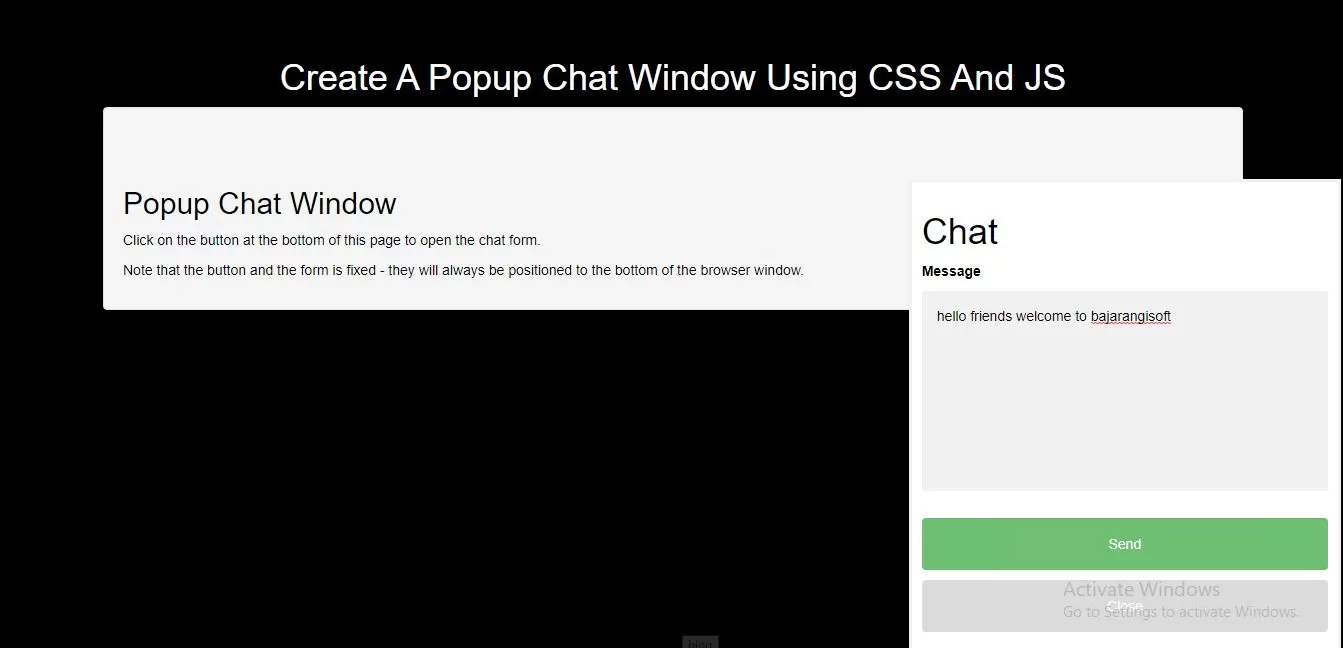
Complete Code For Creating A Popup Chat Window Using CSS And JS
<!DOCTYPE html>
<html>
<head>
<title>How Do I Create A Popup Chat Window Using CSS And JS</title>
<meta name="viewport" content="width=device-width, initial-scale=1">
<link href="//maxcdn.bootstrapcdn.com/bootstrap/3.3.0/css/bootstrap.min.css" rel="stylesheet">
<style>
body {font-family: Arial, Helvetica, sans-serif;background: black;color: black}
* {box-sizing: border-box;}
/* Button used to open the chat form - fixed at the bottom of the page */
.open-button {
background-color: #555;
color: white;
padding: 16px 20px;
border: none;
cursor: pointer;
opacity: 0.8;
position: fixed;
bottom: 23px;
right: 28px;
width: 280px;
}
/* The popup chat - hidden by default */
.chat-popup {
display: none;
position: fixed;
bottom: 0;
right: 15px;
border: 3px solid #f1f1f1;
z-index: 9;
}
/* Add styles to the form container */
.form-container {
max-width: 100%;
padding: 10px;
background-color: white;
}
/* Full-width textarea */
.form-container textarea {
width: 100%;
padding: 15px;
margin: 5px 0 22px 0;
border: none;
background: #f1f1f1;
resize: none;
min-height: 200px;
}
/* When the textarea gets focus, do something */
.form-container textarea:focus {
background-color: #ddd;
outline: none;
}
/* Set a style for the submit/send button */
.form-container .btn {
background-color: #4CAF50;
color: white;
padding: 16px 20px;
border: none;
cursor: pointer;
width: 100%;
margin-bottom:10px;
opacity: 0.8;
}
/* Add a red background color to the cancel button */
.form-container .cancel {
background-color: lightgrey;
}
/* Add some hover effects to buttons */
.form-container .btn:hover, .open-button:hover {
opacity: 1;
}
</style>
</head>
<body>
<div class="container">
<br/><br/>
<div class="text-center">
<h1 id="color" style="color: white;">Create A Popup Chat Window Using CSS And JS</h1>
</div>
<div class="well">
<br/><br/>
<h2>Popup Chat Window</h2>
<p>Click on the button at the bottom of this page to open the chat form.</p>
<p>Note that the button and the form is fixed - they will always be positioned to the bottom of the browser window.</p>
</div>
</div>
<button class="open-button" onclick="openForm()">Chat</button>
<div class="chat-popup" id="myForm">
<form action="" class="form-container">
<h1>Chat</h1>
<label for="msg"><b>Message</b></label>
<textarea placeholder="Type message.." name="msg" required></textarea>
<button type="submit" class="btn">Send</button>
<button type="button" class="btn cancel" onclick="closeForm()">Close</button>
</form>
</div>
<script>
function openForm() {
document.getElementById("myForm").style.display = "block";
}
function closeForm() {
document.getElementById("myForm").style.display = "none";
}
</script>
</body>
</html>