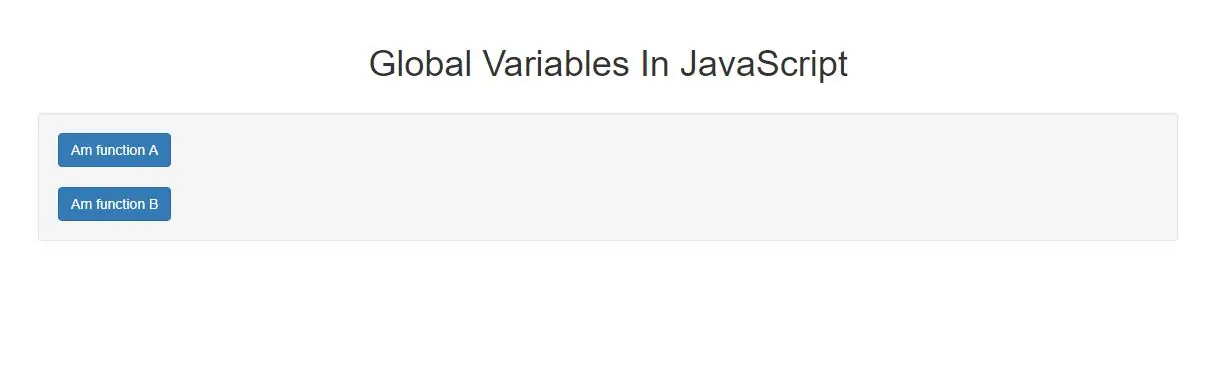
Declare value variable and assign with 50 now this value variable can be used to any number of function.
For Example(1)
<button class="btn btn-primary" onclick="Function_a()">Click it</button>
<button class="btn btn-primary" onclick="Function_b()">Click it</button>
<script>
var value=50;//global variable
function Function_a(){
alert("Am from A function "+value);
}
function Function_b(){
alert("Am from B function "+value);
}
</script>
Declaring JavaScript global variable within function
To declare JavaScript global variables inside function, you need to use window object. For example:
window.value=50;
Now it can be declared inside any function and can be accessed from any function. For example:
function Function_a(){
window.value=100;//declaring global variable by window object
}
function Function_b(){
alert(window.value);//accessing global variable from other function
}
Internals of global variable in JavaScript
When you declare a variable outside the function, it is added in the window object internally. You can access it through window object also.
For example:
var value=50;
function a(){
alert(window.value);//accessing global variable
}
Complete code for global variable in java script
<!DOCTYPE html>
<html>
<head>
<title>Global Variables In JavaScript</title>
<meta charset="utf-8">
<meta name="viewport" content="width=device-width, initial-scale=1">
<link rel="stylesheet" href="https://maxcdn.bootstrapcdn.com/bootstrap/3.4.1/css/bootstrap.min.css">
</head>
<style>
h2{
color:red;
}
</style>
<body>
<div class="container">
<br>
<br>
<div class="text-center">
<h1>Global Variables In JavaScript</h1>
</div>
<br>
<div class="well">
<button class="btn btn-primary" onclick="Function_a()">Am function A</button>
<br>
<br>
<button class="btn btn-primary" onclick="Function_b()">Am function B</button>
</div>
<br>
</div>
</body>
</html>
<script>
var value=50;//global variable
function Function_a(){
alert("Am from A function "+value);
}
function Function_b(){
alert("Am from B function "+value);
}
</script>