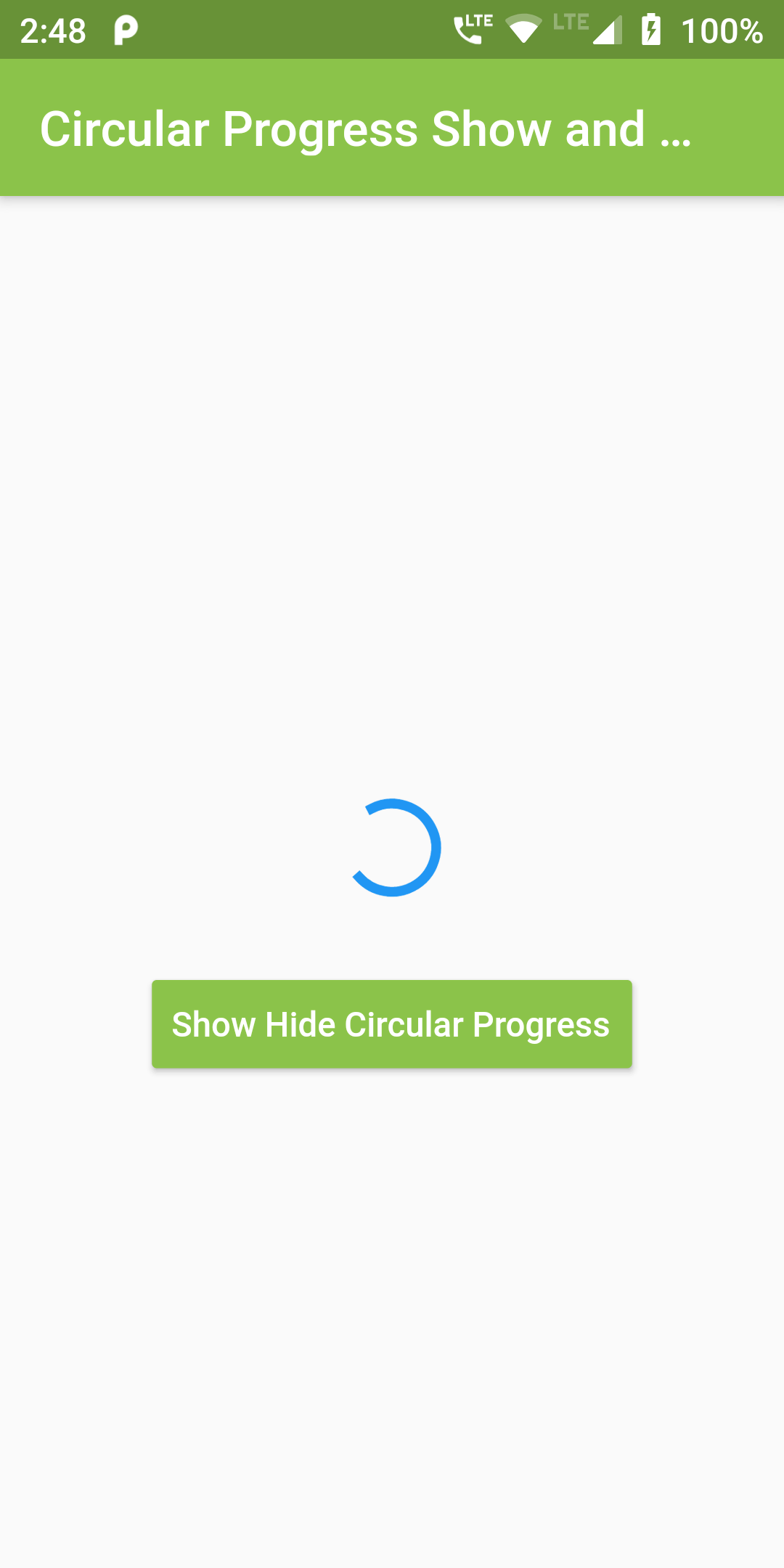
We would use Load Show Hide Circular Progress on Button Click in Flutter iOS Android app.
You Can Add Show Hide Circular Progress Code:
bool visible = true ;
loadProgress(){
if(visible == true){
setState(() {
visible = false;
});
}
else{
setState(() {
visible = true;
});
}
}
@override
Widget build(BuildContext context) {
return Scaffold(
body: Center(
child: Column(
mainAxisAlignment: MainAxisAlignment.center,
children: <Widget>[
Visibility(
maintainSize: true,
maintainAnimation: true,
maintainState: true,
visible: visible,
child: Container(
margin: EdgeInsets.only(top: 50, bottom: 30),
child: CircularProgressIndicator()
)
),
RaisedButton(
onPressed: loadProgress,
color: Colors.lightGreen,
textColor: Colors.white,
padding: EdgeInsets.fromLTRB(8, 8, 8, 8),
child: Text('Show Hide Circular Progress'),
),
],
),
));
}
import 'package:flutter/material.dart';
void main() => runApp(MyApp());
class MyApp extends StatelessWidget {
@override
Widget build(BuildContext context) {
return MaterialApp(
debugShowCheckedModeBanner: false,
home: Scaffold(
appBar: AppBar(
centerTitle: true,
backgroundColor: Colors.lightGreen,
title: Text('Circular Progress Show and Hide')),
body: Center(
child: CircularProgress()
)
)
);
}
}
class CircularProgress extends StatefulWidget {
CircularProgressWidget createState() => CircularProgressWidget();
}
class CircularProgressWidget extends State {
bool visible = true ;
loadProgress(){
if(visible == true){
setState(() {
visible = false;
});
}
else{
setState(() {
visible = true;
});
}
}
@override
Widget build(BuildContext context) {
return Scaffold(
body: Center(
child: Column(
mainAxisAlignment: MainAxisAlignment.center,
children: <Widget>[
Visibility(
maintainSize: true,
maintainAnimation: true,
maintainState: true,
visible: visible,
child: Container(
margin: EdgeInsets.only(top: 50, bottom: 30),
child: CircularProgressIndicator()
)
),
RaisedButton(
onPressed: loadProgress,
color: Colors.lightGreen,
textColor: Colors.white,
padding: EdgeInsets.fromLTRB(8, 8, 8, 8),
child: Text('Show Hide Circular Progress'),
),
],
),
));
}
}