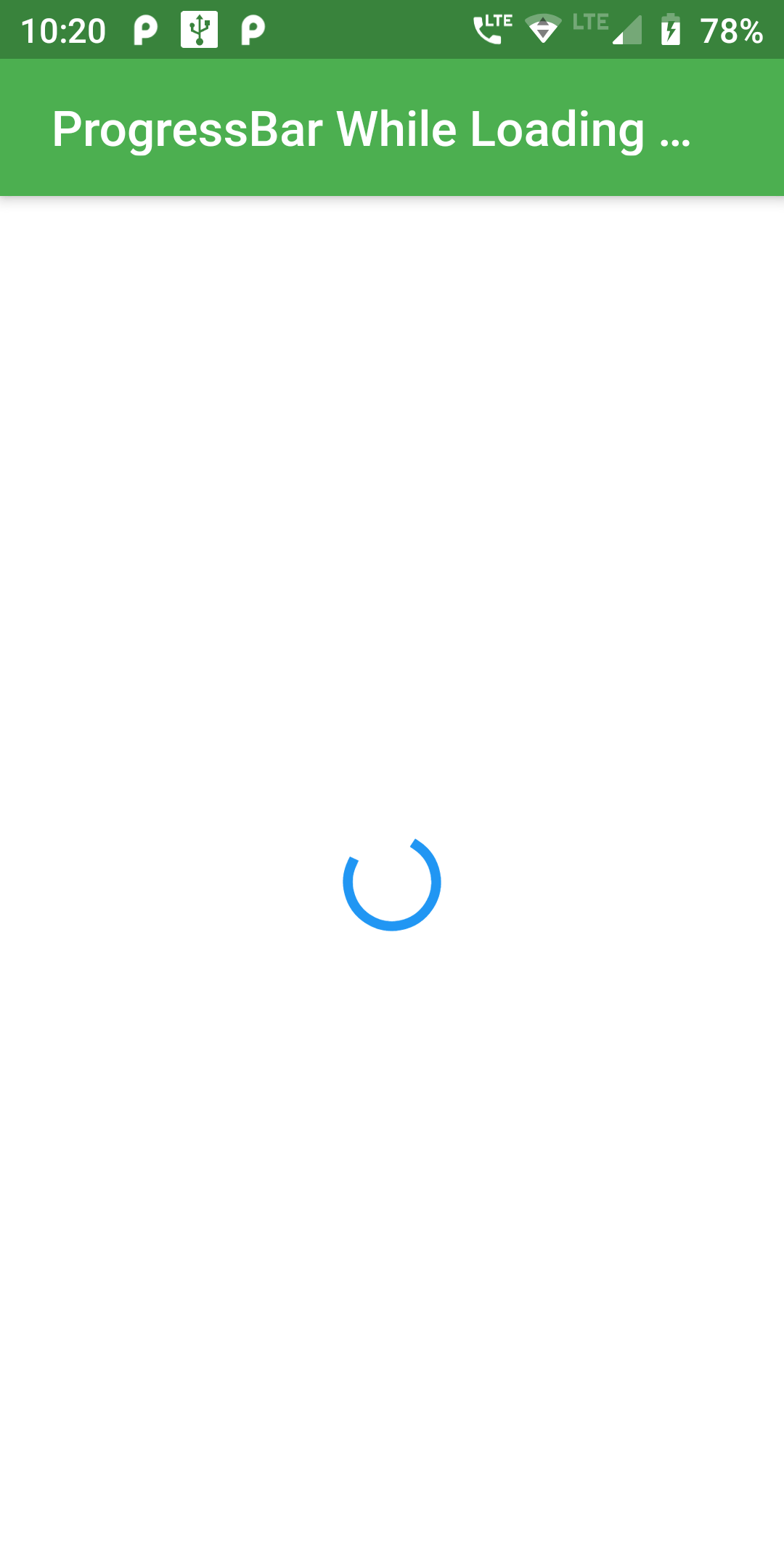
Step 1
We cannot directly remove the time stamp from Circular Progress Indicator While Loading WebView but using the intl.dart package we can easily filter the date stamp from time stamp. So open your flutter project’s pubspec.yaml in code .
dependencies:
flutter:
sdk: flutter
webview_flutter: ^0.3.19+7
flutter pub get
import 'package:webview_flutter/webview_flutter.dart';
import 'package:flutter/material.dart';
import 'package:webview_flutter/webview_flutter.dart';
void main() => runApp(MyApp());
class MyApp extends StatelessWidget {
@override
Widget build(BuildContext context) {
return MaterialApp(
debugShowCheckedModeBanner: false,
home: Scaffold(
body: WebViewClass()
)
);
}
}
class WebViewClass extends StatefulWidget {
WebViewState createState() => WebViewState();
}
class WebViewState extends State<WebViewClass>{
num position = 1 ;
final key = UniqueKey();
doneLoading(String A) {
setState(() {
position = 0;
});
}
startLoading(String A){
setState(() {
position = 1;
});
}
@override
Widget build(BuildContext context) {
return Scaffold(
appBar: AppBar(
centerTitle: true,
backgroundColor: Colors.green,
title: Text(' ProgressBar While Loading Webview')),
body: IndexedStack(
index: position,
children: <Widget>[
WebView(
initialUrl: 'https://Google.com',
javascriptMode: JavascriptMode.unrestricted,
key: key ,
onPageFinished: doneLoading,
onPageStarted: startLoading,
),
Container(
color: Colors.white,
child: Center(
child: CircularProgressIndicator()),
),
])
);
}
}