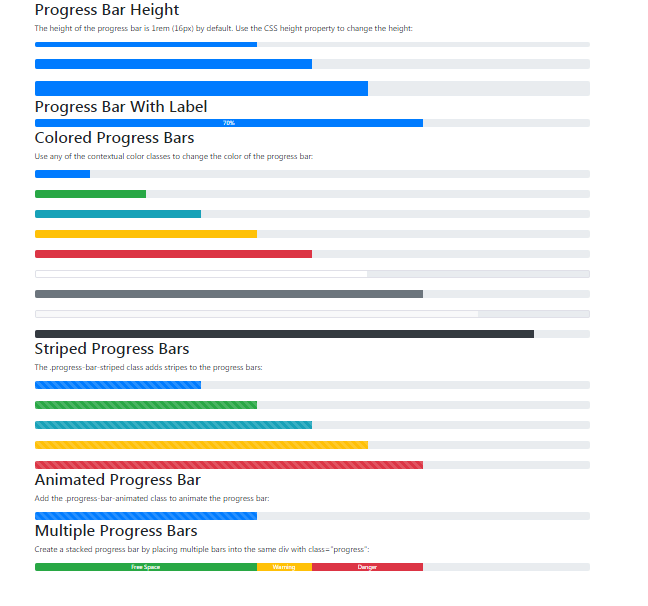
1.Progress Bar In Bootstrap
<!DOCTYPE html>
<html lang="en">
<head>
<title>Bootstrap Example</title>
<meta charset="utf-8">
<meta name="viewport" content="width=device-width, initial-scale=1">
<link rel="stylesheet" href="https://maxcdn.bootstrapcdn.com/bootstrap/4.5.2/css/bootstrap.min.css">
<script src="https://ajax.googleapis.com/ajax/libs/jquery/3.5.1/jquery.min.js"></script>
<script src="https://cdnjs.cloudflare.com/ajax/libs/popper.js/1.16.0/umd/popper.min.js"></script>
<script src="https://maxcdn.bootstrapcdn.com/bootstrap/4.5.2/js/bootstrap.min.js"></script>
</head>
<body>
<div class="container">
<h2>Progress Bar Height</h2>
<p>The height of the progress bar is 1rem (16px) by default. Use the CSS height property to change the height:</p>
<div class="progress" style="height:10px">
<div class="progress-bar" style="width:40%;height:10px"></div>
</div>
<br>
<div class="progress" style="height:20px">
<div class="progress-bar" style="width:50%;height:20px"></div>
</div>
<br>
<div class="progress" style="height:30px">
<div class="progress-bar" style="width:60%;height:30px"></div>
</div>
</div>
<div class="container">
<h2>Progress Bar With Label</h2>
<div class="progress">
<div class="progress-bar" style="width:70%">70%</div>
</div>
</div>
</body>
</html>
<!DOCTYPE html>
<html lang="en">
<head>
<title>Bootstrap Example</title>
<meta charset="utf-8">
<meta name="viewport" content="width=device-width, initial-scale=1">
<link rel="stylesheet" href="https://maxcdn.bootstrapcdn.com/bootstrap/4.5.2/css/bootstrap.min.css">
<script src="https://ajax.googleapis.com/ajax/libs/jquery/3.5.1/jquery.min.js"></script>
<script src="https://cdnjs.cloudflare.com/ajax/libs/popper.js/1.16.0/umd/popper.min.js"></script>
<script src="https://maxcdn.bootstrapcdn.com/bootstrap/4.5.2/js/bootstrap.min.js"></script>
</head>
<body>
<div class="container">
<h2>Colored Progress Bars</h2>
<p>Use any of the contextual color classes to change the color of the progress bar:</p>
<!-- Blue -->
<div class="progress">
<div class="progress-bar" style="width:10%"></div>
</div><br>
<!-- Green -->
<div class="progress">
<div class="progress-bar bg-success" style="width:20%"></div>
</div><br>
<!-- Turquoise -->
<div class="progress">
<div class="progress-bar bg-info" style="width:30%"></div>
</div><br>
<!-- Orange -->
<div class="progress">
<div class="progress-bar bg-warning" style="width:40%"></div>
</div><br>
<!-- Red -->
<div class="progress">
<div class="progress-bar bg-danger" style="width:50%"></div>
</div><br>
<!-- White -->
<div class="progress border">
<div class="progress-bar bg-white" style="width:60%"></div>
</div><br>
<!-- Grey -->
<div class="progress">
<div class="progress-bar bg-secondary" style="width:70%"></div>
</div><br>
<!-- Light Grey -->
<div class="progress border">
<div class="progress-bar bg-light" style="width:80%"></div>
</div><br>
<!-- Dark Grey -->
<div class="progress">
<div class="progress-bar bg-dark" style="width:90%"></div>
</div>
</div>
<!---striped progress bar--->
<div class="container">
<h2>Striped Progress Bars</h2>
<p>The .progress-bar-striped class adds stripes to the progress bars:</p>
<div class="progress">
<div class="progress-bar progress-bar-striped" style="width:30%"></div>
</div>
<br>
<div class="progress">
<div class="progress-bar bg-success progress-bar-striped" style="width:40%"></div>
</div>
<br>
<div class="progress">
<div class="progress-bar bg-info progress-bar-striped" style="width:50%"></div>
</div>
<br>
<div class="progress">
<div class="progress-bar bg-warning progress-bar-striped" style="width:60%"></div>
</div>
<br>
<div class="progress">
<div class="progress-bar bg-danger progress-bar-striped" style="width:70%"></div>
</div>
</div>
</body>
</html>
3.Animated Progress Bar
<!DOCTYPE html>
<html lang="en">
<head>
<title>Bootstrap Example</title>
<meta charset="utf-8">
<meta name="viewport" content="width=device-width, initial-scale=1">
<link rel="stylesheet" href="https://maxcdn.bootstrapcdn.com/bootstrap/4.5.2/css/bootstrap.min.css">
<script src="https://ajax.googleapis.com/ajax/libs/jquery/3.5.1/jquery.min.js"></script>
<script src="https://cdnjs.cloudflare.com/ajax/libs/popper.js/1.16.0/umd/popper.min.js"></script>
<script src="https://maxcdn.bootstrapcdn.com/bootstrap/4.5.2/js/bootstrap.min.js"></script>
</head>
<body>
<div class="container">
<h2>Animated Progress Bar</h2>
<p>Add the .progress-bar-animated class to animate the progress bar:</p>
<div class="progress">
<div class="progress-bar progress-bar-striped progress-bar-animated" style="width:40%"></div>
</div>
</div>
<!---multiple progress bar--->
<div class="container">
<h2>Multiple Progress Bars</h2>
<p>Create a stacked progress bar by placing multiple bars into the same div with class="progress":</p>
<div class="progress">
<div class="progress-bar bg-success" style="width:40%">
Free Space
</div>
<div class="progress-bar bg-warning" style="width:10%">
Warning
</div>
<div class="progress-bar bg-danger" style="width:20%">
Danger
</div>
</div>
</div>
</body>
</html>