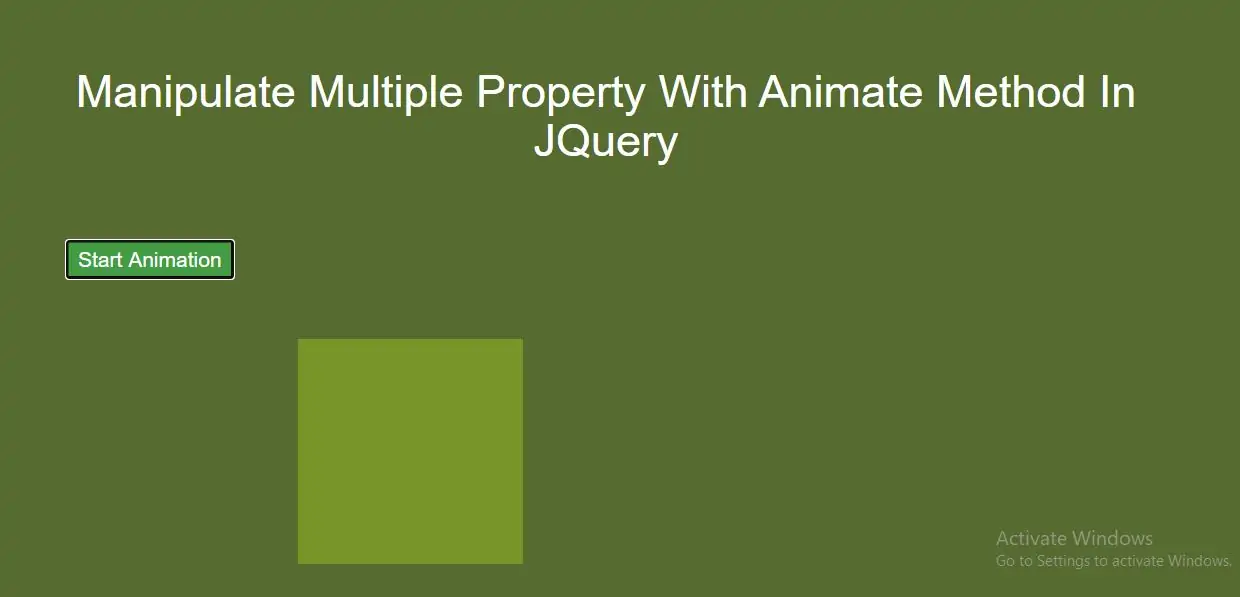
Step 1:Create index.html file and implement below code.
<button class="btn-success">Start Animation</button> <br><br><br> <p style="background:#98bf21;height:100px;width:100px;position:absolute;"></p>
Step 2:Implement jquery to use Animate method.
<script>
$(document).ready(function () {
$("button").click(function () {
$("p").animate({
left: '250px',
opacity: '0.5',
height: '150px',
width: '150px'
});
});
});
</script>
Is it possible to manipulate ALL CSS properties with the animate() method
Yes, almost! However, there is one important thing to remember: all property names must be camel-cased when used with the animate() method: You will need to write paddingLeft instead of padding-left, marginRight instead of margin-right, and so on.
Complete Code For Manipulating Multiple Property With Animate Method In JQuery
<!DOCTYPE html>
<html>
<head>
<title>Manipulate Multiple Property With Animate Method In JQuery </title>
<meta charset="utf-8">
<meta name="viewport" content="width=device-width, initial-scale=1">
<link rel="stylesheet" href="https://maxcdn.bootstrapcdn.com/bootstrap/3.4.1/css/bootstrap.min.css">
<script src="https://ajax.googleapis.com/ajax/libs/jquery/3.5.1/jquery.min.js"></script>
</head>
<style>
body {
background: darkolivegreen;
}
</style>
<body>
<div class="container">
<br><br><br>
<div class="text-center">
<h2 id="color" style="color: White">Manipulate Multiple Property With Animate Method In JQuery </h2>
</div>
<br>
<br>
<button class="btn-success">Start Animation</button>
<br><br><br>
<p style="background:#98bf21;height:100px;width:100px;position:absolute;"></p>
</div>
</body>
</html>
<script>
$(document).ready(function () {
$("button").click(function () {
$("p").animate({
left: '250px',
opacity: '0.5',
height: '150px',
width: '150px'
});
});
});
</script>