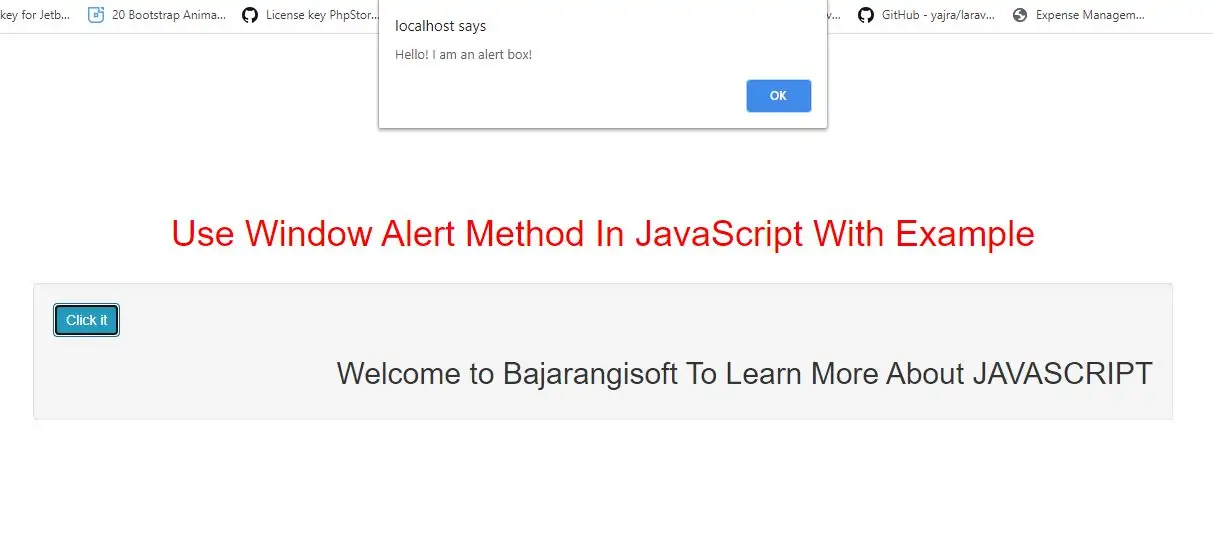
The alert() method displays an alert box with a specified message and an OK button.
An alert box is often used if you want to make sure information comes through to the user.
The alert box takes the focus away from the current window, and forces the browser to read the message. Do not overuse this method, as it prevents the user from accessing other parts of the page until the box is closed.
Syntax and Usage
alert(message)
Parameter Values
Parameter Type Description message String Optional. Specifies the text to display in the alert box, or an object converted into a string and displayed.
<button class="btn btn-primary" onclick="get_alert()">Click it</button>
<script>
function get_alert() {
alert("Hello! I am an alert box!");
}
</script>
<button class="btn btn-primary" onclick="get_alert()">Try it</button>
<script>
function get_alert() {
alert("Hello\nHow are you?");
}
</script>
<button class="btn btn-primary" onclick="get_location()">Try it</button>
<script>
function get_location() {
alert(location.hostname);
}
</script>
<!DOCTYPE html>
<html>
<head>
<title>Use Window Alert Method In JavaScript With Example</title>
<meta charset="utf-8">
<meta name="viewport" content="width=device-width, initial-scale=1">
<link rel="stylesheet" href="https://maxcdn.bootstrapcdn.com/bootstrap/3.4.1/css/bootstrap.min.css">
</head>
<style>
h1 {
color: red;
}
</style>
<body>
<div class="container">
<br>
<div class="text-center">
<h1>Use Window Alert Method In JavaScript With Example</h1>
</div>
<br>
<div class="well">
<button class="btn btn-info" onclick="max_function()">Click it</button>
<h2 id="h2" style="direction:rtl">Welcome to Bajarangisoft To Learn More About JAVASCRIPT</h2>
<button class="btn btn-info" onclick="get_location()">Click it</button>
</div>
</body>
</html>
<script>
function max_function() {
alert("Hello! I am an alert box!");
}
function get_location() {
alert(location.hostname);
}
</script>