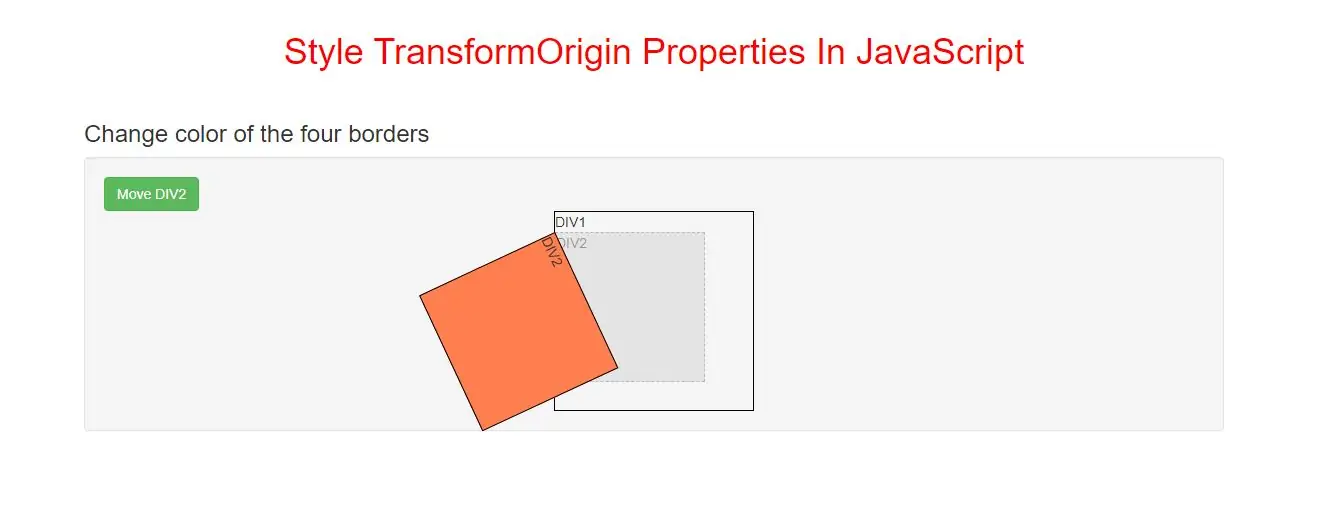
The transformOrigin property allows you to change the position on transformed elements.
2D transformed element can change the x- and y-axis of the element. 3D transformed element can also change the z-axis of the element.
Note: This property must be used together with the transform property.
Syntax and Usage
Return the transformOrigin property: object.style.transformOrigin Set the transformOrigin property: object.style.transformOrigin = "x-axis y-axis z-axis|initial|inherit"
Property Values
| Value | Description |
|---|---|
| x-axis | Defining where the view is placed at the x-axis. Possible values:
|
| y-axis | Defining where the view is placed at the y-axis. Possible values:
|
| z-axis | Defining where the view is placed at the z-axis (for 3D transforms). Possible values:
|
| initial | Sets this property to its default value. |
| inherit | Inherits this property from its parent element. |
Return Value: A String, representing the transform-origin property of an element
<style>
#DIV1 {
height: 200px;
width: 200px;
margin: auto;
border: 1px solid black;
}
#DIV2 {
width: 150px;
height: 150px;
border: 1px solid black;
background-color: coral;
-ms-transform: rotate(45deg); /* IE 9 */
transform: rotate(45deg);
}
#DIV2original {
position: absolute;
width: 150px;
height: 150px;
border: 1px dashed grey;
background-color: lightgrey;
opacity: 0.5;
}
</style>
<button onclick="move()">Try it</button>
<div id="DIV1">DIV1
<div id="DIV2original">DIV2</div> <div id="DIV2">DIV2</div>
</div>
<script>
function move() {
// Code for IE9
document.getElementById("DIV2").style.msTransformOrigin = "0 0";
// Standard syntax
document.getElementById("DIV2").style.transformOrigin = "0 0";
}
</script>
<!DOCTYPE html>
<html>
<head>
<title>Use Style TransformOrigin Properties In JavaScript</title>
<meta charset="utf-8">
<meta name="viewport" content="width=device-width, initial-scale=1">
<link rel="stylesheet" href="https://maxcdn.bootstrapcdn.com/bootstrap/3.4.1/css/bootstrap.min.css">
</head>
<style>
h1{
color: red;
}
#DIV1 {
height: 200px;
width: 200px;
margin: auto;
border: 1px solid black;
}
#DIV2 {
width: 150px;
height: 150px;
border: 1px solid black;
background-color: coral;
-ms-transform: rotate(45deg); /* IE 9 */
transform: rotate(65deg);
}
#DIV2original {
position: absolute;
width: 150px;
height: 150px;
border: 1px dashed grey;
background-color: lightgrey;
opacity: 0.5;
}
</style>
<body>
<div class="container">
<br>
<div class="text-center">
<h1>Style TransformOrigin Properties In JavaScript</h1>
</div>
<br>
<h3>Change color of the four borders</h3>
<div class="well">
<button class="btn btn-success" onclick="myFunction()">Move DIV2 </button>
<div id="DIV1">DIV1
<div id="DIV2original">DIV2</div> <div id="DIV2">DIV2</div>
</div>
</div>
</body>
</html>
<script>
function myFunction() {
// Code for IE9
document.getElementById("DIV2").style.msTransformOrigin = "0 0";
// Standard syntax
document.getElementById("DIV2").style.transformOrigin = "0 0";
}
</script>