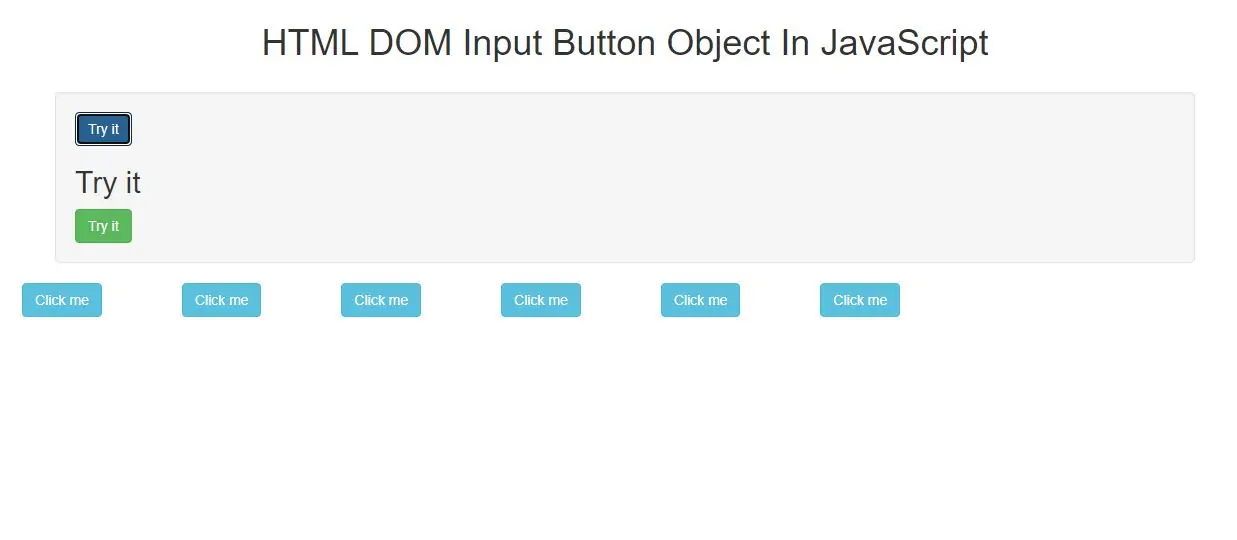
The Input Button object represents an HTML <input> element with type="button".
You can access an <input> element with type="button" by using getElementById():
Example(1)
<input type="button" id="myBtn" onclick="myFunction()" value="Try it">
<p id="demo"></p>
<script>
function myFunction() {
var x = document.getElementById("myBtn").value;
document.getElementById("demo").innerHTML = x;
}
</script>
<button class="btn btn-success" onclick="create_new_button()">Try it</button>
<script>
function create_new_button() {
var x = document.createElement("INPUT");
x.setAttribute("type", "button");
x.setAttribute("value", "Click me");
document.body.appendChild(x);
}
</script>
| Property | Description |
|---|---|
| autofocus | Sets or returns whether an input button should automatically get focus when the page loads |
| defaultValue | Sets or returns the default value of an input button |
| disabled | Sets or returns whether an input button is disabled, or not |
| form | Returns a reference to the form that contains the input button |
| name | Sets or returns the value of the name attribute of an input button |
| type | Returns which type of form element the input button is |
| value | Sets or returns the value of the value attribute of an input button |
<!DOCTYPE html>
<html>
<head>
<title>How To Use HTML DOM Input Button Object In JavaScript</title>
<meta charset="utf-8">
<meta name="viewport" content="width=device-width, initial-scale=1">
<link rel="stylesheet" href="https://maxcdn.bootstrapcdn.com/bootstrap/3.4.1/css/bootstrap.min.css">
</head>
<style>
.btn-info{
margin-left: 80px;
}
</style>
<body>
<div class="container">
<br>
<br>
<div class="text-center">
<h1>HTML DOM Input Button Object In JavaScript</h1>
</div>
<br>
<div class="well">
<input class="btn btn-primary" type="button" id="Btn" onclick="extract()" value="Try it">
<h2 id="demo"></h2>
<button class="btn btn-success" onclick="create_new_button()">Try it</button>
</div>
<div>
</body>
</html>
<script>
function extract() {
var x = document.getElementById("Btn").value;
document.getElementById("demo").innerHTML = x;
}
function create_new_button() {
var x = document.createElement("INPUT");
x.setAttribute("type", "button");
x.setAttribute("class", "btn btn-info");
x.setAttribute("value", "Click me");
document.body.appendChild(x);
}
</script>