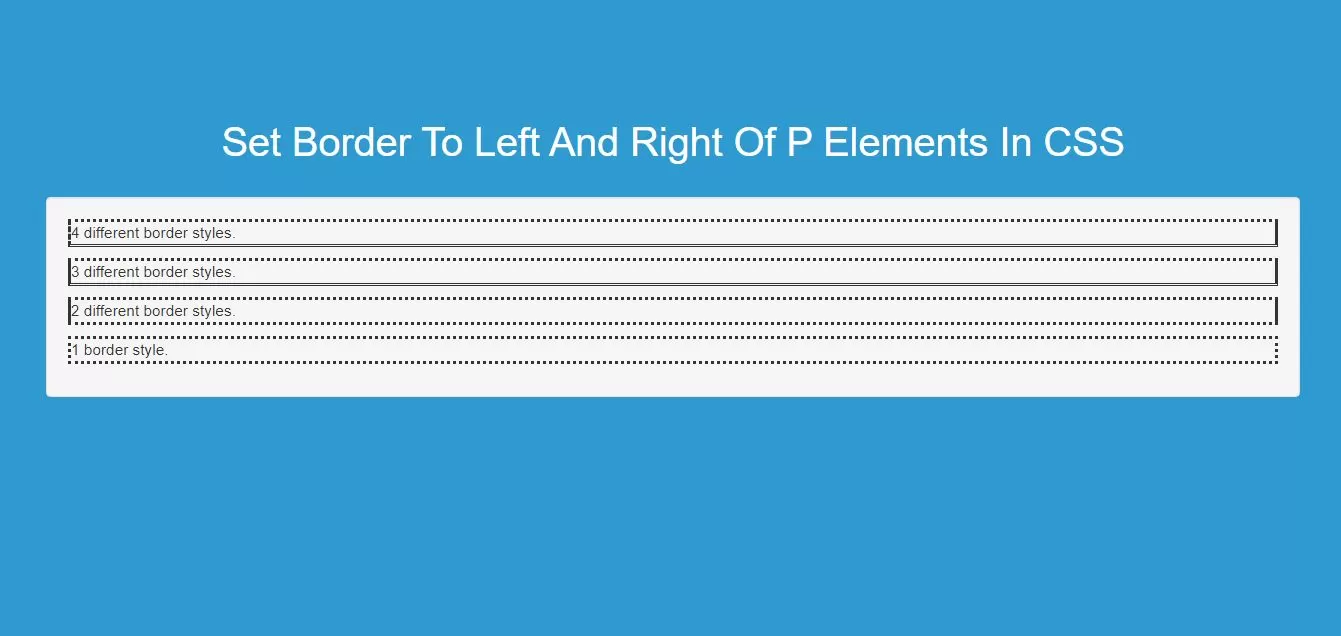
Step 1:Create index.html file and implement as below code in it.
<p class="four">4 different border styles.</p> <p class="three">3 different border styles.</p> <p class="two">2 different border styles.</p> <p class="one">1 border style.</p>
<style>
body {
background: #2e9ad0;
}
/* Four values */
p.four {
border-style: dotted solid double dashed;
}
/* Three values */
p.three {
border-style: dotted solid double;
}
/* Two values */
p.two {
border-style: dotted solid;
}
/* One value */
p.one {
border-style: dotted;
}
</style>
<!DOCTYPE html>
<html>
<head>
<title>How To Set Border To Left And Right Of P Elements In CSS</title>
<script src="https://ajax.googleapis.com/ajax/libs/jquery/3.1.0/jquery.min.js"></script>
<link rel="stylesheet" href="https://maxcdn.bootstrapcdn.com/bootstrap/3.3.6/css/bootstrap.min.css"/>
<script src="https://maxcdn.bootstrapcdn.com/bootstrap/3.3.7/js/bootstrap.min.js"></script>
</head>
<style>
body {
background: #2e9ad0;
}
/* Four values */
p.four {
border-style: dotted solid double dashed;
}
/* Three values */
p.three {
border-style: dotted solid double;
}
/* Two values */
p.two {
border-style: dotted solid;
}
/* One value */
p.one {
border-style: dotted;
}
</style>
<body>
<br/><br/>
<div class="container">
<br><br><br>
<div class="text-center">
<h1 id="color" style="color: white;">Set Border To Left And Right Of P Elements In CSS</h1>
</div>
<br>
<div class="well">
<p class="four">4 different border styles.</p>
<p class="three">3 different border styles.</p>
<p class="two">2 different border styles.</p>
<p class="one">1 border style.</p>
</div>
<br>
</div>
</body>
</html>