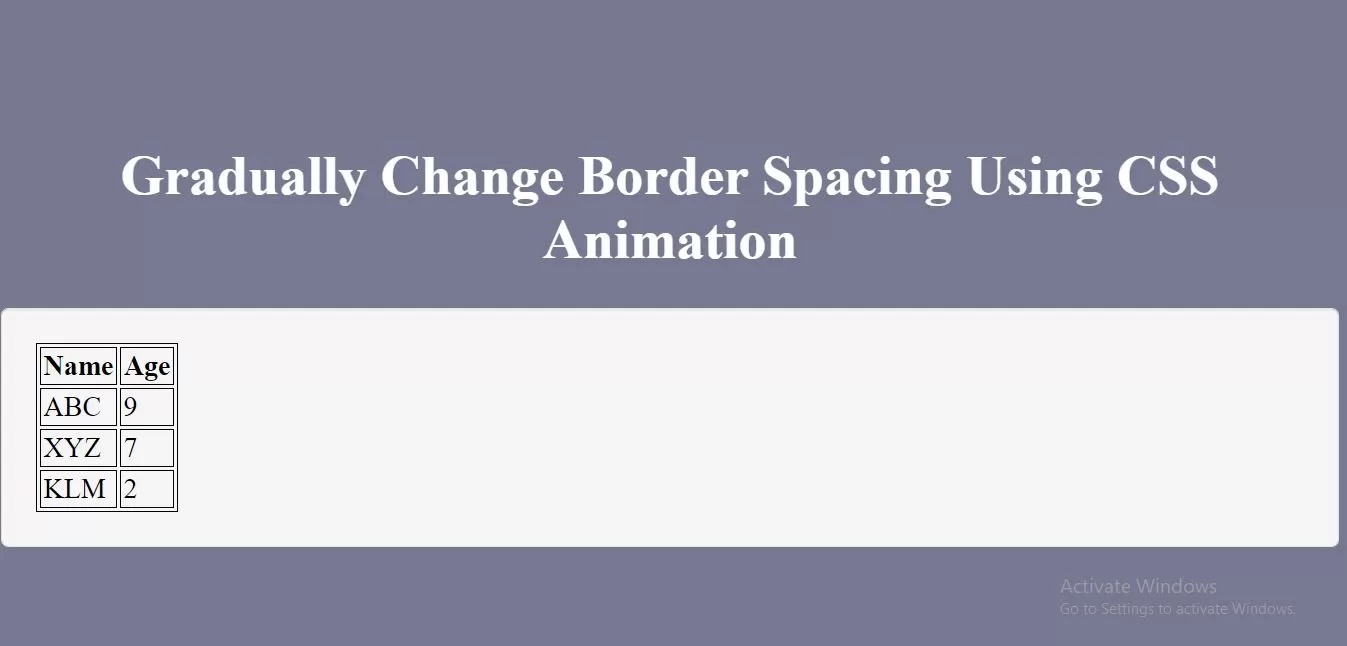
Complete Code For Gradually Change Border Spacing Using CSS Animation.
<!DOCTYPE html>
<html>
<head>
<title>How Gradually Change Border Spacing Using CSS Animation</title>
<meta name="viewport" content="width=device-width, initial-scale=1.0">
</head>
<style>
* {
box-sizing: border-box;
}
body {
background-color: #777891;
}
.text-center{
text-align: center;
}
.well {
min-height: 20px;
padding: 19px;
margin-bottom: 20px;
background-color: #f5f5f5;
border: 1px solid #e3e3e3;
border-radius: 4px;
-webkit-box-shadow: inset 0 1px 1px rgba(0,0,0,.05);
box-shadow: inset 0 1px 1px rgba(0,0,0,.05);
}
#myTABLE, th, td {
border: 1px solid black !important;
}
#myTABLE {
border-spacing: 2px;
animation: mymove 5s infinite;
}
@keyframes mymove {
50% {border-spacing: 20px;}
}
</style>
<body>
<br/><br/>
<div class="container">
<br>
<div class="text-center">
<h1 id="color" style="color: white;"> Gradually Change Border Spacing Using CSS Animation</h1>
</div>
<div class="well">
<table id="myTABLE">
<tr>
<th>Name</th>
<th>Age</th>
</tr>
<tr>
<td>ABC</td>
<td>9</td>
</tr>
<tr>
<td>XYZ</td>
<td>7</td>
</tr>
<tr>
<td>KLM</td>
<td>2</td>
</tr>
</table>
</div>
</div>
</body>
</html>