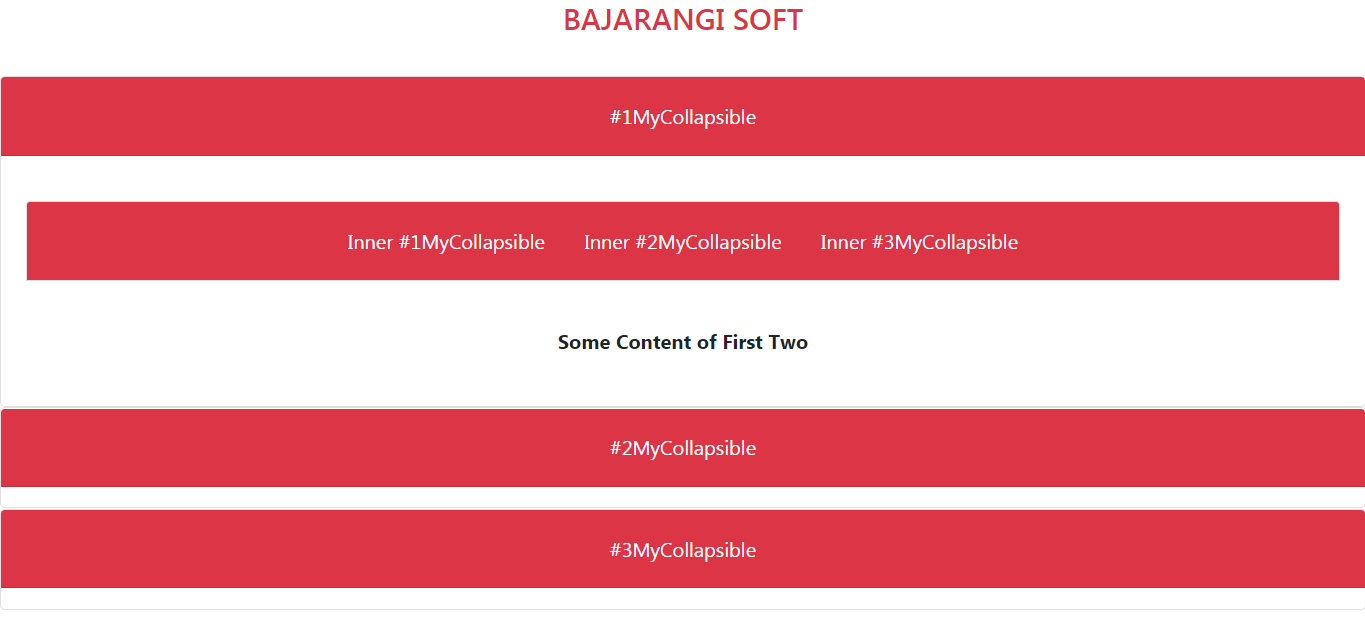
Flipping(toggling) of content requires to connect with the href attribute, or a button with the data-target property. In both cases, the data-toggle=”collapse” is required.
Syntax:
Link with the href attribute.
<a data-toggle="collapse" href="#collapseExample" ...>
<!--Write your link name -->
</a>
<button class="btn btn-primary" type="button"
data-toggle="collapse"
data-target="#collapseExample" ...>
<!--Write your button name-->
</button>
<div class="collapse" id="collapseExample">
<div class="card card-body">
<h5 class="card-title"><!--Write title name--></h5>
<!--Write content here -->
</div>
</div>
<!doctype html>
<html lang="en">
<head>
<!-- Required meta tags -->
<meta charset="utf-8">
<meta name="viewport" content="width=device-width,
initial-scale=1, shrink-to-fit=no">
<!-- Bootstrap CSS -->
<link rel="stylesheet" href=
"https://stackpath.bootstrapcdn.com/bootstrap/4.5.0/css/bootstrap.min.css"
integrity=
"sha384-9aIt2nRpC12Uk9gS9baDl411NQApFmC26EwAOH8WgZl5MYYxFfc+NcPb1dKGj7Sk"
crossorigin="anonymous">
<!-- Optional JavaScript -->
<!-- jQuery first, then Popper.js,
then Bootstrap JS -->
<script src="https://code.jquery.com/jquery-3.5.1.slim.min.js"
integrity=
"sha384-DfXdz2htPH0lsSSs5nCTpuj/zy4C+OGpamoFVy38MVBnE+IbbVYUew+OrCXaRkfj"
crossorigin="anonymous">
</script>
<script src=
"https://cdn.jsdelivr.net/npm/popper.js@1.16.0/dist/umd/popper.min.js"
integrity=
"sha384-Q6E9RHvbIyZFJoft+2mJbHaEWldlvI9IOYy5n3zV9zzTtmI3UksdQRVvoxMfooAo"
crossorigin="anonymous">
</script>
<script src=
"https://stackpath.bootstrapcdn.com/bootstrap/4.5.0/js/bootstrap.min.js"
integrity=
"sha384-OgVRvuATP1z7JjHLkuOU7Xw704+h835Lr+6QL9UvYjZE3Ipu6Tp75j7Bh/kR0JKI"
crossorigin="anonymous">
</script>
<title>
How to automatically close all
collapsible elements inside of
the accordion when closing the
accordion?
</title>
</head>
<body>
<center>
<h4><a class="text-danger"
style="text-decoration: none;" href="#">
BAJARANGI SOFT
</a>
</h4><br>
<a class="text-danger" data-toggle="collapse"
href="#collapseExample" aria-expanded="false"
aria-controls="collapseExample">
Connect with href
</a>
<br /><br />
<button class="btn btn-danger" type="button"
data-toggle="collapse"
data-target="#collapseExample"
aria-expanded="false"
aria-controls="collapseExample">
Button with data-target
</button>
<div class="collapse" id="collapseExample">
<div class="card card-body">
<h5 class="card-title">
Basic Example
</h5>
<p>
Collapse plugin provides a quick
way of revealing and hiding content.
It toggle the visibility of content
across your program project with a
few classes and Bootstrap4
JavaScript plugins.
</p>
</div>
</div>
</center>
</body>
</html>
<!doctype html>
<html lang="en">
<head>
<!-- Required meta tags -->
<meta charset="utf-8">
<meta name="viewport" content="width=device-width,initial-scale=1, shrink-to-fit=no">
<!-- Bootstrap CSS -->
<link rel="stylesheet" href="https://stackpath.bootstrapcdn.com/bootstrap/4.5.0/css/bootstrap.min.css" integrity="sha384-9aIt2nRpC12Uk9gS9baDl411NQApFmC26EwAOH8WgZl5MYYxFfc+NcPb1dKGj7Sk" crossorigin="anonymous">
<!-- Optional JavaScript -->
<!-- jQuery first, then Popper.js,
then Bootstrap JS -->
<script src="https://code.jquery.com/jquery-3.5.1.slim.min.js" integrity="sha384-DfXdz2htPH0lsSSs5nCTpuj/zy4C+OGpamoFVy38MVBnE+IbbVYUew+OrCXaRkfj" crossorigin="anonymous"></script>
<script src="https://cdn.jsdelivr.net/npm/popper.js@1.16.0/dist/umd/popper.min.js" integrity="sha384-Q6E9RHvbIyZFJoft+2mJbHaEWldlvI9IOYy5n3zV9zzTtmI3UksdQRVvoxMfooAo" crossorigin="anonymous"></script>
<script src="https://stackpath.bootstrapcdn.com/bootstrap/4.5.0/js/bootstrap.min.js" integrity="sha384-OgVRvuATP1z7JjHLkuOU7Xw704+h835Lr+6QL9UvYjZE3Ipu6Tp75j7Bh/kR0JKI" crossorigin="anonymous"></script>
<title>Multiple Collapse</title>
</head>
<body>
<center>
<h4><a class="text-danger"
style="text-decoration: none;" href="#">
BAJARANGI SOFT
</a>
</h4><br>
<a class="text-danger" data-toggle="collapse"
href="#multiCollapseExample1"
aria-expanded="false"
aria-controls="multiCollapseExample1">
Flip first card
</a>
<button class="btn btn-danger" type="button"
data-toggle="collapse"
data-target="#multiCollapseExample2"
aria-expanded="false"
aria-controls="multiCollapseExample2">
Flip second card
</button>
<button class="btn btn-danger" type="button"
data-toggle="collapse"
data-target=".multi-collapse"
aria-expanded="false"
aria-controls="multiCollapseExample1
multiCollapseExample2">
Flip third card
</button>
<div class="row">
<div class="col">
<div class="collapse multi-collapse"
id="multiCollapseExample1">
<div class="card card-body text-success">
<h5 class="card-title">
Multiple collapse
</h5>
Collapse plugin provides a quick
way of revealing and hiding content.
It toggle the visibility of content
across your program project with a
few classes and Bootstrap4 JavaScript
plugins.
</div>
</div>
</div>
<div class="col">
<div class="collapse multi-collapse"
id="multiCollapseExample2">
<div class="card card-body text-success">
<h5 class="card-title">
Multiple collapse
</h5>
Collapse plugin provides a quick way
of revealing and hiding content.
It toggle the visibility of content
across your program project with a
few classes and Bootstrap4 JavaScript
plugins.
</div>
</div>
</div>
</div>
</center>
</body>
</html>
<!doctype html>
<html lang="en">
<head>
<!-- Required meta tags -->
<meta charset="utf-8">
<meta name="viewport" content="width=device-width,
initial-scale=1, shrink-to-fit=no">
<!-- Bootstrap CSS -->
<link rel="stylesheet" href=
"https://stackpath.bootstrapcdn.com/bootstrap/4.5.0/css/bootstrap.min.css"
integrity=
"sha384-9aIt2nRpC12Uk9gS9baDl411NQApFmC26EwAOH8WgZl5MYYxFfc+NcPb1dKGj7Sk"
crossorigin="anonymous">
<!-- Optional JavaScript -->
<!-- jQuery first, then Popper.js,
then Bootstrap JS -->
<script src="https://code.jquery.com/jquery-3.5.1.slim.min.js"
integrity=
"sha384-DfXdz2htPH0lsSSs5nCTpuj/zy4C+OGpamoFVy38MVBnE+IbbVYUew+OrCXaRkfj"
crossorigin="anonymous">
</script>
<script src=
"https://cdn.jsdelivr.net/npm/popper.js@1.16.0/dist/umd/popper.min.js"
integrity=
"sha384-Q6E9RHvbIyZFJoft+2mJbHaEWldlvI9IOYy5n3zV9zzTtmI3UksdQRVvoxMfooAo"
crossorigin="anonymous">
</script>
<script src=
"https://stackpath.bootstrapcdn.com/bootstrap/4.5.0/js/bootstrap.min.js"
integrity=
"sha384-OgVRvuATP1z7JjHLkuOU7Xw704+h835Lr+6QL9UvYjZE3Ipu6Tp75j7Bh/kR0JKI"
crossorigin="anonymous">
</script>
<title>Accordion</title>
</head>
<body>
<center>
<h4><a class="text-danger"
style="text-decoration: none;" href="#">
BAJARANGI SOFT
</a>
</h4><br>
<div id="accordion">
<div class="card">
<div class="card-header text-white
mb-3 bg-danger" id="headingOne">
<h5 class="mb-0">
<button class="btn btn-danger"
data-toggle="collapse"
data-target="#collapseOne"
aria-expanded="true"
aria-controls="collapseOne">
#1MyCollapsible
</button>
</h5>
</div>
<div id="collapseOne" class="collapse show"
aria-labelledby="headingOne"
data-parent="#accordion">
<div class="card-body">
<b>
Collapse plugin provides a
quick way of revealing and
hiding content. It toggle
the visibility of content
across your program project
with a few classes and
Bootstrap4 JavaScript plugins.
Using the card component, you
can extend the default collapse
behavior to create an
accordion.
</b>
</div>
</div>
</div>
<div class="card">
<div class="card-header text-white
mb-3 bg-danger" id="headingTwo">
<h5 class="mb-0">
<button class="btn btn-danger collapsed"
data-toggle="collapse"
data-target="#collapseTwo"
aria-expanded="false"
aria-controls="collapseTwo">
#2MyCollapsible
</button>
</h5>
</div>
<div id="collapseTwo" class="collapse"
aria-labelledby="headingTwo"
data-parent="#accordion">
<div class="card-body">
<b>
Collapse plugin provides a quick
way of revealing and hiding content.
It toggle the visibility of content
across your program project with a
few classes and Bootstrap4 JavaScript
plugins. Using the card component,
you can extend the default collapse
behavior to create an accordion.
</b>
</div>
</div>
</div>
<div class="card">
<div class="card-header text-white
mb-3 bg-danger" id="headingThree">
<h5 class="mb-0">
<button class="btn btn-danger collapsed"
data-toggle="collapse"
data-target="#collapseThree"
aria-expanded="false"
aria-controls="collapseThree">
#3MyCollapsible
</button>
</h5>
</div>
<div id="collapseThree" class="collapse"
aria-labelledby="headingThree"
data-parent="#accordion">
<div class="card-body">
<b>
Collapse plugin provides a quick
way of revealing and hiding content.
It toggle the visibility of content
across your program project with a
few classes and Bootstrap4 JavaScript
plugins. Using the card component,
you can extend the default collapse
behavior to create an accordion.
</b>
</div>
</div>
</div>
</div>
</center>
</body>
</html>
<!doctype html>
<html lang="en">
<head>
<!-- Required meta tags -->
<meta charset="utf-8">
<meta name="viewport" content="width=device-width, initial-scale=1, shrink-to-fit=no">
<!-- Bootstrap CSS -->
<link rel="stylesheet" href="https://stackpath.bootstrapcdn.com/bootstrap/4.5.0/css/bootstrap.min.css" integrity="sha384-9aIt2nRpC12Uk9gS9baDl411NQApFmC26EwAOH8WgZl5MYYxFfc+NcPb1dKGj7Sk" crossorigin="anonymous">
<!-- Optional JavaScript -->
<!-- jQuery first, then Popper.js,
then Bootstrap JS -->
<script src="https://code.jquery.com/jquery-3.5.1.slim.min.js" integrity="sha384-DfXdz2htPH0lsSSs5nCTpuj/zy4C+OGpamoFVy38MVBnE+IbbVYUew+OrCXaRkfj" crossorigin="anonymous"></script>
<script src="https://cdn.jsdelivr.net/npm/popper.js@1.16.0/dist/umd/popper.min.js" integrity="sha384-Q6E9RHvbIyZFJoft+2mJbHaEWldlvI9IOYy5n3zV9zzTtmI3UksdQRVvoxMfooAo" crossorigin="anonymous"></script>
<script src="https://stackpath.bootstrapcdn.com/bootstrap/4.5.0/js/bootstrap.min.js" integrity="sha384-OgVRvuATP1z7JjHLkuOU7Xw704+h835Lr+6QL9UvYjZE3Ipu6Tp75j7Bh/kR0JKI" crossorigin="anonymous"></script>
<title>Accordion</title>
</head>
<body>
<center>
<h4><a class="text-danger"
style="text-decoration: none;" href="#">
BAJARANGI SOFT
</a>
</h4><br>
<div id="accordion">
<div class="card">
<div class="card-header text-white
mb-3 bg-danger" id="headingOne">
<h5 class="mb-0">
<button class="btn btn-danger"
data-toggle="collapse"
data-target="#collapseOne"
aria-expanded="true"
aria-controls="collapseOne">
#1MyCollapsible
</button>
</h5>
</div>
<div id="collapseOne"
class="main collapse show"
aria-labelledby="headingOne"
data-parent="#accordion">
<div class="card-body">
<div id="accordionRecommendation">
<div class="card-header border
text-white mb-3 bg-danger"
id="headingRecommendation">
<h5 class="mb-0">
<button class=
"btn btn-danger collapsed"
data-toggle="collapse"
data-target="#collapseOne1"
aria-expanded="false"
aria-controls="collapseOne1">
Inner #1MyCollapsible
</button>
<button class="btn btn-danger
collapsed" data-toggle="collapse"
data-target="#collapseTwo1"
aria-expanded="false"
aria-controls="collapseTwo1">
Inner #2MyCollapsible
</button>
<button class="btn btn-danger
collapsed" data-toggle="collapse"
data-target="#collapseThree1"
aria-expanded="false"
aria-controls="collapseThree1">
Inner #3MyCollapsible
</button>
</h5>
</div>
<div class="karte">
<div id="collapseOne1" class="collapse"
aria-labelledby="headingRecommendation"
data-parent="#accordionRecommendation">
<div class="card-body">
<b>Some Content of First One</b>
</div>
</div>
</div>
<div class="karte">
<div id="collapseTwo1" class="collapse"
aria-labelledby="headingRecommendation"
data-parent="#accordionRecommendation">
<div class="card-body">
<b>Some Content of First Two</b>
</div>
</div>
</div>
<div class="karte">
<div id="collapseThree1" class="collapse"
aria-labelledby="headingRecommendation"
data-parent="#accordionRecommendation">
<div class="card-body">
<b>Some Content of First Three</b>
</div>
</div>
</div>
</div>
</div>
</div>
</div>
<div class="card">
<div class="card-header text-white mb-3
bg-danger" id="headingTwo">
<h5 class="mb-0">
<button class="btn btn-danger collapsed"
data-toggle="collapse"
data-target="#collapseTwo"
aria-expanded="false"
aria-controls="collapseTwo">
#2MyCollapsible
</button>
</h5>
</div>
<div id="collapseTwo" class="collapse"
aria-labelledby="headingTwo"
data-parent="#accordion">
<div class="card-body">
Collapse plugin provides a quick
way of revealing and hiding content.
It toggle the visibility of content
across your program project with a
few classes and Bootstrap4 JavaScript
plugins. Using the card component,
you can extend the default collapse
behavior to create an accordion.
</div>
</div>
</div>
<div class="card">
<div class="card-header text-white
mb-3 bg-danger" id="headingThree">
<h5 class="mb-0">
<button class="btn btn-danger
collapsed" data-toggle="collapse"
data-target="#collapseThree"
aria-expanded="false"
aria-controls="collapseThree">
#3MyCollapsible
</button>
</h5>
</div>
<div id="collapseThree" class="collapse"
aria-labelledby="headingThree"
data-parent="#accordion">
<div class="card-body">
Collapse plugin provides a quick
way of revealing and hiding content.
It toggle the visibility of content
across your program project with a
few classes and Bootstrap4 JavaScript
plugins. Using the card component,
you can extend the default collapse
behavior to create an accordion.
</div>
</div>
</div>
</div>
</center>
</body>
</html>