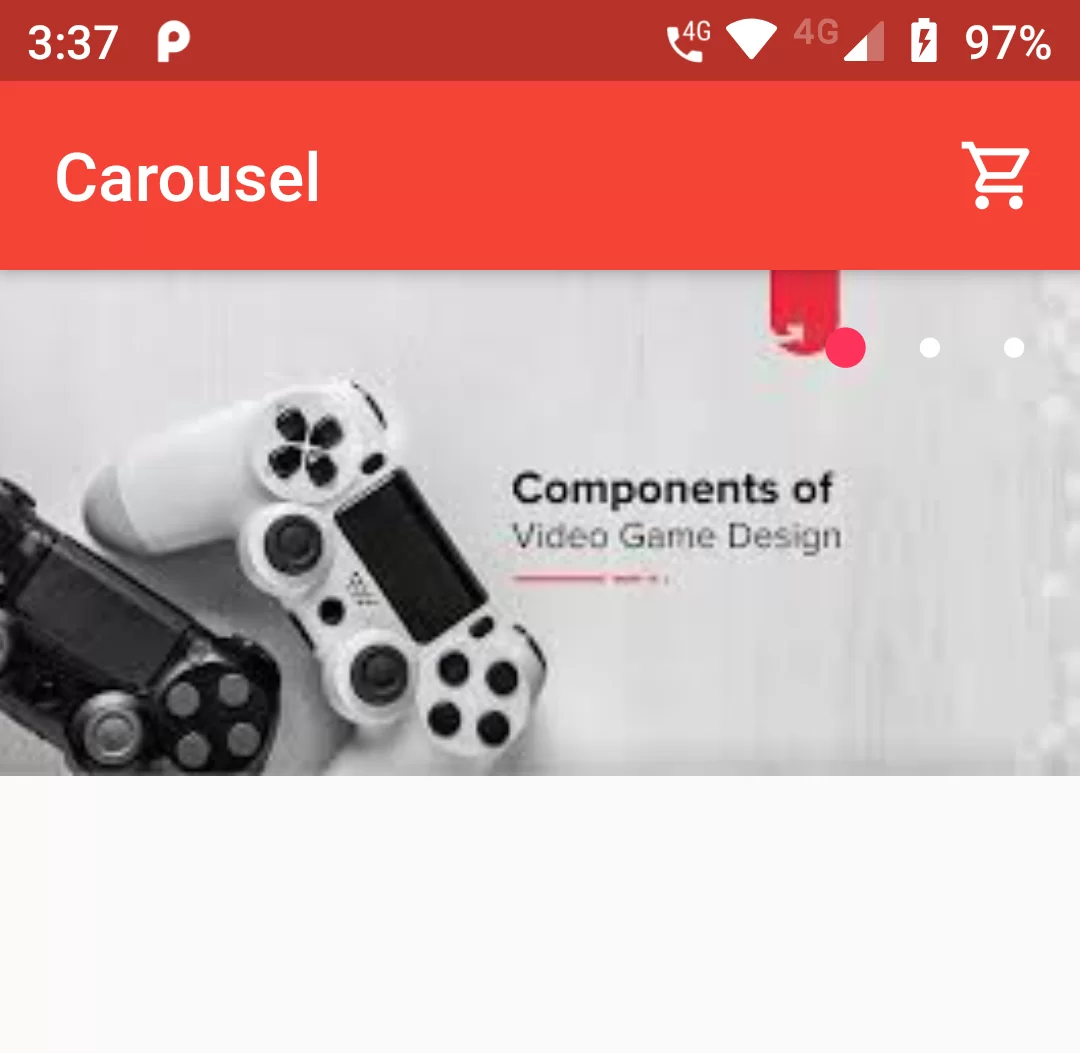
Carousel Slider
Step 1: We cannot directly remove the time stamp from Numeric Form Field but using the intl.dart package we can easily filter the date stamp from time stamp. So open your flutter project’s pubspec.yaml in code
dependencies:
flutter:
sdk: flutter
carousel_pro: ^1.0.0
Step 2: After done saving the pubspec.yaml file, Open your flutter project root folder in Command Prompt or Terminal and execute flutter pub get command.
flutter pub get
import 'package:carousel_pro/carousel_pro.dart';
import 'package:flutter/material.dart';
import 'package:carousel_pro/carousel_pro.dart';
void main() {
runApp(MyApp());
}
class MyApp extends StatelessWidget {
// This widget is the root of your application.
@override
Widget build(BuildContext context) {
return MaterialApp(
debugShowCheckedModeBanner: false,
title: 'Flutter Demo',
home: CarouselPage(),
);
}
}
class CarouselPage extends StatelessWidget {
@override
Widget build(BuildContext context) {
return Scaffold(
appBar: AppBar(
backgroundColor: Colors.red,
title: Text('Carousel Slider'),
actions: [
IconButton(icon: Icon(Icons.shopping_cart_outlined), onPressed: (){})
],
),
body: Column(
children: [
Center(
child: SizedBox(
height: 150.0,
child: Carousel(
boxFit: BoxFit.cover,
autoplay: false,
animationCurve: Curves.fastOutSlowIn,
animationDuration: Duration(milliseconds: 1000),
dotSize: 6.0,
dotIncreasedColor: Color(0xFFFF335C),
dotBgColor: Colors.transparent,
dotPosition: DotPosition.topRight,
dotVerticalPadding: 10.0,
showIndicator: true,
indicatorBgPadding: 7.0,
images: [
NetworkImage('https://encrypted-tbn0.gstatic.com/images?q=tbn%3AANd9GcRacPoDa7CDXg8pdJlW_ogN_W4fEuuexCoy1Q&usqp=CAU'),
NetworkImage('https://encrypted-tbn0.gstatic.com/images?q=tbn%3AANd9GcQ_7txpJZL4GzKO8sTzAxpC8IaGorXNkiszGw&usqp=CAU'),
NetworkImage("https://encrypted-tbn0.gstatic.com/images?q=tbn%3AANd9GcRsf7BkUIHOZfUXxtwPwZeU_uENUmDSuzsnBA&usqp=CAUg"),
],
),
),
),
],
),
);
}
}