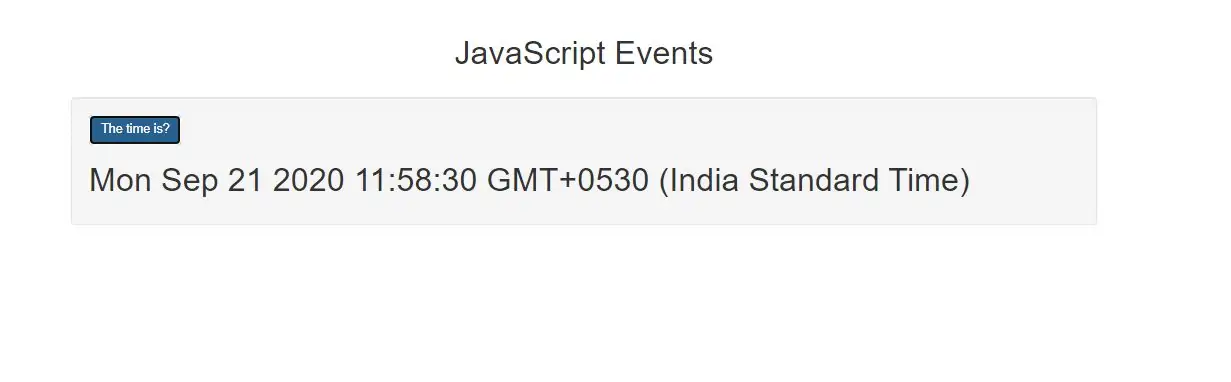
HTML events are "things" that happen to HTML elements.
When JavaScript is used in HTML pages, JavaScript can "react" on these events.
HTML Events
An HTML event can be something the browser does, or something a user does.
Here are some examples of HTML events:
An HTML web page has finished loading
An HTML input field was changed
An HTML button was clicked
Often, when events happen, you may want to do something.
JavaScript lets you execute code when events are detected.
HTML allows event handler attributes, with JavaScript code, to be added to HTML elements.
With single quotes:
<element event='some JavaScript'>
With double quotes:
<element event="some JavaScript">
In the following example, an onclick attribute (with code), is added to a <button> element:
Example(1)
<button onclick="document.getElementById('demo').innerHTML = Date()">The time is?</button>
In the example above, the JavaScript code changes the content of the element with id="demo".
In the next example, the code changes the content of its own element (using this.innerHTML):
Example(2)
<button onclick="this.innerHTML = Date()">The time is?</button>
Example(3)
<button onclick="displayDate()">The time is?</button>
Common HTML Events
Here is a list of some common HTML events:
| Event | Description |
|---|---|
| onchange | An HTML element has been changed |
| onclick | The user clicks an HTML element |
| onmouseover | The user moves the mouse over an HTML element |
| onmouseout | The user moves the mouse away from an HTML element |
| onkeydown | The user pushes a keyboard key |
| onload | The browser has finished loading the page |
Complete code of JavaScript Events
<!DOCTYPE html>
<html>
<head>
<title>JavaScript Events</title>
<meta charset="utf-8">
<meta name="viewport" content="width=device-width, initial-scale=1">
<link rel="stylesheet" href="https://maxcdn.bootstrapcdn.com/bootstrap/3.4.1/css/bootstrap.min.css">
</head>
<style>
h3{
color:red;
}
</style>
<body>
<div class="container">
<br>
<br>
<div class="text-center">
<h1>JavaScript Events</h1>
</div>
<br>
<div class="well">
<button class="btn btn-primary" onclick="document.getElementById('demo').innerHTML=Date()">The time is?</button>
<h1 id="demo"></h1>
</div>
<br>
</div>
</body>
</html>