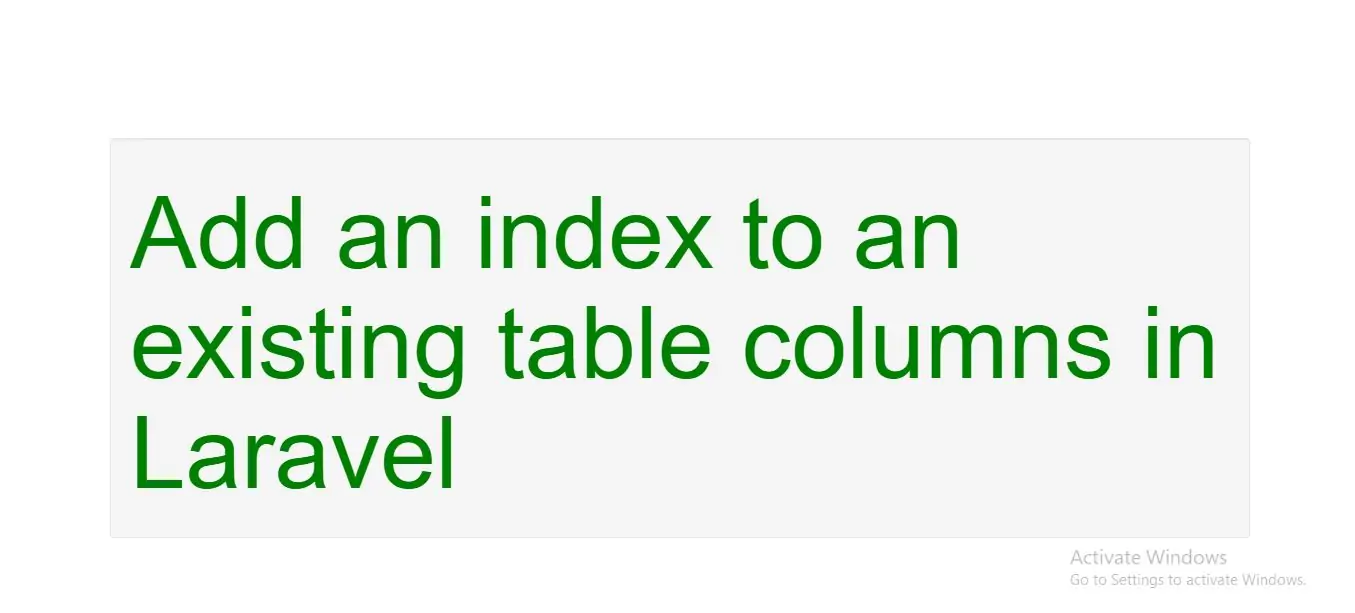
Creating Indexes
The Laravel schema builder supports several types of indexes. The following example creates a new email column and specifies that its values should be unique. To create the index, we can chain the unique method onto the column definition:
$table->string('email')->unique();
Alternatively, you may create the index after defining the column. For example:
$table->unique('email');
You may even pass an array of columns to an index method to create a compound (or composite) index:
$table->index(['account_id', 'created_at']);
Laravel will automatically generate an index name based on the table, column names, and the index type, but you may pass a second argument to the method to specify the index name yourself:
$table->unique('email', 'unique_email');
Available Index Types
Each index method accepts an optional second argument to specify the name of the index. If omitted, the name will be derived from the names of the table and column(s) used for the index, as well as the index type.
| Command | Description |
|---|---|
$table->primary('id'); |
Adds a primary key. |
$table->primary(['id', 'parent_id']); |
Adds composite keys. |
$table->unique('email'); |
Adds a unique index. |
$table->index('state'); |
Adds a plain index. |
$table->spatialIndex('location'); |
Adds a spatial index. (except SQLite) |
Index Lengths & MySQL / MariaDB
Laravel uses the utf8mb4 character set by default, which includes support for storing "emojis" in the database. If you are running a version of MySQL older than the 5.7.7 release or MariaDB older than the 10.2.2 release, you may need to manually configure the default string length generated by migrations in order for MySQL to create indexes for them. You may configure this by calling the Schema::defaultStringLength method within your AppServiceProvider:
use Illuminate\Support\Facades\Schema;
/**
* Bootstrap any application services.
*
* @return void
*/
public function boot()
{
Schema::defaultStringLength(191);
}
Alternatively, you may enable the innodb_large_prefix option for your database. Refer to your database's documentation for instructions on how to properly enable this option.
Example(1)
<?php
use Illuminate\Support\Facades\Schema;
use Illuminate\Database\Schema\Blueprint;
use Illuminate\Database\Migrations\Migration;
class CreateUsersTable extends Migration
{
/**
* Run the migrations.
*
* @return void
*/
public function up()
{
Schema::create('users', function (Blueprint $table) {
$table->bigIncrements('id');
$table->string('name');
$table->string('email')->unique();
$table->timestamps();
});
}
/**
* Reverse the migrations.
*
* @return void
*/
public function down()
{
Schema::dropIfExists('users');
}
}