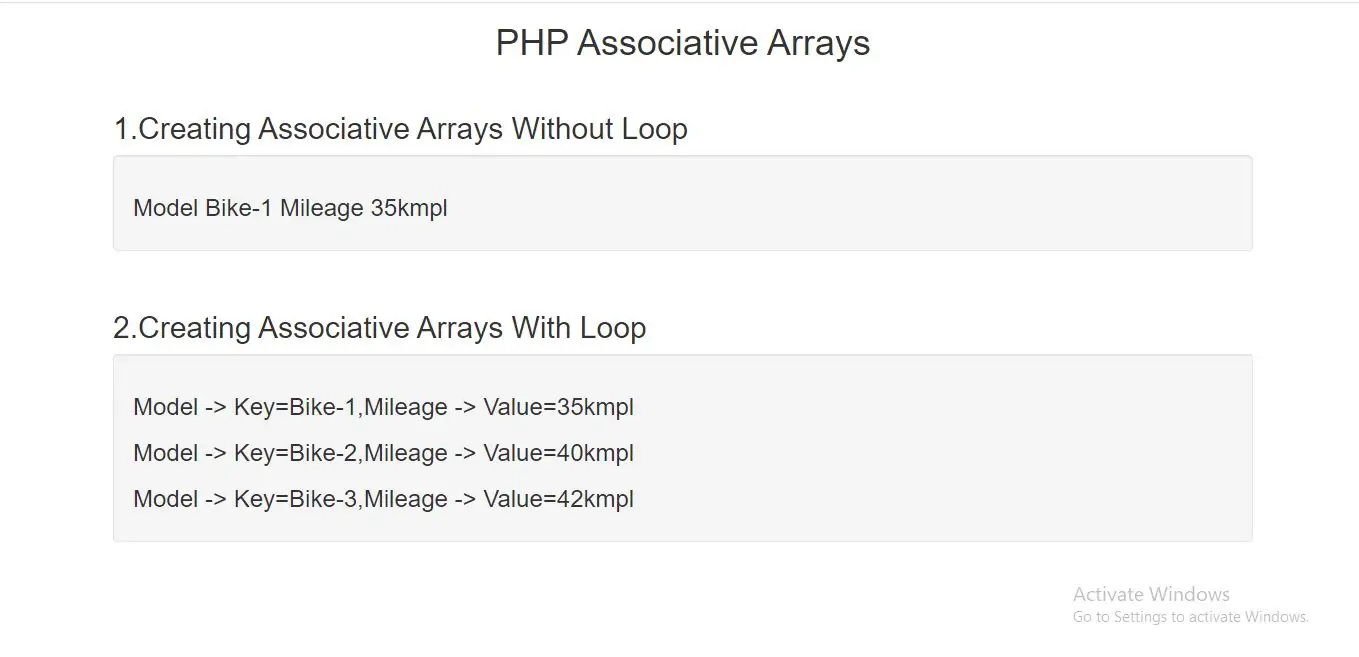
There are two ways to create an associative arrays:
1.First way to create an associate arrays:
$Bike = array("Bike-1"=>"35kmpl", "Bike-2"=>"40kmpl", "Bike-3"=>"42kmpl");
$age['Bike-1'] = "35kmpl";
$age['Bike-2'] = "40kmpl";
$age['Bike-3'] = "42kmpl";
<?php
$Bike = array("Bike-1"=>"35kmpl", "Bike-2"=>"40kmpl", "Bike-3"=>"42kmpl");
echo " Model Bike-1 Mileage " .$Bike['Bike-1'] ;
?>
foreach loop.
<?php
$Bike = array("Bike-1"=>"35kmpl", "Bike-2"=>"40kmpl", "Bike-3"=>"42kmpl");
foreach($Bike as $x => $x_value) {
echo "<h3> Model -> Key=" . $x . ",Mileage -> Value=" . $x_value. "</h3>";
}
?>
<!DOCTYPE html>
<html lang="en">
<head>
<title>PHP Associative Arrays</title>
<meta charset="utf-8">
<meta name="viewport" content="width=device-width, initial-scale=1">
<link rel="stylesheet" href="https://maxcdn.bootstrapcdn.com/bootstrap/3.4.1/css/bootstrap.min.css">
</head>
<body>
<div class="container">
<div class="text-center">
<h1>PHP Associative Arrays
</h1>
</div>
<br>
<h2>1.Creating Associative Arrays Without Loop</h2>
<div class="well">
<?php
$Bike = array("Bike-1"=>"35kmpl", "Bike-2"=>"40kmpl", "Bike-3"=>"42kmpl");
echo "<h3> Model Bike-1 Mileage " .$Bike['Bike-1']."</h3>";
?>
</div>
<br>
<h2>2.Creating Associative Arrays With Loop</h2>
<div class="well">
<?php
$Bike = array("Bike-1"=>"35kmpl", "Bike-2"=>"40kmpl", "Bike-3"=>"42kmpl");
foreach($Bike as $x => $x_value) {
echo "<h3> Model -> Key=" . $x . ",Mileage -> Value=" . $x_value. "</h3>";
}
?>
</div>
</div>
</body>
</html>