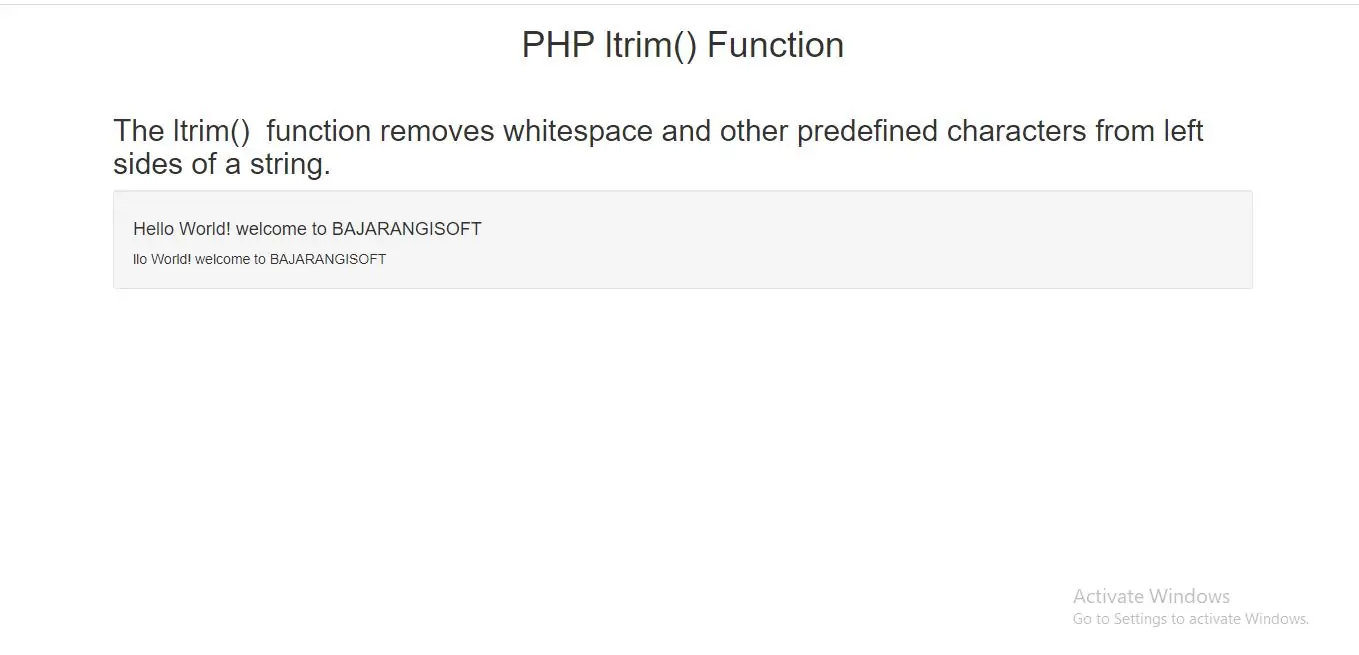
Syntax of ltrim() function and Usage.
ltrim(string,charlist)
string -> Specifies the string to check.
charlist ->Specifies which characters to remove.
If this is not mentioned then all of the following characters will be removed:
. “\0” – NULL
. “\t” – tab
. “\n” – new line
. “\x0B” – vertical tab
. “\r” – carriage return
. ” ” – ordinary white space
Let's learn
1.Create string
$str = "Hello World! welcome to BAJARANGISOFT";
echo ltrim($str,"HeT!");
<?php
$str = "Hello World! welcome to BAJARANGISOFT";
echo "<h4>$str </h4>";
echo ltrim($str,"HeT!");
?>
<!DOCTYPE html>
<html lang="en">
<head>
<title>PHP left trim function</title>
<meta charset="utf-8">
<meta name="viewport" content="width=device-width, initial-scale=1">
<link rel="stylesheet" href="https://maxcdn.bootstrapcdn.com/bootstrap/3.4.1/css/bootstrap.min.css">
<script src="https://ajax.googleapis.com/ajax/libs/jquery/3.5.1/jquery.min.js"></script>
<script src="https://maxcdn.bootstrapcdn.com/bootstrap/3.4.1/js/bootstrap.min.js"></script>
</head>
<body>
<div class="container">
<div class="text-center">
<h1>PHP ltrim() Function</h1>
</div>
<br>
<h2>The ltrim() function removes whitespace and other predefined characters from left sides of a string.</h2>
<div class="well">
<?php
$str = "Hello World! welcome to BAJARANGISOFT";
echo "<h4>$str </h4>";
echo ltrim($str,"HeT!");
?>
</div>
<br>
</div>
</body>
</html>