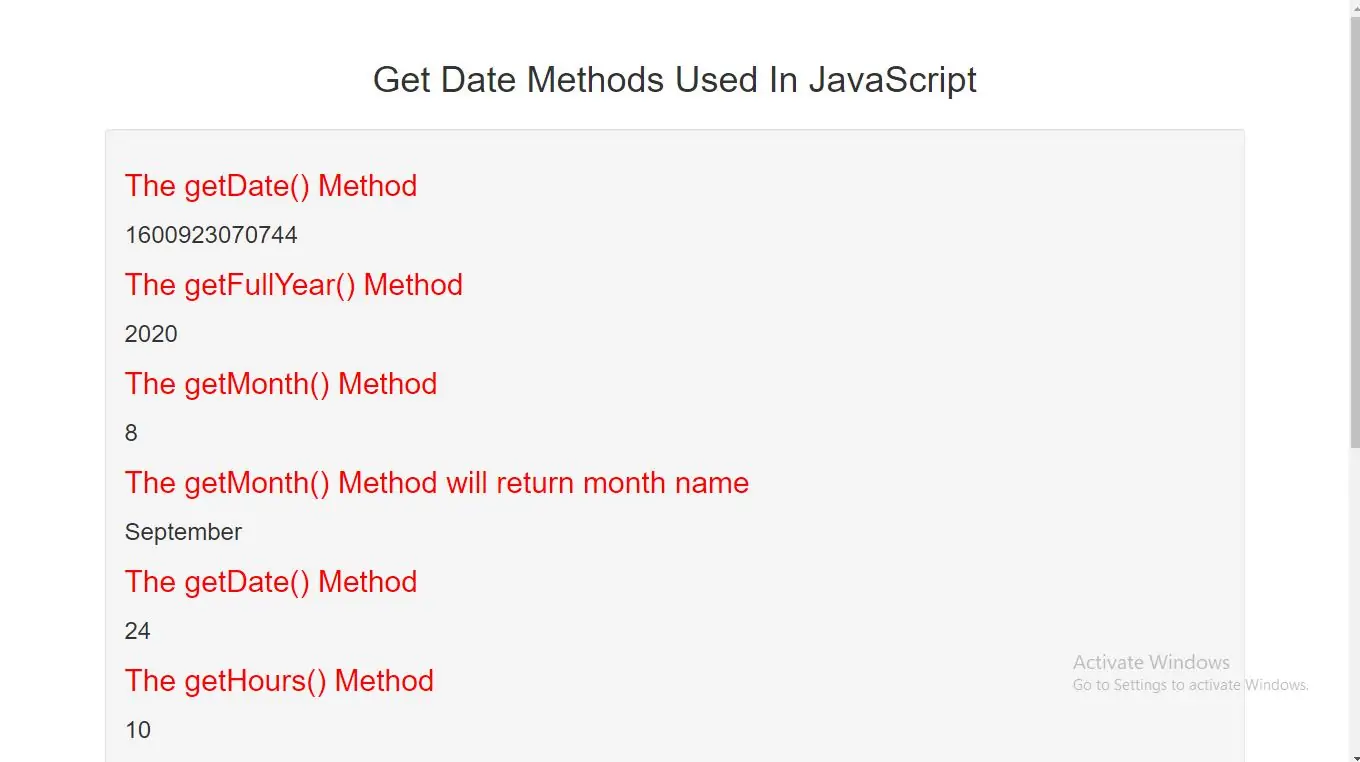
These methods can be used for getting information from a date object:
| Method | Description |
|---|---|
| getFullYear() | Get the year as a four digit number (yyyy) |
| getMonth() | Get the month as a number (0-11) |
| getDate() | Get the day as a number (1-31) |
| getHours() | Get the hour (0-23) |
| getMinutes() | Get the minute (0-59) |
| getSeconds() | Get the second (0-59) |
| getMilliseconds() | Get the millisecond (0-999) |
| getTime() | Get the time (milliseconds since January 1, 1970) |
| getDay() | Get the weekday as a number (0-6) |
| Date.now() | Get the time. ECMAScript 5. |
The getTime() Method
The getTime() method returns the number of milliseconds since January 1, 1970:
Example(1)
var d1 = new Date();
document.getElementById("demo1").innerHTML = d1.getTime();// get the current time
The getFullYear() Method
The getFullYear() method returns the year of a date as a four digit number:
Example(2)
var d2 = new Date();
document.getElementById("demo2").innerHTML = d2.getFullYear();//return current year
The getMonth() Method
The getMonth() method returns the month of a date as a number (0-11):
Example(3)
var d3 = new Date();
document.getElementById("demo3").innerHTML = d3.getMonth();//In JavaScript, the first month (January) is month number 0, so December returns month number 11.
You can use an array of names, and getMonth() to return the month as a name:
Example(4)
var d4 = new Date();
var months = ["January", "February", "March", "April", "May", "June", "July", "August", "September", "October", "November", "December"];
document.getElementById("demo4").innerHTML = months[d4.getMonth()];
The getDate() method returns the day of a date as a number (1-31):
Example(5)
var d5 = new Date();
document.getElementById("demo5").innerHTML = d5.getDate();// returns the day of a date as a number (1-31)
The getHours() Method
The getHours() method returns the hours of a date as a number (0-23):
Example(6)
var d6 = new Date();
document.getElementById("demo6").innerHTML = d6.getHours();//returns the hours of a date as a number (0-23)
The getMinutes() Method
The getMinutes() method returns the minutes of a date as a number (0-59):
Example(7)
var d7 = new Date();
document.getElementById("demo7").innerHTML = d7.getMinutes();// returns the minutes of a date as a number (0-59)
The getSeconds() Method
The getSeconds() method returns the seconds of a date as a number (0-59):
var d8 = new Date();
document.getElementById("demo8").innerHTML = d8.getSeconds();//returns the seconds of a date as a number (0-59)
The getMilliseconds() Method
The getMilliseconds() method returns the milliseconds of a date as a number (0-999):
var d9 = new Date();
document.getElementById("demo9").innerHTML = d9.getMilliseconds();// returns the milliseconds of a date as a number (0-999)
The getDay() Method
The getDay() method returns the weekday of a date as a number (0-6):
var d10 = new Date();
document.getElementById("demo10").innerHTML = d10.getDay();//returns the weekday of a date as a number 0 to 6
You can use an array of names, and getDay() to return the weekday as a name:
var d = new Date();
var days = ["Sunday", "Monday", "Tuesday", "Wednesday", "Thursday", "Friday", "Saturday"];
document.getElementById("demo").innerHTML = days[d.getDay()];
<!DOCTYPE html>
<html>
<head>
<title>Get Date Methods Used In JavaScript</title>
<meta charset="utf-8">
<meta name="viewport" content="width=device-width, initial-scale=1">
<link rel="stylesheet" href="https://maxcdn.bootstrapcdn.com/bootstrap/3.4.1/css/bootstrap.min.css">
</head>
<style>
h2{
color:red;
}
</style>
<body>
<div class="container">
<div class="text-center">
<h1>Get Date Methods Used In JavaScript</h1>
</div>
<br>
<div class="well">
<h2>The getDate() Method</h2>
<h3 id="demo1"></h3>
<h2>The getFullYear() Method</h2>
<h3 id="demo2"></h3>
<h2>The getMonth() Method</h2>
<h3 id="demo3"></h3>
<h2>The getMonth() Method will return month name</h2>
<h3 id="demo4"></h3>
<h2>The getDate() Method</h2>
<h3 id="demo5"></h3>
<h2>The getHours() Method</h2>
<h3 id="demo6"></h3>
<h2>The getMinutes() Method</h2>
<h3 id="demo7"></h3>
<h2>The getSeconds() Method</h2>
<h3 id="demo8"></h3>
<h2>The getMilliseconds() Method</h2>
<h3 id="demo9"></h3>
<h2>The getDay() Method</h2>
<h3 id="demo10"></h3>
<h2>The getDay() Method will return days name</h2>
<h3 id="demo"></h3>
</div>
<br>
</div>
</body>
</html>
<script>
var d1 = new Date();
document.getElementById("demo1").innerHTML = d1.getTime();//return time
var d2 = new Date();
document.getElementById("demo2").innerHTML = d2.getFullYear();//return year
var d3 = new Date();
document.getElementById("demo3").innerHTML = d3.getMonth();//In JavaScript, the first month (January) is month number 0,
so December returns month number 11.
var d4 = new Date();
var months = ["January", "February", "March", "April", "May", "June", "July", "August", "September", "October",
"November", "December"];
document.getElementById("demo4").innerHTML = months[d4.getMonth()];
var d5 = new Date();
document.getElementById("demo5").innerHTML = d5.getDate();// returns the day of a date as a number 1 to 31
var d6 = new Date();
document.getElementById("demo6").innerHTML = d6.getHours();// returns the hours of a date as a number 0 to 23
var d7 = new Date();
document.getElementById("demo7").innerHTML = d7.getMinutes();// returns the minutes of a date as a number 0 to 59
var d8 = new Date();
document.getElementById("demo8").innerHTML = d8.getSeconds();//returns the seconds of a date as a number 0 to 59
var d9 = new Date();
document.getElementById("demo9").innerHTML = d9.getMilliseconds();// returns the milliseconds of a date as a number 0 to 999
var d10 = new Date();
document.getElementById("demo10").innerHTML = d10.getDay();//returns the weekday of a date as a number 0 to 6
var d = new Date();
var days = ["Sunday", "Monday", "Tuesday", "Wednesday", "Thursday", "Friday", "Saturday"];
document.getElementById("demo").innerHTML = days[d.getDay()];
</script>