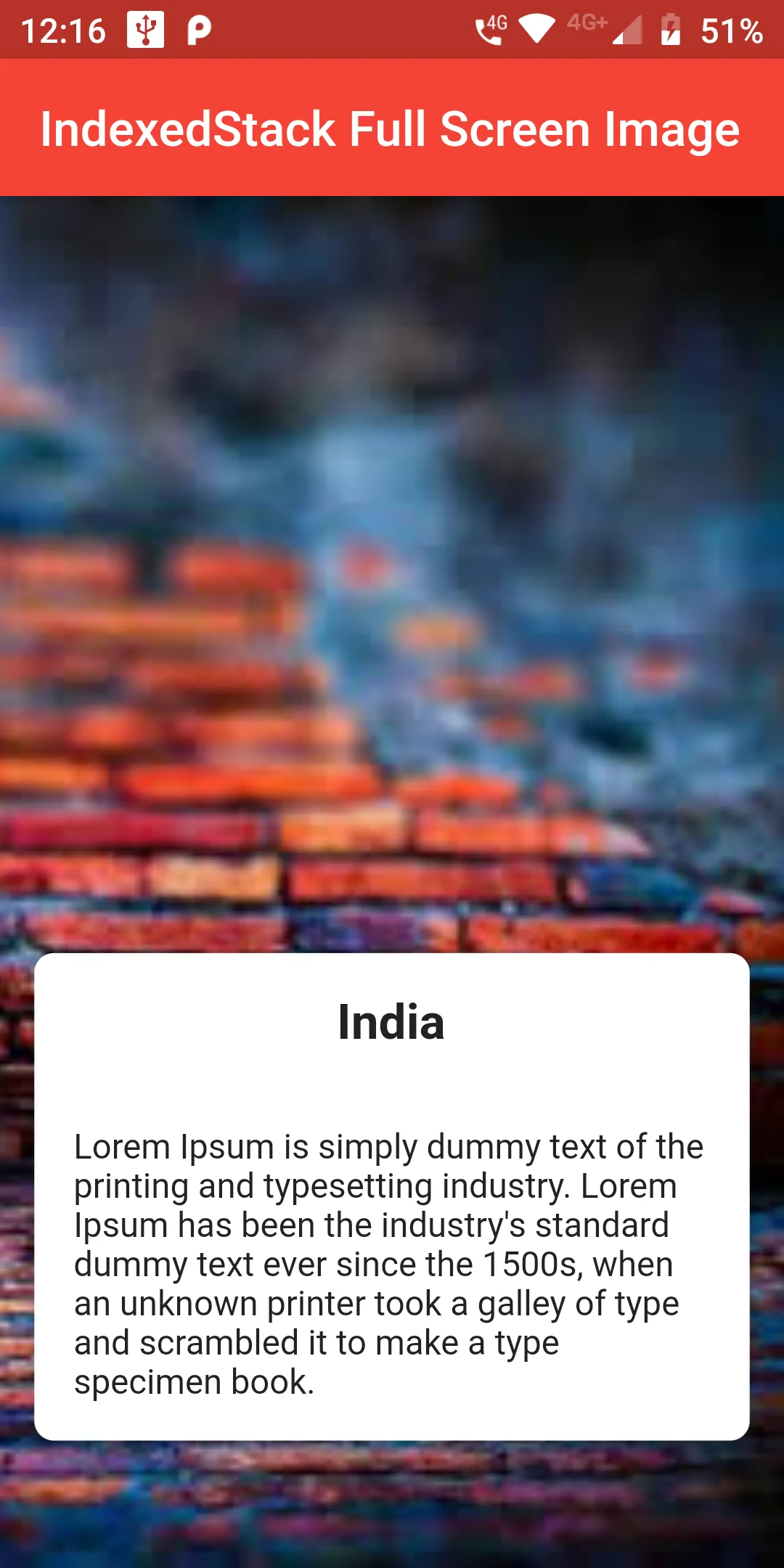
Indexed Stack Full Screen Image
Complete Code For Indexed Stack Full Screen Image In Flutter
main.dart
import 'package:flutter/material.dart';
void main() => runApp(MyApp());
class MyApp extends StatelessWidget {
@override
Widget build(BuildContext context) {
return MaterialApp(
debugShowCheckedModeBanner: false,
home: Scaffold(
appBar: AppBar(
backgroundColor: Colors.red,
title: Text('IndexedStack Full Screen Image')
),
body: Center(
child: DemoPage()
)
)
);
} }
class DemoPage extends StatefulWidget {
@override
_DemoPageState createState() => _DemoPageState();
}
class _DemoPageState extends State<DemoPage> {
@override
Widget build(BuildContext context) {
return Scaffold(
body: Stack(
children: <Widget>[
Container(
decoration: BoxDecoration(
image: DecorationImage(
image: AssetImage('assets/background.jpg'),
fit: BoxFit.fitHeight,
),
),
),
Positioned(
bottom: 48.0,
left: 10.0,
right: 10.0,
child: Card(
elevation: 8.0,
shape: RoundedRectangleBorder(
borderRadius: BorderRadius.circular(8.0),
),
child: Column(
children: <Widget>[
Padding(
padding: const EdgeInsets.all(16.0),
child: Text(
"India",
style: TextStyle(
fontSize: 20.0,
fontWeight: FontWeight.bold,
),
),
),
Padding(
padding: const EdgeInsets.all(16.0),
child: Text(
"Lorem Ipsum is simply dummy text of the printing and typesetting industry. Lorem Ipsum has been the industry's standard dummy text ever since the 1500s, when an unknown printer took a galley of type and scrambled it to make a type specimen book."),
),
],
),
),
),
],
),
);
}
}