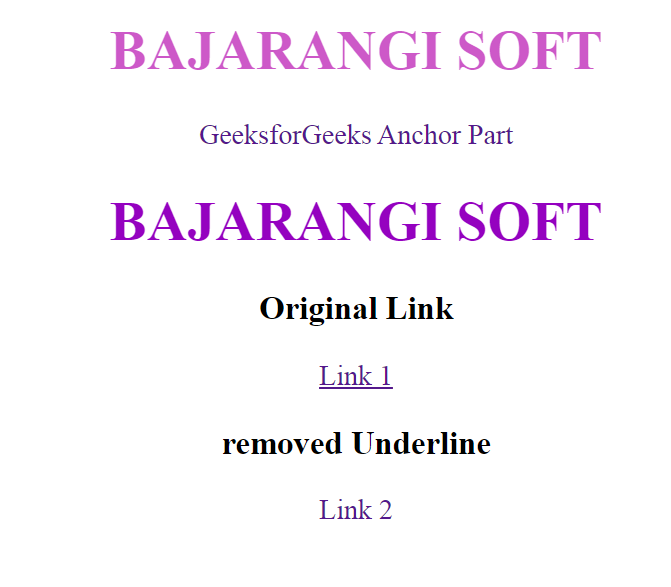
By setting the text-decoration to none to remove the underline from anchor tag.
Syntax:
text-decoration: none;
<!DOCTYPE html>
<html>
<head>
<title>
text-decoration property
</title>
<!-- text-decoration property to remove
underline from anchor tag -->
<style>
#GFG {
text-decoration: none;
}
</style>
</head>
<body style = "text-align:center;">
<h1 style = "color:#9502bf;" >
BAJARANGI SOFT
</h1>
<h3>Original Link</h3>
<a href = "#">Link 1</a>
<br>
<h3>removed Underline</h3>
<a id = "GFG" href = "#">Link 2</a>
</body>
</html>
<!-- HTML code to remove underline
from anchor tag -->
<!DOCTYPE html>
<html>
<head>
<title>
text-decoration property
</title>
<!-- text-decoration property to remove
underline from anchor tag -->
<style>
a:link {
text-decoration: underline;
}
a:hover {
text-decoration: none;
}
</style>
</head>
<body style = "text-align:center;">
<h1 style = "color:rgba(184,18,176,0.7);" >
BAJARANGI SOFT
</h1>
<a id = "GFG" href = "#">GeeksforGeeks Anchor Part</a>
</body>
</html>