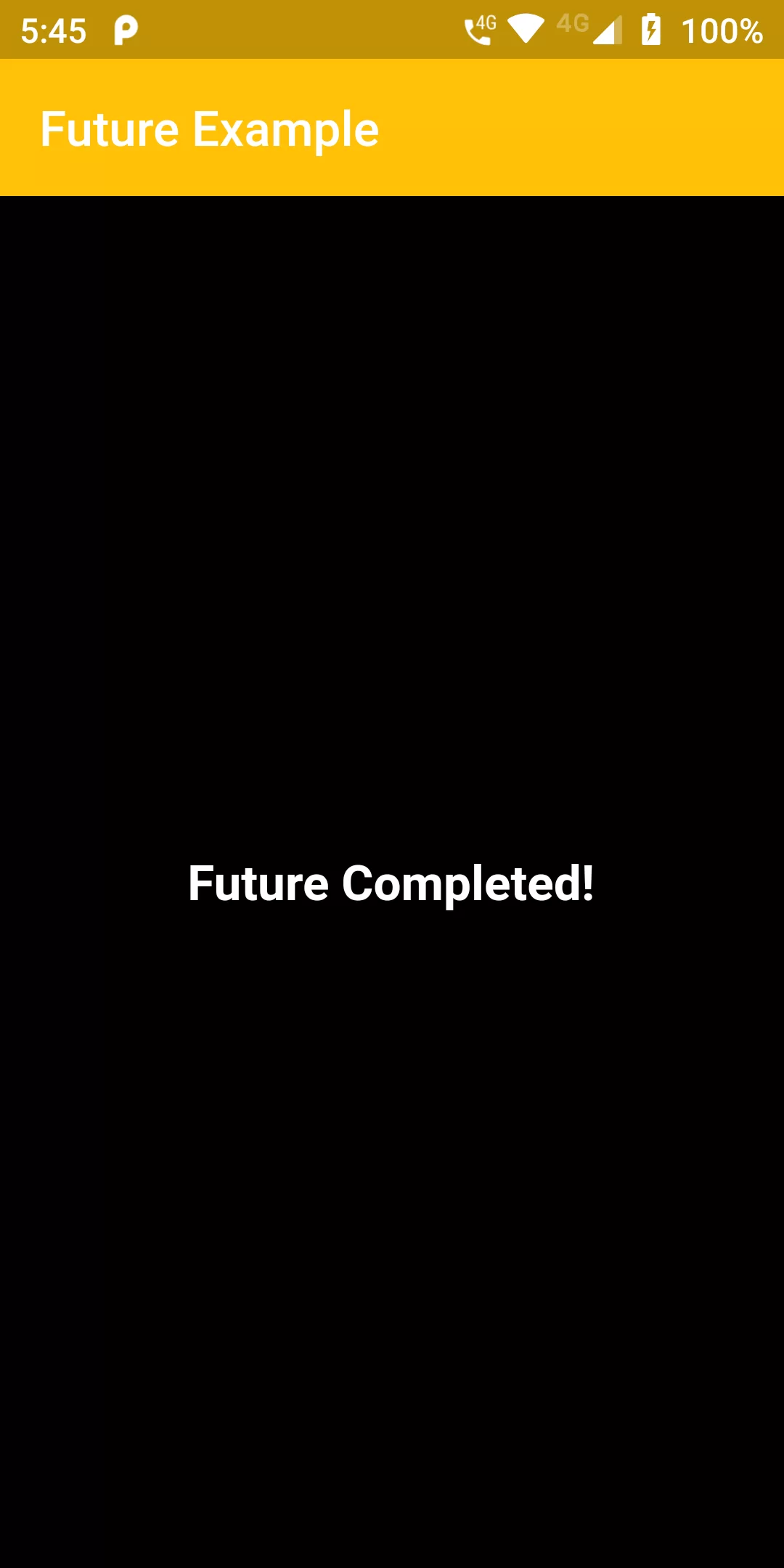
Future Api
Complete Code For Future Api In Flutter
main.dart
import 'dart:async';
import 'package:flutter/material.dart';
void main() {
runApp(new MyApp());
}
class MyApp extends StatelessWidget {
@override
Widget build(BuildContext context) {
return new MaterialApp(
debugShowCheckedModeBanner: false,
title: 'Transform',
home: new MyHomePage(),
);
}
}
class MyHomePage extends StatefulWidget {
@override
_MyHomePageState createState() => _MyHomePageState();
}
class _MyHomePageState extends State<MyHomePage> {
bool _isLoading = false;
initApp() async {
setState(() => _isLoading = true);
Future.delayed(Duration(seconds: 6)).then((_) {
setState(() => _isLoading = false);
});
}
@override
void initState() {
super.initState();
initApp();
}
@override
Widget build(BuildContext context) {
return Scaffold(
backgroundColor: Colors.black,
appBar: AppBar(
backgroundColor: Colors.amber,
title: Text("Future Example")),
body: Center(
child: _isLoading
? CircularProgressIndicator()
: Text("Future Completed!",
style: TextStyle(fontSize: 20, fontWeight: FontWeight.bold,color: Colors.white))),
);
}
}