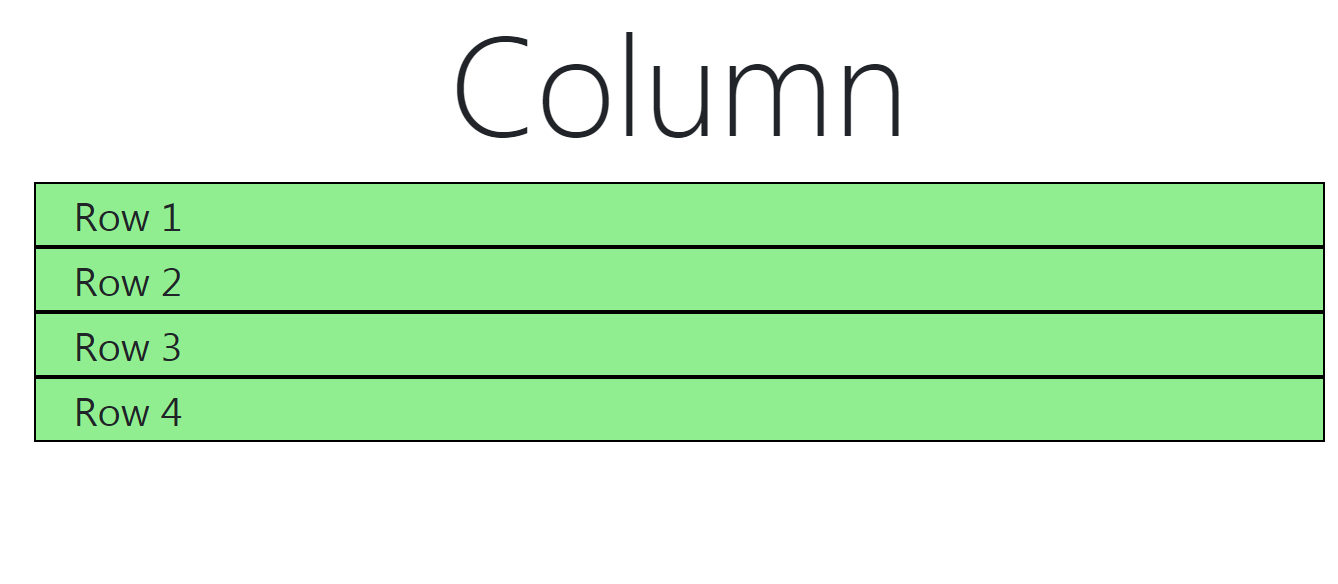
Example 1: In this example we splits the columns of the list into rows using nested rows and columns.
<!DOCTYPE html>
<html>
<head>
<title>Splitting List Into Columns</title>
<!-- Linking BootStrap 4 CDN to HTML application -->
<link rel="stylesheet" href="https://stackpath.bootstrapcdn.com/bootstrap/4.4.1/css/bootstrap.min.css" integrity="sha384-Vkoo8x4CGsO3+Hhxv8T/Q5PaXtkKtu6ug5TOeNV6gBiFeWPGFN9MuhOf23Q9Ifjh" crossorigin="anonymous" />
<!--Styling the webpage using CSS -->
<style type="text/css">
.col {
background-color: #e3e366;
border: 1px solid black;
}
</style>
</head>
<body>
<div class="container">
<h1 class="text-center display-4">Column</h1>
<div class="row">
<div class="col">
<div class="row">
<div class="col">Row 1</div>
</div>
<div class="row">
<div class="col">Row 2</div>
</div>
<div class="row">
<div class="col">Row 3</div>
</div>
<div class="row">
<div class="col">Row 4</div>
</div>
</div>
</div>
</div>
</body>
</html>
<!DOCTYPE html>
<html>
<head>
<title>Splitting List Into Columns</title>
<link rel="stylesheet" href=
"https://stackpath.bootstrapcdn.com/bootstrap/4.4.1/css/bootstrap.min.css"
integrity=
"sha384-Vkoo8x4CGsO3+Hhxv8T/Q5PaXtkKtu6ug5TOeNV6gBiFeWPGFN9MuhOf23Q9Ifjh"
crossorigin="anonymous" />
<style type="text/css">
.col-12 {
background-color: skyblue;
border: 1px solid black;
}
</style>
</head>
<body>
<div class="container">
<h1 class="text-center display-4">Column</h1>
<ul>
<li class="col-12">Row 1</li>
<li class="col-12">Row 2</li>
<li class="col-12">Row 3</li>
<li class="col-12">Row 4</li>
</ul>
</div>
</body>
</html>
<!DOCTYPE html>
<html>
<head>
<title>Splitting List Into Columns</title>
<link rel="stylesheet" href=
"https://stackpath.bootstrapcdn.com/bootstrap/4.4.1/css/bootstrap.min.css"
integrity=
"sha384-Vkoo8x4CGsO3+Hhxv8T/Q5PaXtkKtu6ug5TOeNV6gBiFeWPGFN9MuhOf23Q9Ifjh"
crossorigin="anonymous" />
<style type="text/css">
.col-12 {
background-color: lightgreen;
border: 1px solid black;
}
</style>
</head>
<body>
<div class="container">
<h1 class="text-center display-4">Column</h1>
<div class="col-12">Row 1</div>
<div class="col-12">Row 2</div>
<div class="col-12">Row 3</div>
<div class="col-12">Row 4</div>
</div>
</body>
</html>