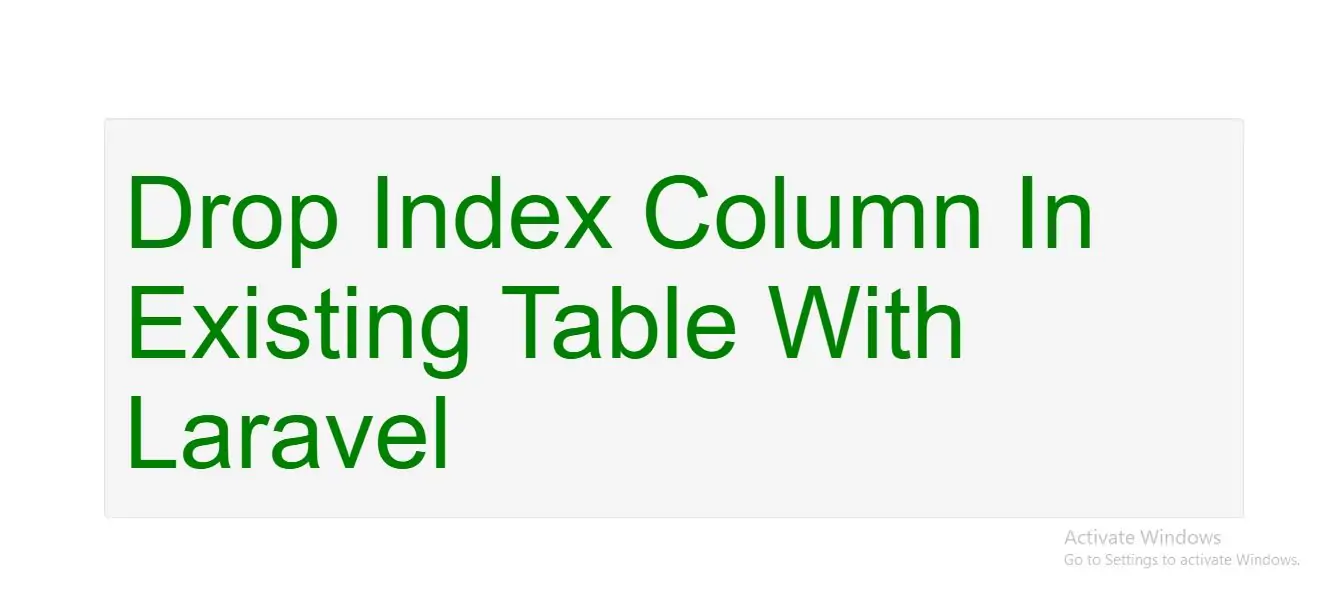
Dropping Indexes
To drop an index, you must specify the index's name. By default, Laravel automatically assigns an index name based on the table name, the name of the indexed column, and the index type. Here are some examples:
| Command | Description |
|---|---|
$table->dropPrimary('users_id_primary'); |
Drop a primary key from the "users" table. |
$table->dropUnique('users_email_unique'); |
Drop a unique index from the "users" table. |
$table->dropIndex('customer_country_index'); |
Drop a basic index from the "customer" table. |
If you pass an array of columns into a method that drops indexes, the conventional index name will be generated based on the table name, columns and key type:
Schema::table('customer', function (Blueprint $table) {
$table->dropIndex(['country']); // Drops index 'geo_state_index'
});
Example(1)
<?php
use Illuminate\Support\Facades\Schema;
use Illuminate\Database\Schema\Blueprint;
use Illuminate\Database\Migrations\Migration;
class CreateCustomerTable extends Migration
{
/**
* Run the migrations.
*
* @return void
*/
public function up()
{
Schema::table('customer', function (Blueprint $table) {
$table->dropIndex(['country']); // Drops index
});
}
}