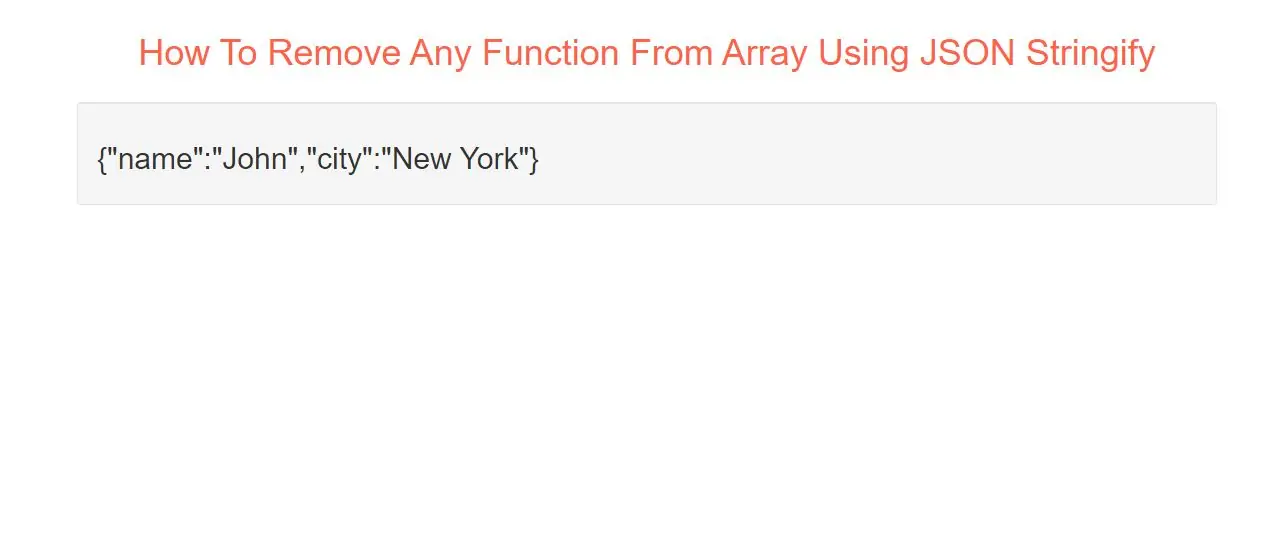
A common use of JSON is to exchange data to/from a web server.
When sending data to a web server, the data has to be a string.
Convert a JavaScript object into a string with JSON.stringify().
In JSON, functions are not allowed as object values.
The JSON.stringify() function will remove any functions from a JavaScript object, both the key and the value:
Example(1)
var obj = { name: "John", today: new Date(), city : "New York" };
var myJSON = JSON.stringify(obj);
This can be omitted if you convert your functions into strings before running the JSON.stringify() function.
Complete Code For Remove Any Function From Array Using JSON Stringify
<!DOCTYPE html>
<html>
<head>
<title>How To Remove Any Function From Array Using JSON Stringify</title>
<meta charset="utf-8">
<meta name="viewport" content="width=device-width, initial-scale=1">
<link rel="stylesheet" href="https://maxcdn.bootstrapcdn.com/bootstrap/3.4.1/css/bootstrap.min.css">
</head>
<body>
<div class="container">
<br>
<div class="text-center">
<h1 id="color" style="color: tomato">How To Remove Any Function From Array Using JSON Stringify</h1>
</div>
<br>
<div class="well">
<h2 id="demo1"></h2>
</div>
<script>
var obj = { name: "John", today: new Date(), city : "New York" };
var myJSON = JSON.stringify(obj);
document.getElementById("demo1").innerHTML = myJSON;
</script>
</div>
</body>
</html>