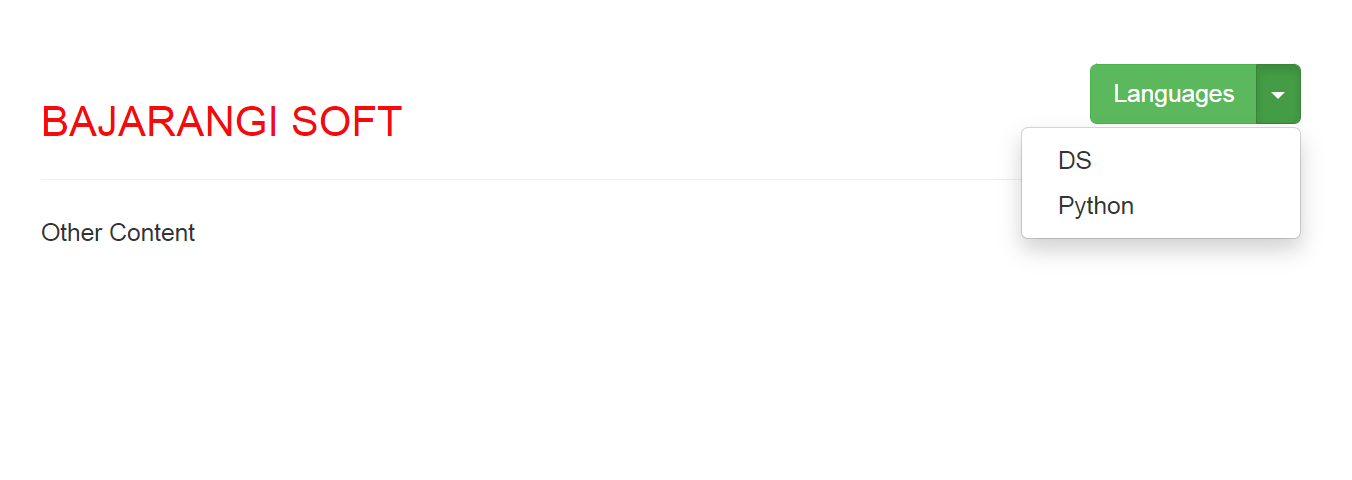
1.The easiest way to do this, Set “pull-right” in button class.
Example:
<!DOCTYPE html>
<html lang="en">
<head>
<title>place button in top right corner</title>
<meta charset="utf-8">
<meta name="viewport" content="width=device-width, initial-scale=1">
<link rel="stylesheet" href="https://maxcdn.bootstrapcdn.com/bootstrap/3.4.0/css/bootstrap.min.css">
<script src="https://ajax.googleapis.com/ajax/libs/jquery/3.4.1/jquery.min.js"></script>
<script src="https://maxcdn.bootstrapcdn.com/bootstrap/3.4.0/js/bootstrap.min.js"></script>
</head>
<body>
<div class="container">
<h1>
<span style="color:#ee5007">BAJARANGI SOFT</span>
<button class='btn btn-danger pull-right'>Button Text</button>
</h1>
</div>
</body>
</html>
<!DOCTYPE html>
<html lang="en">
<head>
<title>place button in top right corner</title>
<meta charset="utf-8">
<meta name="viewport" content="width=device-width, initial-scale=1">
<link rel="stylesheet" href="https://maxcdn.bootstrapcdn.com/bootstrap/3.4.0/css/bootstrap.min.css">
<script src="https://ajax.googleapis.com/ajax/libs/jquery/3.4.1/jquery.min.js"></script>
<script src="https://maxcdn.bootstrapcdn.com/bootstrap/3.4.0/js/bootstrap.min.js"></script>
</head>
<body>
<div class="container">
<section>
<div class="page-header">
<h3 style="color:#f50b0b"
class="pull-left">
BAJARANGI SOFT
</h3>
<div class="pull-right">
<div class="btn-group">
<button class="btn btn-success">
Languages
</button>
<button class="btn btn-success dropdown-toggle"
data-toggle="dropdown">
<span class="caret"></span>
</button>
<ul class="dropdown-menu pull-right">
<li>
<a href="#">DS</a>
</li>
<li>
<a href="#">Python</a>
</li>
</ul>
</div>
</div>
<div class="clearfix"></div>
</div>
Other Content
</section>
</div>
</body>
</html>