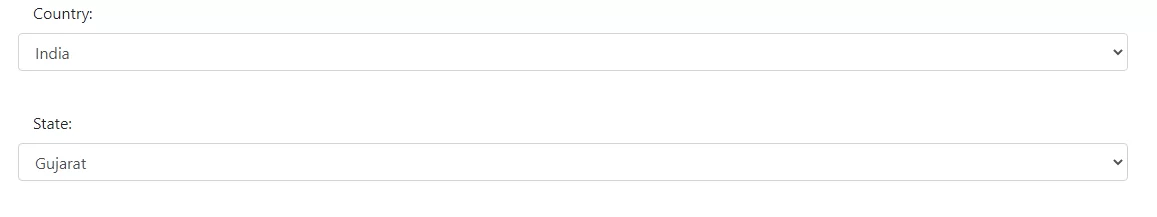
<?php
namespace App;
use Illuminate\Database\Eloquent\Model;
class Country extends Model
{
public $table = "country";
protected $fillable = [ 'country_name','description' ];
}
?>
<!DOCTYPE html>
<html lang="{{ str_replace('_', '-', app()->getLocale()) }}">
<head>
<meta charset="utf-8">
<meta name="viewport" content="width=device-width, initial-scale=1">
<title>Laravel</title>
<!-- Styles -->
<link rel="stylesheet" href="https://maxcdn.bootstrapcdn.com/bootstrap/4.0.0/css/bootstrap.min.css" integrity="sha384-Gn5384xqQ1aoWXA+058RXPxPg6fy4IWvTNh0E263XmFcJlSAwiGgFAW/dAiS6JXm" crossorigin="anonymous">
</head>
<body>
<div class="container">
<br>
<div class="form-group">
<label class="control-label col-sm-offset-2 col-sm-3" for="company">Country:</label>
<select id="country_id" name="country_id" class="form-control">
<option value="" selected="selected">--Select Country--</option>
@foreach($countries as $row)
<option value="{{ $row->id }}">{{ $row->country_name }}</option>
@endforeach
</select>
</div>
<br>
<div class="form-group">
<label class="control-label col-sm-offset-2 col-sm-3" for="company">State:</label>
<select class="form-control" name="state_id" id="state_id">
<option value="" selected="selected">--Select State--</option>
</select>
</div>
</div>
</div>
</body>
<script src="https://ajax.googleapis.com/ajax/libs/jquery/3.5.1/jquery.min.js"></script>
<script src="https://cdnjs.cloudflare.com/ajax/libs/popper.js/1.12.9/umd/popper.min.js" integrity="sha384-ApNbgh9B+Y1QKtv3Rn7W3mgPxhU9K/ScQsAP7hUibX39j7fakFPskvXusvfa0b4Q" crossorigin="anonymous"></script>
<script src="https://maxcdn.bootstrapcdn.com/bootstrap/4.0.0/js/bootstrap.min.js" integrity="sha384-JZR6Spejh4U02d8jOt6vLEHfe/JQGiRRSQQxSfFWpi1MquVdAyjUar5+76PVCmYl" crossorigin="anonymous"></script>
<script type="text/javascript">
$(document).ready(function() {
$('#country_id').on('change', function() {
var id = $(this).val();
if(id) {
$.ajax({
url: '{{url('getting')}}'+'/'+id,
type: "GET",
dataType: "json",
success:function(data) {
$('select[name="state_id"]').empty();
$.each(data, function(key, value) {
$('select[name="state_id"]').append('<option value="'+ key +'">'+ value +'</option>');
});
}
});
}else{
$('select[name="state_id"]').empty();
}
});
});
</script>
</html>
Route::get('getting/{id}','CountryController@getting');
public function getting($id)
{
$id = State::where("country_id",$id)
->pluck("state_name","id");
return response()->json($id);
}