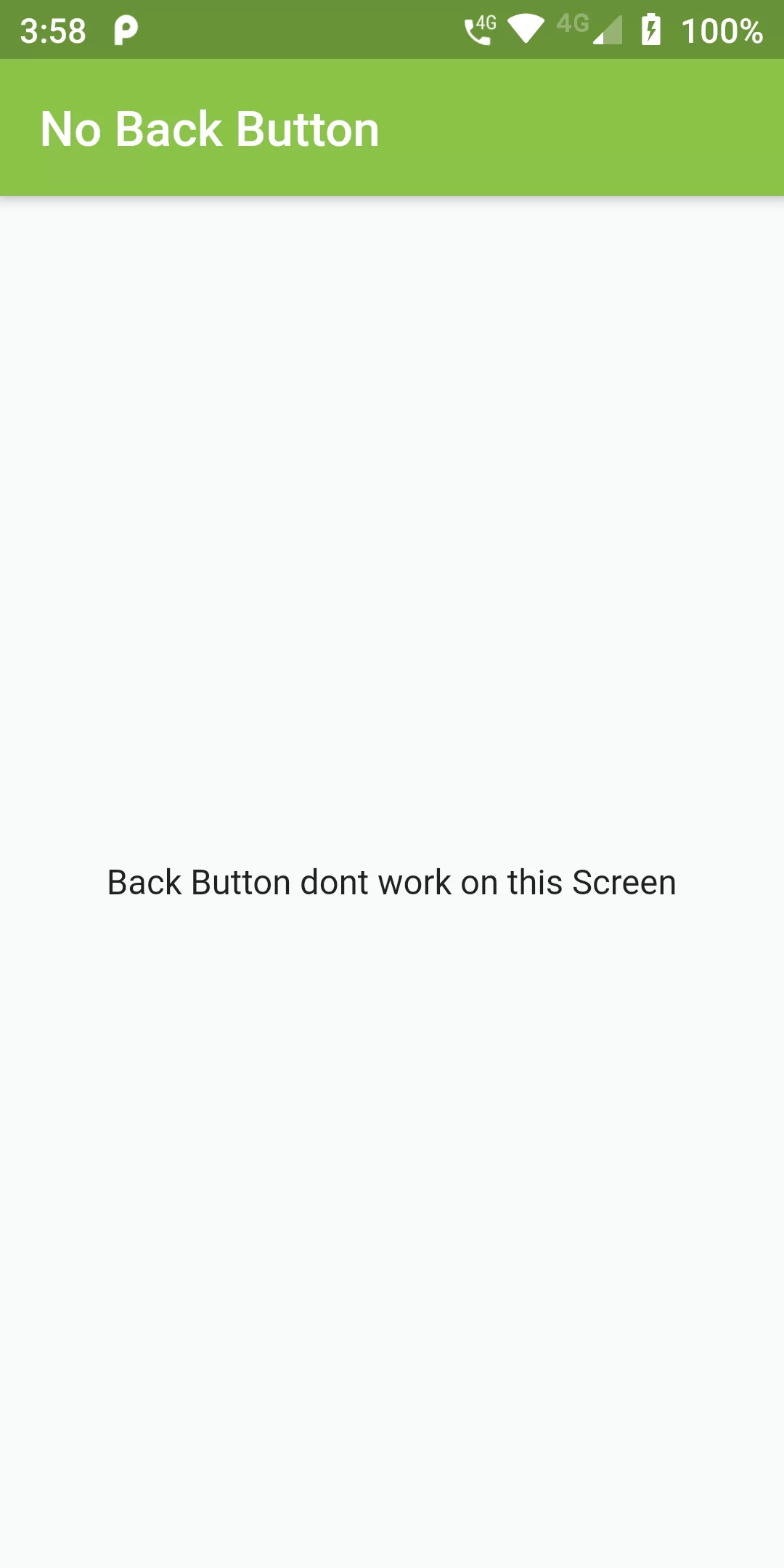
Disable Or Override Back Button
Complete Code For In Disable Or Override Back Button Flutter
main.dart
import 'package:flutter/material.dart';
void main(){
runApp(MyApp());
}
class MyApp extends StatelessWidget {
@override
Widget build(BuildContext context) {
return MaterialApp(
debugShowCheckedModeBanner: false,
home: MyHomePage(),
);
}
}
class MyHomePage extends StatelessWidget {
@override
Widget build(BuildContext context) {
return Scaffold(
appBar: AppBar(
backgroundColor: Colors.lightGreen,
title: Text('No Back Button'),
),
body: WillPopScope(
onWillPop: () async {
Future.value(
false);
},
child: Center(
child: Text('Back Button dont work on this Screen'),
),
),
);
}
}