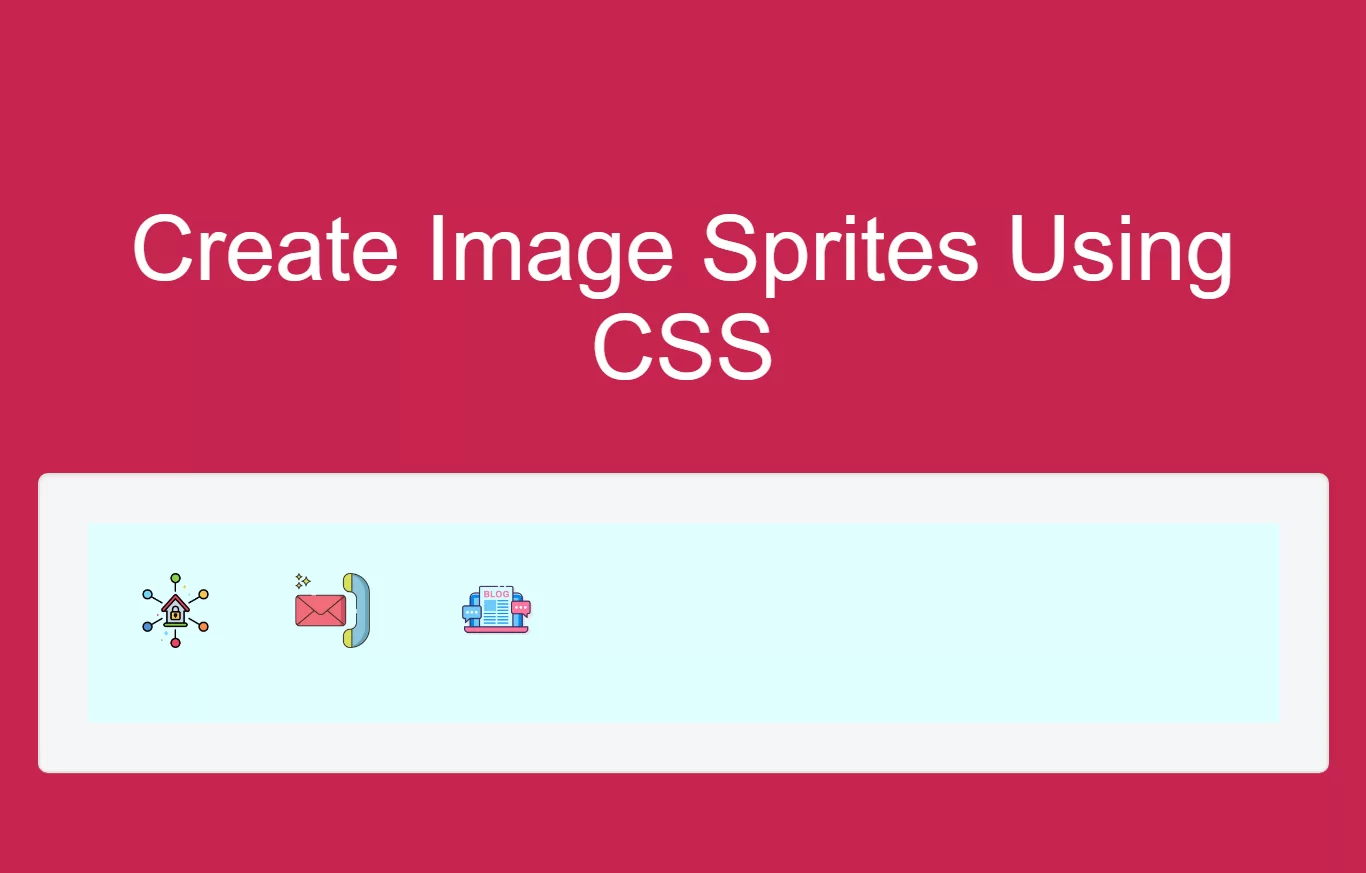
Complete Code For Creating Image Sprites Using CSS.
Create Index.html and implement below code in it.
<!DOCTYPE html>
<html>
<head>
<title>How To Create Image Sprites Using CSS With Examples</title>
<meta name="viewport" content="width=device-width, initial-scale=1.0">
<script src="https://ajax.googleapis.com/ajax/libs/jquery/3.1.0/jquery.min.js"></script>
<link rel="stylesheet" href="https://maxcdn.bootstrapcdn.com/bootstrap/3.3.6/css/bootstrap.min.css"/>
<script src="https://maxcdn.bootstrapcdn.com/bootstrap/3.3.7/js/bootstrap.min.js"></script>
</head>
<style>
body {
background: #c7254e;
}
#navlist {
position: relative;
}
#navlist li {
margin: 0;
padding: 0;
list-style: none;
position: absolute;
top: 0;
}
#navlist li, #navlist a {
height: 44px;
display: block;
}
#home {
left: 0px;
width: 46px;
background: url('../image/home-network.png') 0 0;
background-repeat: no-repeat;
background-size: 30px 30px;
}
#contact {
left: 63px;
width: 43px;
background: url('../image/contact.png') 0 0;
background-repeat: no-repeat;
background-size: 30px 30px;
}
#blog {
left: 129px;
width: 43px;
background: url('../image/blog.png') 0 0;
background-repeat: no-repeat;
background-size: 30px 30px;
}
#home a:hover {
background: url('../image/home-network.png') 0 0;
background-repeat: no-repeat;
background-size: 30px 30px;
}
#contact a:hover {
background: url('../image/contact.png') 0 0;
background-repeat: no-repeat;
background-size: 30px 30px;
}
#blog a:hover {
background: url('../image/blog.png') 0 0;
background-repeat: no-repeat;
background-size: 30px 30px;
}
.div1{
background: lightcyan;
height: 80px;
padding: 20px;
width: 100%;
}
</style>
<body>
<br/><br/>
<div class="container">
<br>
<div class="text-center">
<h1 id="color" style="color: white;">Create Image Sprites Using CSS</h1>
</div>
<br>
<div class="well">
<div class="div1">
<ul id="navlist">
<li id="home"><a href="default.asp"></a></li>
<li id="blog"><a href="css_intro.asp"></a></li>
<li id="contact"><a href="css_syntax.asp"></a></li>
</ul>
</div>
</div>
<br>
</div>
</body>
</html>