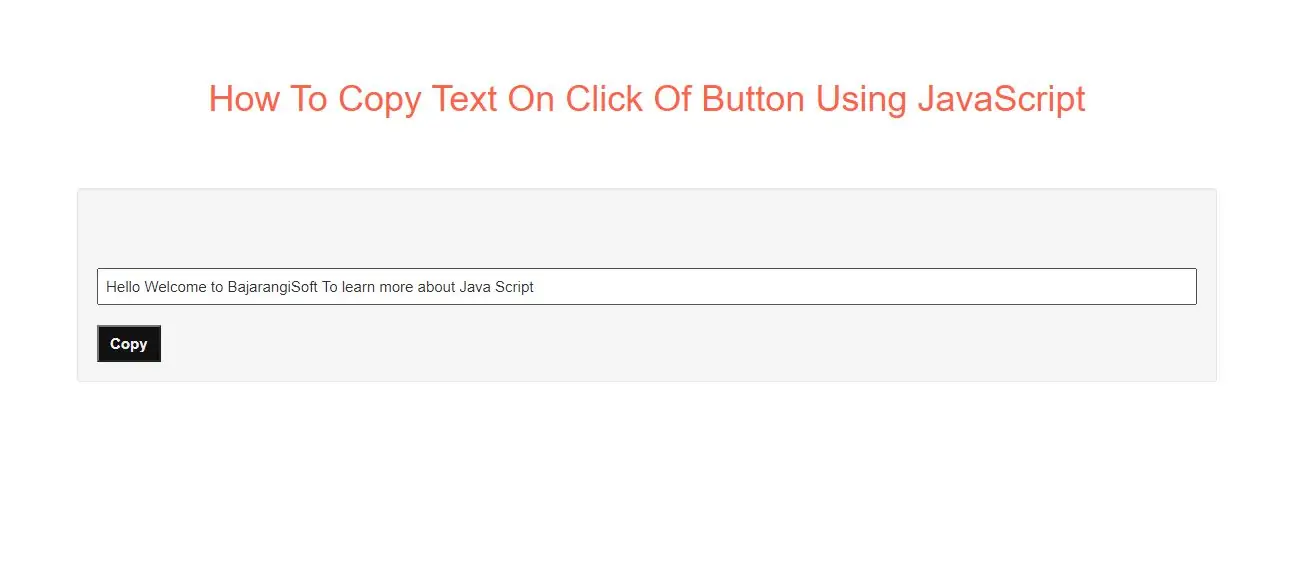
Step 1: Create index.html and implement below code.
<!-- text input field --> <input id="inputText" type="text" value="Hello Welcome to BajarangiSoft To learn more about Java Script"/><br><br> <!-- button --> <button id="copyText" onclick="copy_text()">Copy</button>
<script>
function copy_text(){
/* return content of input field to variable text */
var text = document.getElementById("inputText");
/* return button to variable btn */
var btn = document.getElementById("copyText");
/* call function on button click */
// btn.onclick = function() {
text.select();
document.execCommand("copy");
// }
}
</script>
<!DOCTYPE html>
<html>
<head>
<title>How To Preview Image Before Submitting Form In JavaScript</title>
<meta charset="utf-8">
<meta name="viewport" content="width=device-width, initial-scale=1">
<link rel="stylesheet" href="https://maxcdn.bootstrapcdn.com/bootstrap/3.4.1/css/bootstrap.min.css">
</head>
<style>
#inputText {
padding: 6px 7px;
font-size: 15px;
width: 100%;
}
/* styling button */
#copyText {
padding: 6px 11px;
font-size: 15px;
font-weight: bold;
background-color: #121212;
color: #efefef;
}
</style>
<body>
<div class="container">
<br>
<div class="text-center">
<h1 style="color: tomato">How To Preview Image Before Submitting Form In JavaScript</h1>
</div>
<div class="well">
<!-- text input field -->
<input id="inputText" type="text" value="Hello world Welcome to Bajarangisoft To Learn More About Java Script ">
<br><br>
<!-- button -->
<button id="copyText" onclick="copy_text()">Copy</button>
</div>
<script>
function copy_text() {
/* return content of input field to variable text */
var text = document.getElementById("inputText");
/* return button to variable btn */
var btn = document.getElementById("copyText");
/* call function on button click */
// btn.onclick = function() {
text.select();
document.execCommand("copy");
// }
}
</script>
</div>
</body>
</html>