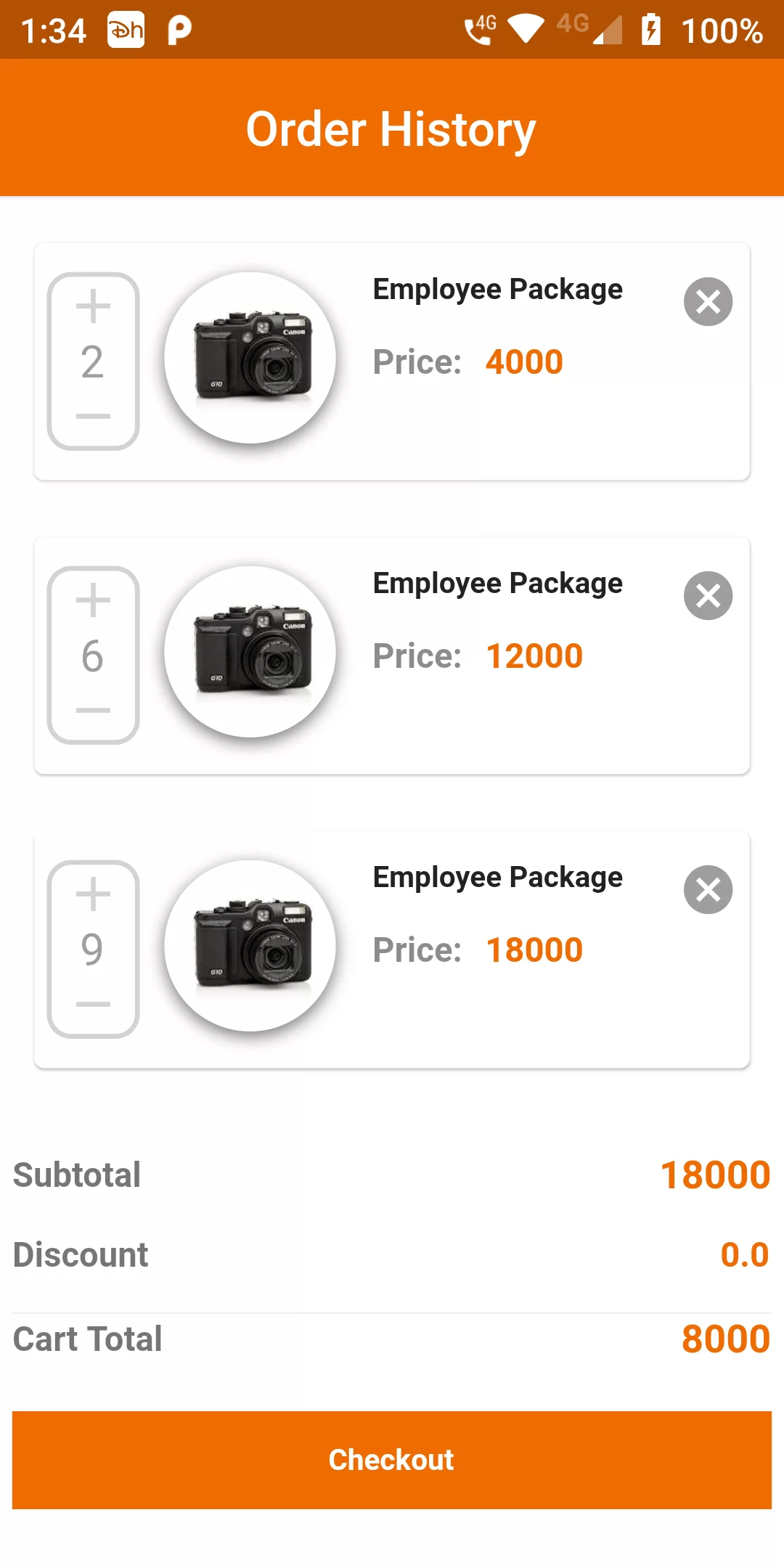
Add Total Price In Product
Complete Code For Add Total Price In Product In Flutter
main.dart
import 'package:flutter/material.dart';
void main() {
runApp(MyApp());
}
class MyApp extends StatelessWidget {
@override
Widget build(BuildContext context) {
return MaterialApp(
debugShowCheckedModeBanner: false,
title: 'Flutter Demo',
theme: ThemeData(
primarySwatch: Colors.blue,
visualDensity: VisualDensity.adaptivePlatformDensity,
),
home: OrderPage(),
);
}
}
class cartConstant {
static int packageCount;
static List<int> list;
}
class OrderPage extends StatefulWidget {
@override
_OrderPageState createState() => _OrderPageState();
}
class _OrderPageState extends State<OrderPage> {
int data = 3;
void refresh() {
setState(() {});
}
@override
Widget build(BuildContext context) {
return Scaffold(
backgroundColor: Colors.white,
appBar: AppBar(
automaticallyImplyLeading: true,
iconTheme: IconThemeData(
color: Colors.black54,
),
backgroundColor: Colors.orange[800],
elevation: 1,
title: Text(
"Order History",
style: TextStyle(color: Colors.white),
),
centerTitle: true,
),
body: Container(
child: FutureBuilder(
builder: (context, snapshot) {
return ListView.builder(
physics: ClampingScrollPhysics(),
shrinkWrap: true,
itemCount: data,
itemBuilder: (BuildContext context, int index) {
return CartListView(refresh);
},
padding: EdgeInsets.symmetric(horizontal: 10.0),
scrollDirection: Axis.vertical,
);
},
),
),
bottomNavigationBar: _buildTotalContainer(),
);
}
Widget _buildTotalContainer() {
return Container(
height: 200.0,
padding: EdgeInsets.only(left: 5.0, right: 5.0,),
child: Column(
children: <Widget>[
Padding(
padding: const EdgeInsets.only(top: 30),
child: Row(
mainAxisSize: MainAxisSize.max,
mainAxisAlignment: MainAxisAlignment.spaceBetween,
children: <Widget>[
Text(
"Subtotal",
style: TextStyle(
color: Colors.black54,
fontSize: 14.0,
fontWeight: FontWeight.bold),
),
Text(
cartConstant.packageCount.toString(),
style: TextStyle(
color: Colors.orange[800],
fontSize: 16.0,
fontWeight: FontWeight.bold),
),
],
),
),
SizedBox(height: 15),
Row(
mainAxisSize: MainAxisSize.max,
mainAxisAlignment: MainAxisAlignment.spaceBetween,
children: <Widget>[
Text(
"Discount",
style: TextStyle(
color: Colors.black54,
fontSize: 14.0,
fontWeight: FontWeight.bold),
),
Text(
"0.0",
style: TextStyle(
color: Colors.orange[800],
fontWeight: FontWeight.bold),
),
],
),
SizedBox(height: 15),
Divider(height: 2.0,),
Row(
mainAxisSize: MainAxisSize.max,
mainAxisAlignment: MainAxisAlignment.spaceBetween,
children: <Widget>[
Text(
"Cart Total",
style: TextStyle(
color: Colors.black54,
fontSize: 14.0,
fontWeight: FontWeight.bold),
),
Text(
"8000",
style: TextStyle(
color: Colors.orange[800],
fontSize: 16.0,
fontWeight: FontWeight.bold),
),
],
),
SizedBox(height: 20.0,),
GestureDetector(
onTap: () {},
child: Container(
height: 40.0,
decoration: BoxDecoration(
color: Colors.orange[800],
borderRadius: BorderRadius.circular(0.0),
),
child: Center(
child: Text(
"Checkout",
style: TextStyle(
color: Colors.white,
fontSize: 12.0,
fontWeight: FontWeight.bold,
),
),
),
),
),
SizedBox(
height: 20.0,
),
],
),
);
}
}
class CartListView extends StatefulWidget {
VoidCallback callback;
CartListView(this.callback);
@override
_CartListViewState createState() => _CartListViewState();
}
class _CartListViewState extends State<CartListView> {
int _counter = 1;
int getPrice(int i, int priceC) {
cartConstant.packageCount = i * priceC;
return cartConstant.packageCount;
}
@override
Widget build(BuildContext context) {
return Padding(
padding: const EdgeInsets.only(top:15.0),
child: Card(
child: Padding(
padding: EdgeInsets.symmetric(horizontal: 5.0, vertical: 12.0),
child: Row(
mainAxisSize: MainAxisSize.max,
crossAxisAlignment: CrossAxisAlignment.start,
children: <Widget>[
Container(
decoration: BoxDecoration(
border: Border.all(color: Color(0xFFD3D3D3), width: 2.0),
borderRadius: BorderRadius.circular(10.0),
),
child: Padding(
padding: EdgeInsets.symmetric(
horizontal: 5.0,
),
child: Column(
crossAxisAlignment: CrossAxisAlignment.center,
children: <Widget>[
InkWell(
onTap: () {
setState(() {
_counter++;
if (_counter > 20) {
_counter = 20;
}
});
widget.callback();
},
child: Icon(Icons.add, color: Color(0xFFD3D3D3))),
Text(
"$_counter",
style: TextStyle(fontSize: 18.0, color: Colors.grey),
),
InkWell(
onTap: () {
setState(() {
_counter--;
if (_counter < 2) {
_counter = 1;
}
});
widget.callback();
},
child: Icon(Icons.remove, color: Color(0xFFD3D3D3))),
],
),
),
),
SizedBox(width: 10.0,),
Container(
height: 70.0,
width: 70.0,
decoration: BoxDecoration(
image: DecorationImage(
image: AssetImage("assets/images/img3.jpg"),
fit: BoxFit.cover),
borderRadius: BorderRadius.circular(35.0),
boxShadow: [
BoxShadow(
color: Colors.black54,
blurRadius: 5.0,
offset: Offset(0.0, 2.0))
]),
),
SizedBox(width: 15.0,),
Column(
mainAxisAlignment: MainAxisAlignment.start,
crossAxisAlignment: CrossAxisAlignment.start,
children: <Widget>[
Text(
"Employee Package",
style: TextStyle(fontSize: 12.0, fontWeight: FontWeight.bold),
),
SizedBox(height: 5.0),
SizedBox(height: 5.0),
Container(
height: 25.0,
width: 120.0,
child: ListView(
scrollDirection: Axis.horizontal,
children: <Widget>[
Row(
children: <Widget>[
Text("Price: ",
style: TextStyle(
color: Colors.black45,
fontWeight: FontWeight.bold)),
SizedBox(width: 5.0,),
InkWell(
onTap: () {},
child: Text(
getPrice(_counter, 2000).toString(),
style: TextStyle(
fontWeight: FontWeight.bold,
color: Colors.orange[800],
),
),
),
SizedBox(
width: 10.0,
),
],
),
],
),
),
],
),
Spacer(),
GestureDetector(
onTap: () {},
child: Icon(
Icons.cancel,
color: Colors.grey,
),
),
],
),
),
),
);
}
}