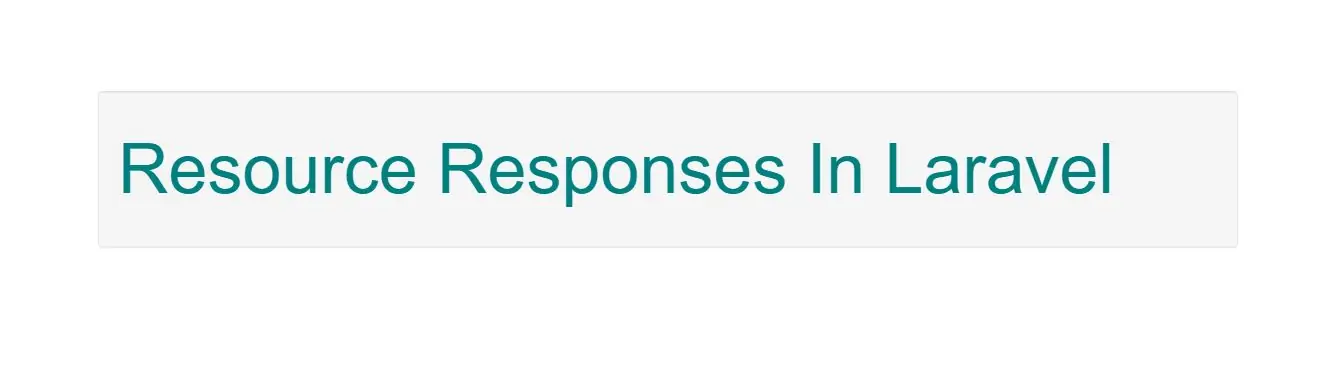
API Resource Responses
To get Resource Respones first we need to create api resource and then resources may be returned directly from routes and controllers:
To Create Resources visit our Bajarangisoft site.
Example(1)
after creating resource open web.php file and you can return resource data in route as below
use App\Http\Resources\User as UserResource;
use App\User;
Route::get('/user', function () {
return new UserResource(User::find(1));
});
Or you can also return resource data from controller
for example(1)
1.Create route in web.php as below code implemented
Route::get('/Users ', 'demoController@Users')->name('Users');
2.Create demoController and implement code to get all data from user model
php artisan make:controller demoController -mcr
3.Open demoController.php in app\Http\Controller folder and implement code as below
<?php
namespace App\Http\Controllers;
use App\Http\Resources\User as UserResource;
use App\User;
class demoController extends AppBaseController
{
public function Users()
{
return new UserCollection(User::find(1));
}
}
However, sometimes you may need to customize the outgoing HTTP response before it is sent to the client. There are two ways to accomplish this. First, you may chain the response method onto the resource. This method will return an Illuminate\Http\JsonResponse instance, allowing you full control of the response's headers:
use App\Http\Resources\User as UserResource;
use App\User;
Route::get('/user', function () {
return (new UserResource(User::find(1)))
->response()
->header('X-Value', 'True');
});
Alternatively, you may define a withResponse method within the resource itself. This method will be called when the resource is returned as the outermost resource in a response:
<?php
namespace App\Http\Resources;
use Illuminate\Http\Resources\Json\JsonResource;
class User extends JsonResource
{
/**
* Transform the resource into an array.
*
* @param \Illuminate\Http\Request $request
* @return array
*/
public function toArray($request)
{
return [
'id' => $this->id,
];
}
/**
* Customize the outgoing response for the resource.
*
* @param \Illuminate\Http\Request $request
* @param \Illuminate\Http\Response $response
* @return void
*/
public function withResponse($request, $response)
{
$response->header('X-Value', 'True');
}
}