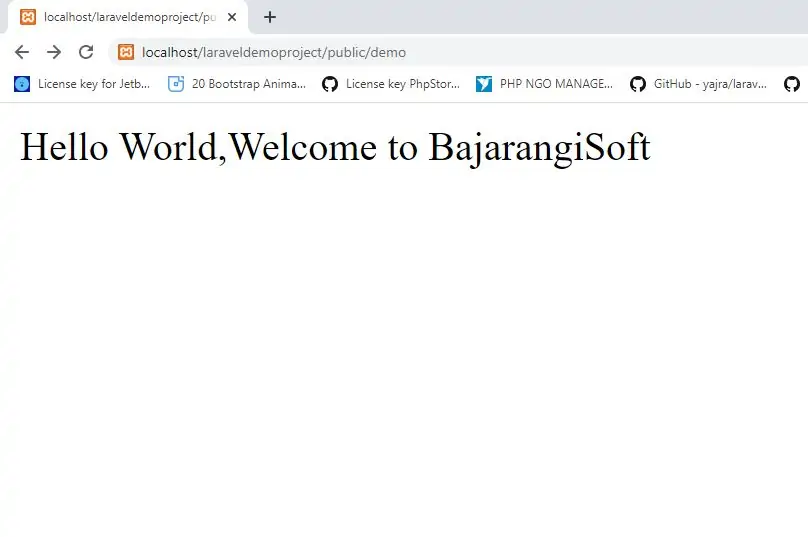
Creating Responses
Strings & Arrays
All routes and controllers should return a response to be sent back to the user's browser. Laravel provides several different ways to return responses. The most basic response is returning a string from a route or controller. The framework will automatically convert the string into a full HTTP response:
Example(1) Create in web.php file
Route::get('demo', function () {
return 'Hello World,Welcome to BajarangiSoft';
});
In addition to returning strings from your routes and controllers, you may also return arrays. The framework will automatically convert the array into a JSON response:
Route::get('/', function () {
return [1, 2, 3];
});
Did you know you can also return Eloquent collections from your routes or controllers? They will automatically be converted to JSON. Give it a shot!
Response Objects
Typically, you won't just be returning simple strings or arrays from your route actions. Instead, you will be returning full Illuminate\Http\Response instances or views.
Returning a full Response instance allows you to customize the response's HTTP status code and headers. A Response instance inherits from the Symfony\Component\HttpFoundation\Response class, which provides a variety of methods for building HTTP responses:
Route::get('home', function () {
return response('Hello World', 200)
->header('Content-Type', 'text/plain');
});
Attaching Headers To Responses
Keep in mind that most response methods are chainable, allowing for the fluent construction of response instances. For example, you may use the header method to add a series of headers to the response before sending it back to the user:
return response($content)
->header('Content-Type', $type)
->header('X-Header-One', 'Header Value')
->header('X-Header-Two', 'Header Value');
Or, you may use the withHeaders method to specify an array of headers to be added to the response:
return response($content)
->withHeaders([
'Content-Type' => $type,
'X-Header-One' => 'Header Value',
'X-Header-Two' => 'Header Value',
]);
Cache Control Middleware
Laravel includes a cache.headers middleware, which may be used to quickly set the Cache-Control header for a group of routes. If etag is specified in the list of directives, an MD5 hash of the response content will automatically be set as the ETag identifier:
Route::middleware('cache.headers:public;max_age=2628000;etag')->group(function () {
Route::get('privacy', function () {
// ...
});
Route::get('terms', function () {
// ...
});
});
Attaching Cookies To Responses
The cookie method on response instances allows you to easily attach cookies to the response. For example, you may use the cookie method to generate a cookie and fluently attach it to the response instance like so:
return response($content)
->header('Content-Type', $type)
->cookie('name', 'value', $minutes);
The cookie method also accepts a few more arguments which are used less frequently. Generally, these arguments have the same purpose and meaning as the arguments that would be given to PHP's native setcookie method:
->cookie($name, $value, $minutes, $path, $domain, $secure, $httpOnly)
Alternatively, you can use the Cookie facade to "queue" cookies for attachment to the outgoing response from your application. The queue method accepts a Cookie instance or the arguments needed to create a Cookie instance. These cookies will be attached to the outgoing response before it is sent to the browser:
Cookie::queue(Cookie::make('name', 'value', $minutes));
Cookie::queue('name', 'value', $minutes);
Cookies & Encryption
By default, all cookies generated by Laravel are encrypted and signed so that they can't be modified or read by the client. If you would like to disable encryption for a subset of cookies generated by your application, you may use the $except property of the App\Http\Middleware\EncryptCookies middleware, which is located in the app/Http/Middleware directory:
/**
* The names of the cookies that should not be encrypted.
*
* @var array
*/
protected $except = [
'cookie_name',
];