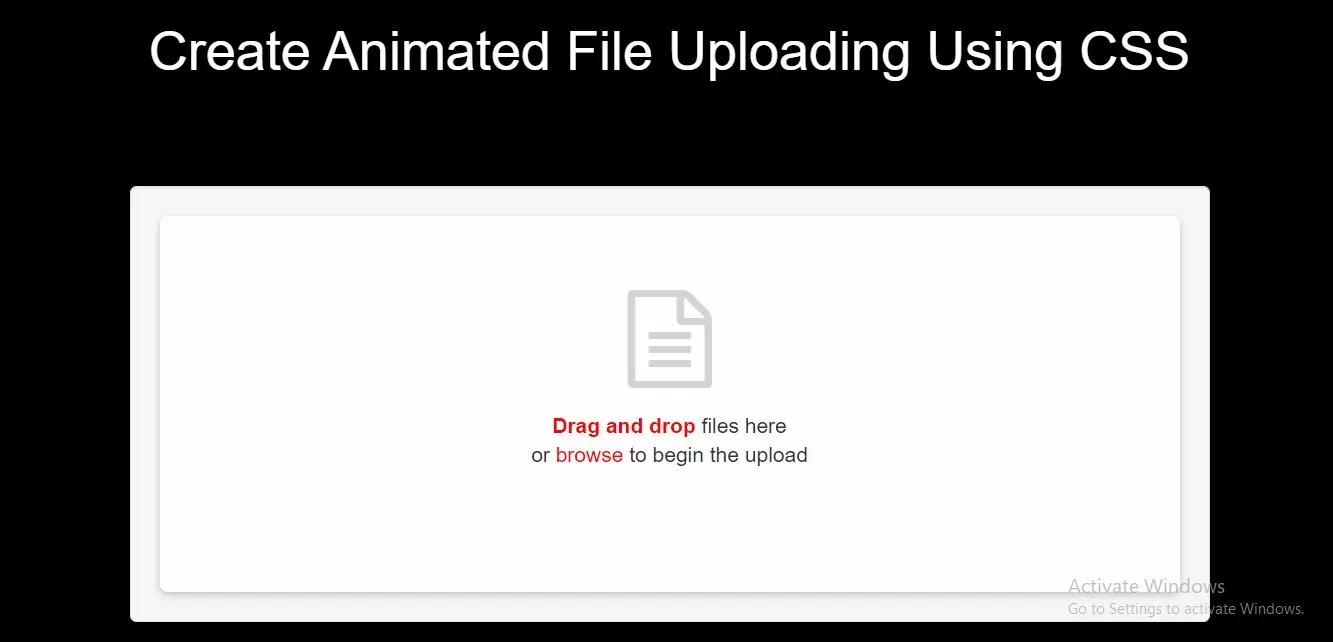
Complete Code For Creating Animated File Uploading Using CSS.
<!DOCTYPE html>
<html>
<head>
<title>How Can I Create Animated File Uploading Using CSS</title>
<meta name="viewport" content="width=device-width, initial-scale=1.0">
<link href="//maxcdn.bootstrapcdn.com/bootstrap/3.3.0/css/bootstrap.min.css" rel="stylesheet">
<script src="https://cdnjs.cloudflare.com/ajax/libs/jquery/2.1.3/jquery.min.js"></script>
<link href="https://maxcdn.bootstrapcdn.com/font-awesome/4.7.0/css/font-awesome.min.css" rel="stylesheet">
</head>
<style>
body {
background: black
}
.upload {
position: relative;
width: 100%;
min-height: 225px;
box-sizing: border-box;
border-radius: 5px;
box-shadow: 0 2px 5px rgba(0, 0, 0, 0.2);
padding-bottom: 20px;
background: #fff;
-webkit-animation: fadeup .5s .5s ease both;
animation: fadeup .5s .5s ease both;
-webkit-transform: translateY(20px);
transform: translateY(20px);
opacity: 0;
}
.upload .upload-files .body {
text-align: center;
padding: 50px 0;
padding-bottom: 30px;
}
.upload .upload-files .body.hidden {
display: none;
}
.upload .upload-files .body input {
visibility: hidden;
}
.upload .upload-files .body i {
font-size: 65px;
color: lightgray;
}
.upload .upload-files .body p {
font-size: 14px;
padding-top: 15px;
line-height: 1.4;
}
.upload .upload-files .body p b,
.upload .upload-files .body p a {
color: red;
}
.upload .upload-files .body.active {
border: dashed 2px red;
}
.fa-check {
color: white;
margin: auto;
padding: 12px;
}
.upload .upload-files .body.active i {
box-shadow: 0 0 0 -3px #fff, 0 0 0 lightgray, 0 0 0 -3px #fff, 0 0 0 lightgray;
-webkit-animation: file .5s ease both;
animation: file .5s ease both;
}
@-webkit-keyframes file {
50% {
box-shadow: -8px 8px 0 -3px #fff, -8px 8px 0 lightgray, -8px 8px 0 -3px #fff, -8px 8px 0 lightgray;
}
75%,
100% {
box-shadow: -8px 8px 0 -3px #fff, -8px 8px 0 lightgray, -16px 16px 0 -3px #fff, -16px 16px 0 lightgray;
}
}
@keyframes file {
50% {
box-shadow: -8px 8px 0 -3px #fff, -8px 8px 0 lightgray, -8px 8px 0 -3px #fff, -8px 8px 0 lightgray;
}
75%,
100% {
box-shadow: -8px 8px 0 -3px #fff, -8px 8px 0 lightgray, -16px 16px 0 -3px #fff, -16px 16px 0 lightgray;
}
}
.upload .upload-files .body.active .pointer-none {
pointer-events: none;
}
.upload .upload-files footer {
width: 100%;
margin: 0 auto;
height: 0;
}
.upload .upload-files footer .divider {
margin: 0 auto;
width: 0;
border-top: solid 4px green;
text-align: center;
overflow: hidden;
-webkit-transition: width .5s ease;
transition: width .5s ease;
}
.upload .upload-files footer .divider span {
display: inline-block;
-webkit-transform: translateY(-25px);
transform: translateY(-25px);
font-size: 12px;
padding-top: 8px;
}
.upload .upload-files footer.hasFiles {
height: auto;
}
.upload .upload-files footer.hasFiles .divider {
width: 100%;
}
.upload .upload-files footer.hasFiles .divider span {
-webkit-transform: translateY(0);
transform: translateY(0);
-webkit-transition: -webkit-transform .5s .5s ease;
transition: -webkit-transform .5s .5s ease;
transition: transform .5s .5s ease;
transition: transform .5s .5s ease, -webkit-transform .5s .5s ease;
}
.upload .upload-files footer .list-files {
width: 320px;
margin: 0 auto;
margin-top: 15px;
padding-left: 5px;
text-align: center;
overflow-x: hidden;
overflow-y: auto;
max-height: 210px;
}
.upload .upload-files footer .list-files::-webkit-scrollbar-track {
background-color: rgba(211, 211, 211, 0.25);
}
.upload .upload-files footer .list-files::-webkit-scrollbar {
width: 4px;
background-color: rgba(211, 211, 211, 0.25);
}
.upload .upload-files footer .list-files::-webkit-scrollbar-thumb {
background-color: rgba(77, 182, 172, 0.5);
}
.upload .upload-files footer .list-files .file {
width: 300px;
min-height: 50px;
display: -webkit-box;
display: flex;
-webkit-box-pack: justify;
justify-content: space-between;
-webkit-box-align: center;
align-items: center;
opacity: 0;
-webkit-animation: fade .35s ease both;
animation: fade .35s ease both;
}
.upload .upload-files footer .list-files .file .name {
font-size: 12px;
white-space: nowrap;
text-overflow: ellipsis;
overflow: hidden;
width: 80px;
text-align: left;
}
.upload .upload-files footer .list-files .file .progress {
width: 175px;
height: 5px;
border: solid 1px lightgray;
border-radius: 2px;
background: -webkit-gradient(linear, right top, left top, from(rgba(77, 182, 172, 0.2)), to(rgba(77, 182, 172, 0.8))) no-repeat;
background: linear-gradient(to left, rgba(77, 182, 172, 0.2), rgba(77, 182, 172, 0.8)) no-repeat;
background-size: 100% 100%;
}
.upload .upload-files footer .list-files .file .progress.active {
-webkit-animation: progress 30s linear;
animation: progress 30s linear;
}
@-webkit-keyframes progress {
from {
background-size: 0 100%;
}
to {
background-size: 100% 100%;
}
}
@keyframes progress {
from {
background-size: 0 100%;
}
to {
background-size: 100% 100%;
}
}
.upload .upload-files footer .list-files .file .done {
cursor: pointer;
width: 40px;
height: 40px;
background: green;
border-radius: 50%;
margin-left: -10px;
-webkit-transform: scale(0);
transform: scale(0);
position: relative;
}
.upload .upload-files footer .list-files .file .done:before {
content: "View";
position: absolute;
top: 0;
left: -5px;
font-size: 24px;
opacity: 0;
}
.upload .upload-files footer .list-files .file .done:hover:before {
-webkit-transition: all .25s ease;
transition: all .25s ease;
top: -30px;
opacity: 1;
}
.upload .upload-files footer .list-files .file .done.anim {
-webkit-animation: done1 .5s ease forwards;
animation: done1 .5s ease forwards;
}
.upload .upload-files footer .list-files .file .done.anim #path {
-webkit-animation: done2 2.5s .5s ease forwards;
animation: done2 2.5s .5s ease forwards;
}
.upload .upload-files footer .list-files .file .done #path {
stroke-dashoffset: 7387.59423828125;
stroke-dasharray: 7387.59423828125 7387.59423828125;
stroke: #fff;
fill: transparent;
stroke-width: 50px;
}
@-webkit-keyframes done2 {
to {
stroke-dashoffset: 0;
}
}
@keyframes done2 {
to {
stroke-dashoffset: 0;
}
}
@-webkit-keyframes done1 {
50% {
-webkit-transform: scale(0.5);
transform: scale(0.5);
opacity: 1;
}
80% {
-webkit-transform: scale(0.25);
transform: scale(0.25);
opacity: 1;
}
100% {
-webkit-transform: scale(0.5);
transform: scale(0.5);
opacity: 1;
}
}
@keyframes done1 {
50% {
-webkit-transform: scale(0.5);
transform: scale(0.5);
opacity: 1;
}
80% {
-webkit-transform: scale(0.25);
transform: scale(0.25);
opacity: 1;
}
100% {
-webkit-transform: scale(0.5);
transform: scale(0.5);
opacity: 1;
}
}
.upload .upload-files footer .importar {
outline: none;
position: absolute;
left: 0;
right: 0;
bottom: 20px;
margin: auto;
border: solid 1px red;
color: red;
background: transparent;
padding: 8px 15px;
font-size: 12px;
border-radius: 4px;
font-family: Roboto;
line-height: 1;
cursor: pointer;
-webkit-transform: translateY(15px);
transform: translateY(15px);
opacity: 0;
visibility: hidden;
margin-left: calc(50% - 40px);
}
.upload .upload-files footer .importar.active {
-webkit-transition: opacity .5s 1.5s ease, background, -webkit-transform .5s 1.5s ease;
transition: opacity .5s 1.5s ease, background, -webkit-transform .5s 1.5s ease;
transition: transform .5s 1.5s ease, opacity .5s 1.5s ease, background;
transition: transform .5s 1.5s ease, opacity .5s 1.5s ease, background, -webkit-transform .5s 1.5s ease;
-webkit-transform: translateY(0);
transform: translateY(0);
opacity: 1;
visibility: visible;
}
.upload .upload-files footer .importar:hover {
background: red;
color: #fff;
}
@-webkit-keyframes fadeup {
to {
-webkit-transform: translateY(0);
transform: translateY(0);
opacity: 1;
}
}
@keyframes fadeup {
to {
-webkit-transform: translateY(0);
transform: translateY(0);
opacity: 1;
}
}
@-webkit-keyframes faderight {
to {
-webkit-transform: translateX(0);
transform: translateX(0);
opacity: 1;
}
}
@keyframes faderight {
to {
-webkit-transform: translateX(0);
transform: translateX(0);
opacity: 1;
}
}
@-webkit-keyframes fade {
to {
opacity: 1;
}
}
@keyframes fade {
to {
opacity: 1;
}
}
@media (max-width: 400px) {
.upload {
width: 100%;
height: 100%;
}
}
</style>
<body>
<br/><br/>
<div class="container">
<br>
<div class="text-center">
<h1 id="color" style="color: white;">Create Animated File Uploading Using CSS</h1>
</div>
<br><br><br>
<div class="well">
<div class="upload">
<div class="upload-files">
<div class="body" id="drop">
<i class="fa fa-file-text-o pointer-none" aria-hidden="true"></i>
<p class="pointer-none"><b>Drag and drop</b> files here <br/> or <a href=""
id="triggerFile">browse</a> to
begin the upload</p>
<input type="file" multiple="multiple"/>
</div>
<footer>
<div class="divider">
<span><AR>FILES</AR></span>
</div>
<div class="list-files">
</div>
<button class="importar">UPDATE FILES</button>
</footer>
</div>
</div>
</div>
</div>
</body>
</html>
<script>
//DOM
const $ = document.querySelector.bind(document);
//APP
let App = {};
App.init = (function () {
//Init
function handleFileSelect(evt) {
const files = evt.target.files; // FileList object
//files template
let template = `${Object.keys(files)
.map(file => `<div class="file file--${file}">
<div class="name"><span>${files[file].name}</span></div>
<div class="progress active"></div>
<div class="done">
<a href="" target="_blank">
<i class="fa fa-check" ></i>
</a>
</div>
</div>`)
.join("")}`;
$("#drop").classList.add("hidden");
$("footer").classList.add("hasFiles");
$(".importar").classList.add("active");
setTimeout(() => {
$(".list-files").innerHTML = template;
}, 1000);
Object.keys(files).forEach(file => {
let load = 2000 + (file * 2000); // fake load
setTimeout(() => {
$(`.file--${file}`).querySelector(".progress").classList.remove("active");
$(`.file--${file}`).querySelector(".done").classList.add("anim");
}, load);
});
}
// trigger input
$("#triggerFile").addEventListener("click", evt => {
evt.preventDefault();
$("input[type=file]").click();
});
// drop events
$("#drop").ondragleave = evt => {
$("#drop").classList.remove("active");
evt.preventDefault();
};
$("#drop").ondragover = $("#drop").ondragenter = evt => {
$("#drop").classList.add("active");
evt.preventDefault();
};
$("#drop").ondrop = evt => {
$("input[type=file]").files = evt.dataTransfer.files;
$("footer").classList.add("hasFiles");
$("#drop").classList.remove("active");
evt.preventDefault();
};
//upload more
$(".importar").addEventListener("click", () => {
$(".list-files").innerHTML = "";
$("footer").classList.remove("hasFiles");
$(".importar").classList.remove("active");
setTimeout(() => {
$("#drop").classList.remove("hidden");
}, 500);
});
// input change
$("input[type=file]").addEventListener("change", handleFileSelect);
})();
</script>