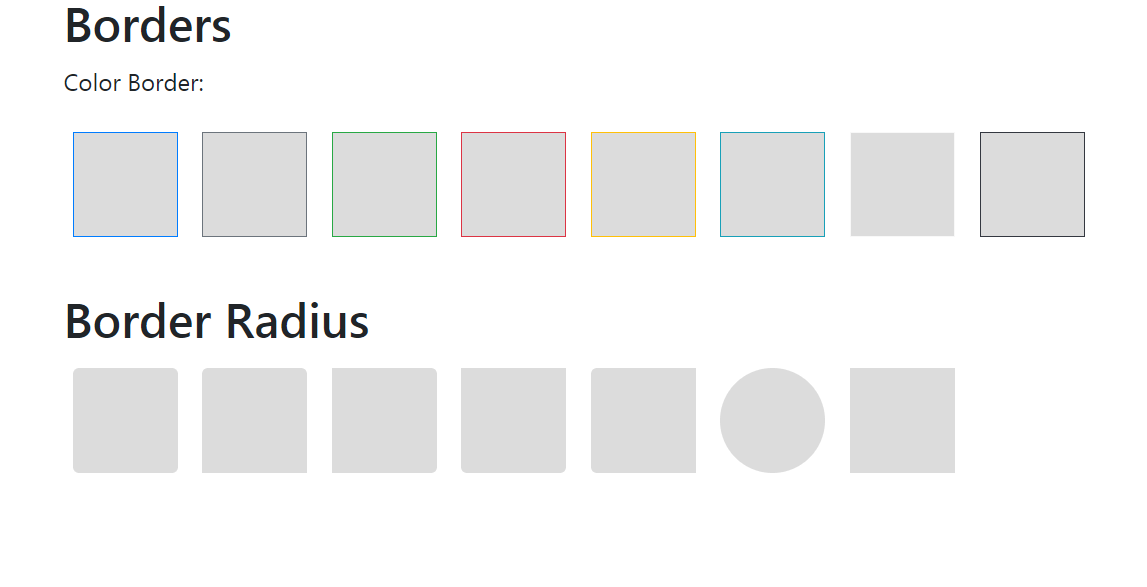
Any colour can be added to the border by using the following border-color classes that are available in bootstrap. If you want any other cutomized color, then you can set it manually using the CSS attribute.
Example-1
<!DOCTYPE html>
<html>
<head>
<title>Bootstrap Example</title>
<!-- Link Bootstrap CSS -->
<link rel="stylesheet" href="https://maxcdn.bootstrapcdn.com/bootstrap/4.1.3/css/bootstrap.min.css">
<!-- Link Bootstrap JS and JQuery -->
<script src="https://ajax.googleapis.com/ajax/libs/jquery/3.3.1/jquery.min.js"></script>
<script src="https://cdnjs.cloudflare.com/ajax/libs/popper.js/1.14.3/umd/popper.min.js"></script>
<script src="https://maxcdn.bootstrapcdn.com/bootstrap/4.1.3/js/bootstrap.min.js"></script>
<style>
/* CSS style for Boxes */
span {
display: inline-block;
width: 70px;
height: 70px;
margin: 6px;
background-color: #DCDCDC;
}
</style>
</head>
<body>
<div class="container">
<h2>Borders</h2>
<p>Color Border:</p>
<span class="border border-primary"></span>
<span class="border border-secondary"></span>
<span class="border border-success"></span>
<span class="border border-danger"></span>
<span class="border border-warning"></span>
<span class="border border-info"></span>
<span class="border border-light"></span>
<span class="border border-dark"></span>
</div>
</body>
</html>
<!DOCTYPE html>
<html>
<head>
<title>Bootstrap Example</title>
<!-- Link Bootstrap CSS -->
<link rel="stylesheet" href="https://maxcdn.bootstrapcdn.com/bootstrap/4.1.3/css/bootstrap.min.css">
<!-- Link Bootstrap JS and JQuery -->
<script src="https://ajax.googleapis.com/ajax/libs/jquery/3.3.1/jquery.min.js"></script>
<script src="https://cdnjs.cloudflare.com/ajax/libs/popper.js/1.14.3/umd/popper.min.js"></script>
<script src="https://maxcdn.bootstrapcdn.com/bootstrap/4.1.3/js/bootstrap.min.js"></script>
<style>
/* CSS Style for Boxes */
span {
display: inline-block;
width: 70px;
height: 70px;
margin: 6px;
background-color: #DCDCDC;
}
</style>
</head>
<body>
<div class="container">
<h2>Border Radius</h2>
<!-- Below classes are used to add radius
to the borders -->
<span class="rounded"></span>
<span class="rounded-top"></span>
<span class="rounded-right"></span>
<span class="rounded-bottom"></span>
<span class="rounded-left"></span>
<span class="rounded-circle"></span>
<span class="rounded-0"></span>
</div>
</body>
</html>