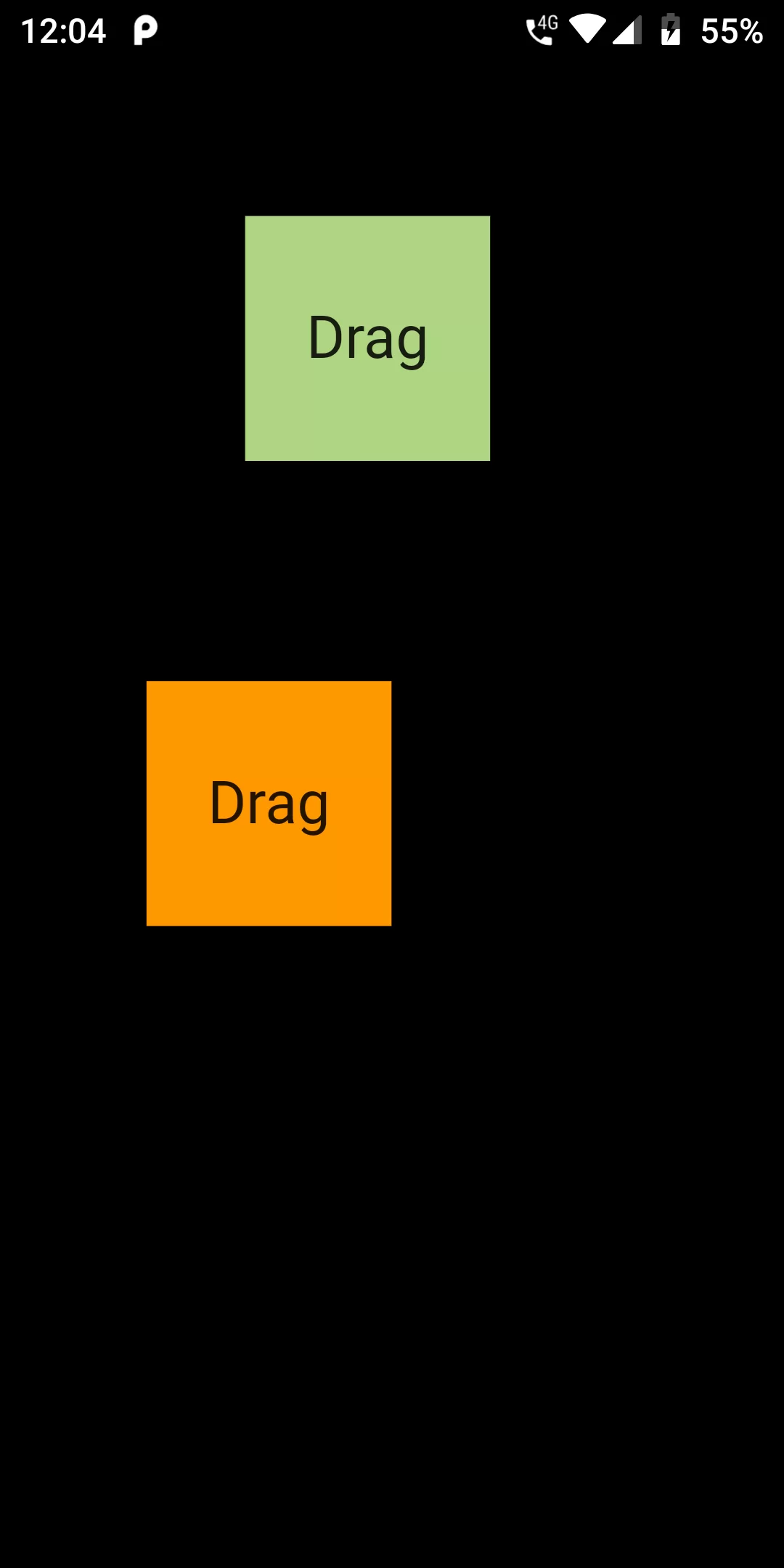
Drag And Drop App
Complete Code For Drag And Drop App In Flutter
main.dart
import 'package:flutter/material.dart';
void main(){
runApp(MyApp());
}
class MyApp extends StatelessWidget {
@override
Widget build(BuildContext context) {
return MaterialApp(
home: Scaffold(
appBar: AppBar(
backgroundColor: Colors.lightGreen,
title: Text("Drag And Drop App"),
),
body: MyHomePage(),
),
);
}
}
class MyHomePage extends StatefulWidget {
MyHomePage({Key key}) : super(key: key);
@override
_MyHomePageState createState() => _MyHomePageState();
}
class _MyHomePageState extends State<MyHomePage> {
double width = 100.0, height = 100.0;
Offset position ;
@override
void initState() {
super.initState();
position = Offset(0.0, height - 20);
}
@override
Widget build(BuildContext context) {
return Stack(
children: <Widget>[
Positioned(
left: position.dx,
top: position.dy - height + 20,
child: Draggable(
child: Container(
width: width,
height: height,
color: Colors.orange,
child: Center(child: Text("Drag", style: Theme.of(context).textTheme.headline,),),
),
feedback: Container(
child: Center(
child: Text("Drag", style: Theme.of(context).textTheme.headline,),),
color: Colors.lightGreen[300],
width: width,
height: height,
),
onDraggableCanceled: (Velocity velocity, Offset offset){
setState(() => position = offset);
},
),
),
],
);
}
}