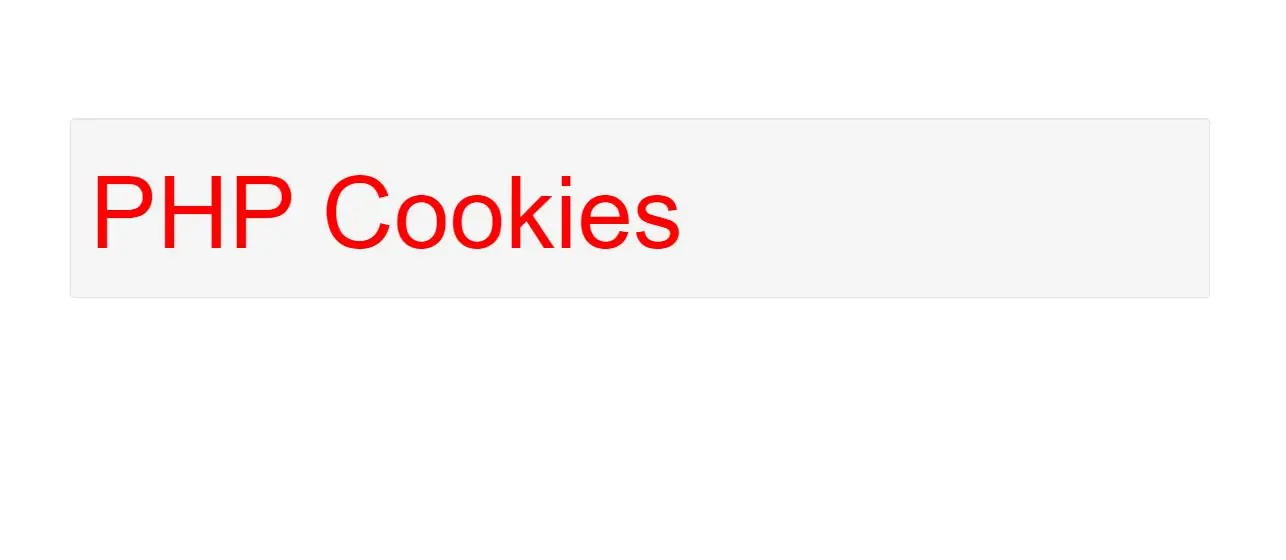
Cookies With PHP:
cookie is created with the setcookie() function.
Syntax
setcookie(name, value, expire, path, domain, secure, httponly);
Parameter Description
Name set the name of the cookie.
Value set the value of the cookie.
Expire set the expiry timestamp of the cookie after which the cookie can’t be accessed.
Path specify the path on the server for which the cookie will be available.
Domain specify the domain for which the cookie is available.
httponly indicate that the cookie should be sent only if a secure HTTPS connection exists.
1.Create Cookie
Exampe(1)
<?php
$cookie_name = "user";
$cookie_value = "Kiran";
setcookie($cookie_name, $cookie_value, time() + (172800 * 30), "/");
?>
<!DOCTYPE html>
<html>
<head>
<title>Cookie in PHP</title>
<meta charset="utf-8">
<meta name="viewport" content="width=device-width, initial-scale=1">
<link rel="stylesheet" href="https://maxcdn.bootstrapcdn.com/bootstrap/3.4.1/css/bootstrap.min.css">
</head>
<body>
<div class="container">
<div class="well">
<?php
if(!isset($_COOKIE[$cookie_name])) {
echo "Cookie named '" . $cookie_name . "' is not set!";
} else {
echo "Cookie '" . $cookie_name . "' is set!<br>";
echo "Value is: " . $_COOKIE[$cookie_name];
}
?>
</div>
<br>
</div>
</body>
</html>
In above example creates a cookie named "user" with the value "Kiran". The cookie will expire after 30 days (172800 * 30). The "/" means that the cookie is available in entire website after that retrieve the value of the cookie "user" using the global variable $_COOKIE.
2.We can also Modify a Cookie Value.
Exampe(2)
<?php
$cookie_name = "user";
$cookie_value = "shiva";
setcookie($cookie_name, $cookie_value, time() + (172800 * 30), "/"); // 86400 = 1 day
?>
<!DOCTYPE html>
<html>
<head>
<title>Cookie in PHP</title>
<meta charset="utf-8">
<meta name="viewport" content="width=device-width, initial-scale=1">
<link rel="stylesheet" href="https://maxcdn.bootstrapcdn.com/bootstrap/3.4.1/css/bootstrap.min.css">
</head>
<body>
<div class="container">
<div class="well">
<?php
if(!isset($_COOKIE[$cookie_name])) {
echo "Cookie named '" . $cookie_name . "' is not set!";
} else {
echo "Cookie '" . $cookie_name . "' is set!<br>";
echo "Value is: " . $_COOKIE[$cookie_name];
}
?>
</div>
<br>
</div>
</body>
</html>
In above example we can modify set the value execute file and setcookie() function restarts.
3.Delete Cookie
Exampe(3)
<?php
// set the expiration date to one hour ago
setcookie("user", "", time() - 3600);
?>
<!DOCTYPE html>
<html>
<head>
<title>Cookie in PHP</title>
<meta charset="utf-8">
<meta name="viewport" content="width=device-width, initial-scale=1">
<link rel="stylesheet" href="https://maxcdn.bootstrapcdn.com/bootstrap/3.4.1/css/bootstrap.min.css">
</head>
<body>
<div class="container">
<div class="well">
<?php
echo "Cookie 'user' is deleted.";
?>
</div>
<br>
</div>
</body>
</html>
In above example delete a cookie, use the setcookie() function with an expiration date.