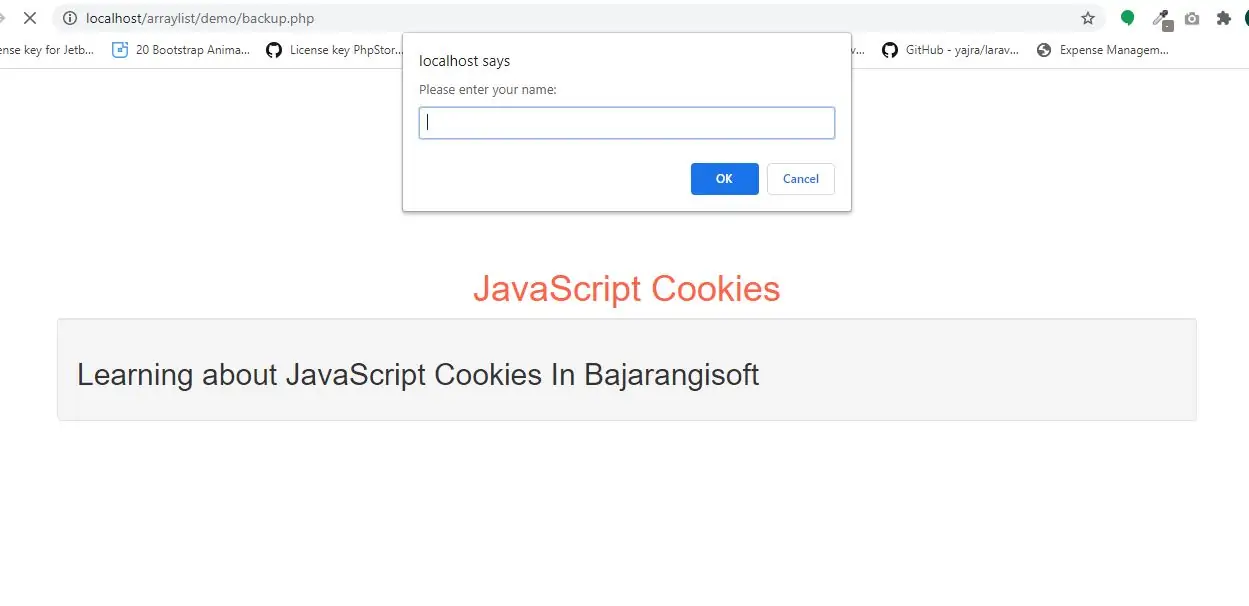
What are Cookies?
Cookies are data, stored in small text files, on your computer.
When a web server has sent a web page to a browser, the connection is shut down, and the server forgets everything about the user.
Cookies were invented to solve the problem "how to remember information about the user":
When a user visits a web page, his/her name can be stored in a cookie.
Next time the user visits the page, the cookie "remembers" his/her name.
Cookies are saved in name-value pairs like:
username = John Doe
When a browser requests a web page from a server, cookies belonging to the page are added to the request. This way the server gets the necessary data to "remember" information about users.
None of the examples below will work if your browser has local cookies support turned off.
Create a Cookie with JavaScript
JavaScript can create, read, and delete cookies with the document.cookie property.
With JavaScript, a cookie can be created like this:
document.cookie = "username=John Doe";
You can also add an expiry date (in UTC time). By default, the cookie is deleted when the browser is closed:
document.cookie = "username=John Doe; expires=Thu, 18 Dec 2013 12:00:00 UTC";
document.cookie = "username=John Doe; expires=Thu, 18 Dec 2013 12:00:00 UTC; path=/";
Read a Cookie with JavaScript
With JavaScript, cookies can be read like this:
var x = document.cookie;
document.cookie will return all cookies in one string much like: cookie1=value; cookie2=value; cookie3=value;
With JavaScript, you can change a cookie the same way as you create it:
document.cookie = "username=John Smith; expires=Thu, 18 Dec 2013 12:00:00 UTC; path=/";
The old cookie is overwritten.
Deleting a cookie is very simple.
You don't have to specify a cookie value when you delete a cookie.
Just set the expires parameter to a passed date:
document.cookie = "username=; expires=Thu, 01 Jan 1970 00:00:00 UTC; path=/;";
JavaScript Cookie Example
In the example to follow, we will create a cookie that stores the name of a visitor.
The first time a visitor arrives to the web page, he/she will be asked to fill in his/her name. The name is then stored in a cookie.
The next time the visitor arrives at the same page, he/she will get a welcome message.
For the example we will create 3 JavaScript functions:
A function to set a cookie value
A function to get a cookie value
A function to check a cookie value
A Function to Set a Cookie
First, we create a function that stores the name of the visitor in a cookie variable:
A Function to Set a Cookie
First, we create a function that stores the name of the visitor in a cookie variable:
function setCookie(cname, cvalue, exdays) {
var d = new Date();
d.setTime(d.getTime() + (exdays*24*60*60*1000));
var expires = "expires="+ d.toUTCString();
document.cookie = cname + "=" + cvalue + ";" + expires + ";path=/";
}
Example explained:
The parameters of the function above are the name of the cookie (cname), the value of the cookie (cvalue), and the number of days until the cookie should expire (exdays).
The function sets a cookie by adding together the cookiename, the cookie value, and the expires string.
A Function to Get a Cookie
Then, we create a function that returns the value of a specified cookie:
function getCookie(cname) {
var name = cname + "=";
var decodedCookie = decodeURIComponent(document.cookie);
var ca = decodedCookie.split(';');
for(var i = 0; i <ca.length; i++) {
var c = ca[i];
while (c.charAt(0) == ' ') {
c = c.substring(1);
}
if (c.indexOf(name) == 0) {
return c.substring(name.length, c.length);
}
}
return "";
}
Function explained:
Take the cookiename as parameter (cname).
Create a variable (name) with the text to search for (cname + "=").
Decode the cookie string, to handle cookies with special characters, e.g. '$'
Split document.cookie on semicolons into an array called ca (ca = decodedCookie.split(';')).
Loop through the ca array (i = 0; i < ca.length; i++), and read out each value c = ca[i]).
If the cookie is found (c.indexOf(name) == 0), return the value of the cookie (c.substring(name.length, c.length).
If the cookie is not found, return "".
A Function to Check a Cookie
Last, we create the function that checks if a cookie is set.
If the cookie is set it will display a greeting.
If the cookie is not set, it will display a prompt box, asking for the name of the user, and stores the username cookie for 365 days, by calling the setCookie function:
function checkCookie() {
var username = getCookie("username");
if (username != "") {
alert("Welcome again " + username);
} else {
username = prompt("Please enter your name:", "");
if (username != "" && username != null) {
setCookie("username", username, 365);
}
}
}
<!DOCTYPE html>
<html>
<head>
<title>JavaScript Cookies</title>
<meta charset="utf-8">
<meta name="viewport" content="width=device-width, initial-scale=1">
<link rel="stylesheet" href="https://maxcdn.bootstrapcdn.com/bootstrap/3.4.1/css/bootstrap.min.css">
</head>
<body>
<div class="container">
<br>
<div class="text-center">
<h1 id="color" style="color: tomato">JavaScript Cookies</h1>
</div>
<div class="well">
<h2>Learning about JavaScript Cookies In Bajarangisoft</h2>
</div>
<script>
function setCookie(cname,cvalue,exdays) {
var d = new Date();
d.setTime(d.getTime() + (exdays*24*60*60*1000));
var expires = "expires=" + d.toGMTString();
document.cookie = cname + "=" + cvalue + ";" + expires + ";path=/";
}
function getCookie(cname) {
var name = cname + "=";
var decodedCookie = decodeURIComponent(document.cookie);
var ca = decodedCookie.split(';');
for(var i = 0; i < ca.length; i++) {
var c = ca[i];
while (c.charAt(0) == ' ') {
c = c.substring(1);
}
if (c.indexOf(name) == 0) {
return c.substring(name.length, c.length);
}
}
return "";
}
function checkCookie() {
var user=getCookie("username");
if (user != "") {
alert("Welcome again " + user);
} else {
user = prompt("Please enter your name:","");
if (user != "" && user != null) {
setCookie("username", user, 30);
}
}
}
</script>
</head>
<body onload="checkCookie()"></body>
</div>
</body>
</html>