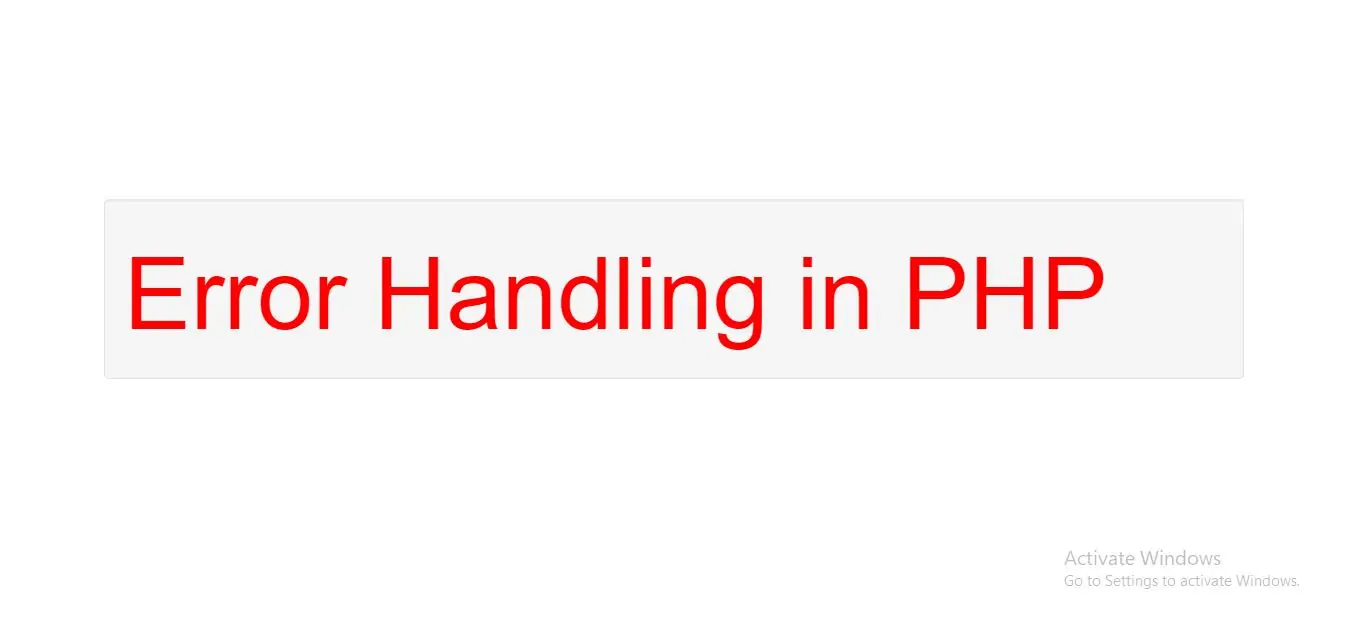
Refer Type of Error in PHP
PHP Error Handling
When creating code and web applications. If your code lacks error checking code, your program may look improper.
error handling is improtant part in php now we see common error checking method in PHP.
different error handling:
die() Function
Custom Error Handling Function
die() Function:
this function execute the code and print the message and exit from current script.
Example(1)
<?php
$file=fopen("file_name.txt","r");
?>
Custom Error Handling Function:
Creating a custom error handler is easy understand. We create a simply function that can be called when an error occurs in PHP.
Syntax
error_function(error_level,error_message,
error_file,error_line,error_context)
Parameter Description
error_level Specifies the error report level for the user-defined error. Must be a value number. See table below for possible error report levels
error_message Specifies the error message for the user-defined error
error_file Specifies the filename in which the error occurred
error_line Specifies the line number in which the error occurred
error_context Specifies an array containing every variable, and their values, in use when the error occurred
Possiable Error Report levels:
1 E_ERROR A fatal run-time error. Execution of the script is stopped
2 E_WARNING A non-fatal run-time error. Execution of the script is not stopped
8 E_NOTICE A run-time notice. The script found something that might be an error, but could also happen when running a script normally
256 E_USER_ERROR A fatal user-generated error. This is like an E_ERROR, except it is generated by the PHP script using the function trigger_error()
512 E_USER_WARNING A non-fatal user-generated warning. This is like an E_WARNING, except it is generated by the PHP script using the function
trigger_error()
1024 E_USER_NOTICE A user-generated notice. This is like an E_NOTICE, except it is generated by the PHP script using the function trigger_error()
2048 E_STRICT Not strictly an error.
8191 E_ALL All errors and warnings
set_error_handler() Function:
After creating error() function need to set custom error handler because in normal way PHP handles it but if user doing custom error handling then user have to pass out myfunction as a string.
Example(1)
<?php
// Creates error function which prints message
//to user
function error($error_no, $error_msg) {
echo "Error: [$error_no] $error_msg ";
echo "\n end";
// When error occurred script has to be stoped
die();
}
// Setting set_error_handler
set_error_handler("error");
// error
myFunction();
?>