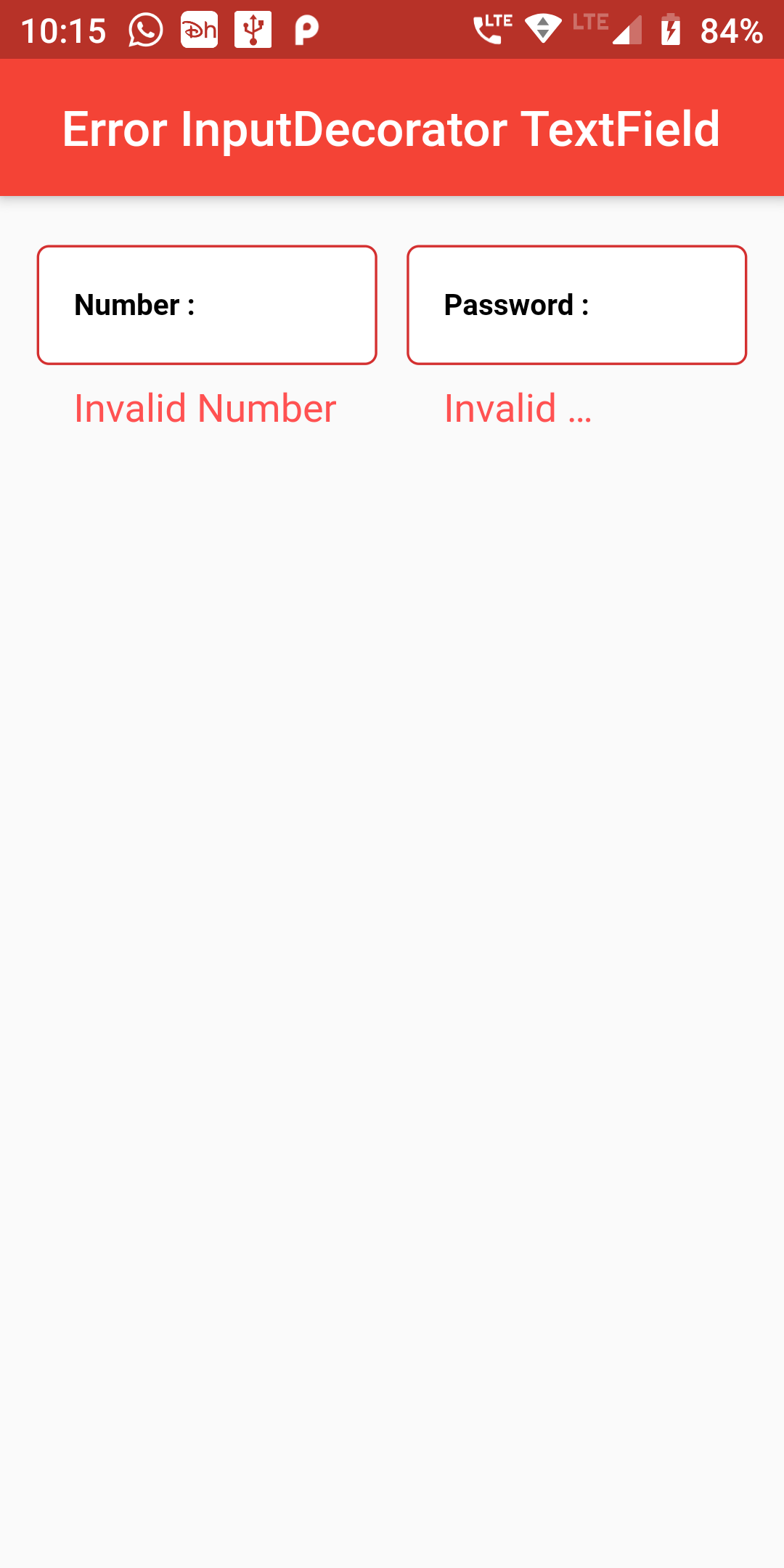
Create a Error InputDecorator Textfield
Step 1: Error InputDecorator Textfield Short Code Example
Container( width: MediaQuery.of(context).size.width, margin: EdgeInsets.fromLTRB(15, 0, 15, 0), child: Row( mainAxisAlignment: MainAxisAlignment.spaceBetween, crossAxisAlignment: CrossAxisAlignment.start, children: [ Expanded( child: FormField( builder: (FormFieldState state) { return TextFormField( autovalidate: true, keyboardType: TextInputType.number, validator: (String value) { if (value.isEmpty) { return 'Invalid Number'; } return null; }, decoration: InputDecoration( errorStyle: TextStyle( color: Colors.redAccent, fontSize: 16.0, ), labelText: "Number :", labelStyle: TextStyle( color: Colors.black, fontWeight: FontWeight.bold, fontSize: 12, ), fillColor: Colors.white, filled: true, contentPadding: EdgeInsets.all(15), border: OutlineInputBorder( borderRadius: BorderRadius.circular(5), borderSide: BorderSide( color: Colors.grey, style: BorderStyle.solid, width: 1, ), ), ), ); }, ), ), SizedBox( width: 12, ), Expanded( child: FormField( builder: (FormFieldState state) { return TextFormField( autovalidate: true, keyboardType: TextInputType.visiblePassword, validator: (String value) { if (value.isEmpty) { return 'Invalid Password'; } return null; }, decoration: InputDecoration( errorStyle: TextStyle( color: Colors.redAccent, fontSize: 16.0, ), labelText: "Password :", labelStyle: TextStyle( color: Colors.black, fontWeight: FontWeight.bold, fontSize: 12, ), fillColor: Colors.white, filled: true, contentPadding: EdgeInsets.all(15), border: OutlineInputBorder( borderRadius: BorderRadius.circular(5), borderSide: BorderSide( color: Colors.grey, style: BorderStyle.solid, width: 1, ), ), ), ); }, ), ), ], ), )
import 'package:flutter/material.dart';
void main() => runApp(MyApp());
class MyApp extends StatelessWidget {
@override
Widget build(BuildContext context) {
return MaterialApp(
debugShowCheckedModeBanner: false,
home: Scaffold(
appBar: AppBar(
centerTitle: true,
backgroundColor: Colors.red,
title: Text("Error InputDecorator TextField"),
),
body: ErrorTextField()
),
);
}
}
class ErrorTextField extends StatefulWidget {
@override
ErrorTextFieldWidget createState() => ErrorTextFieldWidget();
}
class ErrorTextFieldWidget extends State {
Widget build(BuildContext context) {
return Padding(
padding: const EdgeInsets.only(top:20.0),
child: Column(
children: <Widget>[
Container(
width: MediaQuery.of(context).size.width,
margin: EdgeInsets.fromLTRB(15, 0, 15, 0),
child: Row(
mainAxisAlignment: MainAxisAlignment.spaceBetween,
crossAxisAlignment: CrossAxisAlignment.start,
children: [
Expanded(
child: FormField(
builder: (FormFieldState state) {
return TextFormField(
autovalidate: true,
keyboardType: TextInputType.number,
validator: (String value) {
if (value.isEmpty) {
return 'Invalid Number';
}
return null;
},
decoration: InputDecoration(
errorStyle: TextStyle(
color: Colors.redAccent,
fontSize: 16.0,
),
labelText: "Number :",
labelStyle: TextStyle(
color: Colors.black,
fontWeight: FontWeight.bold,
fontSize: 12,
),
fillColor: Colors.white,
filled: true,
contentPadding: EdgeInsets.all(15),
border: OutlineInputBorder(
borderRadius: BorderRadius.circular(5),
borderSide: BorderSide(
color: Colors.grey,
style: BorderStyle.solid,
width: 1,
),
),
),
);
},
),
),
SizedBox(
width: 12,
),
Expanded(
child: FormField(
builder: (FormFieldState state) {
return TextFormField(
autovalidate: true,
keyboardType: TextInputType.visiblePassword,
validator: (String value) {
if (value.isEmpty) {
return 'Invalid Password';
}
return null;
},
decoration: InputDecoration(
errorStyle: TextStyle(
color: Colors.redAccent,
fontSize: 16.0,
),
labelText: "Password :",
labelStyle: TextStyle(
color: Colors.black,
fontWeight: FontWeight.bold,
fontSize: 12,
),
fillColor: Colors.white,
filled: true,
contentPadding: EdgeInsets.all(15),
border: OutlineInputBorder(
borderRadius: BorderRadius.circular(5),
borderSide: BorderSide(
color: Colors.grey,
style: BorderStyle.solid,
width: 1,
),
),
),
);
},
),
),
],
),
)
]
),
);
}
}