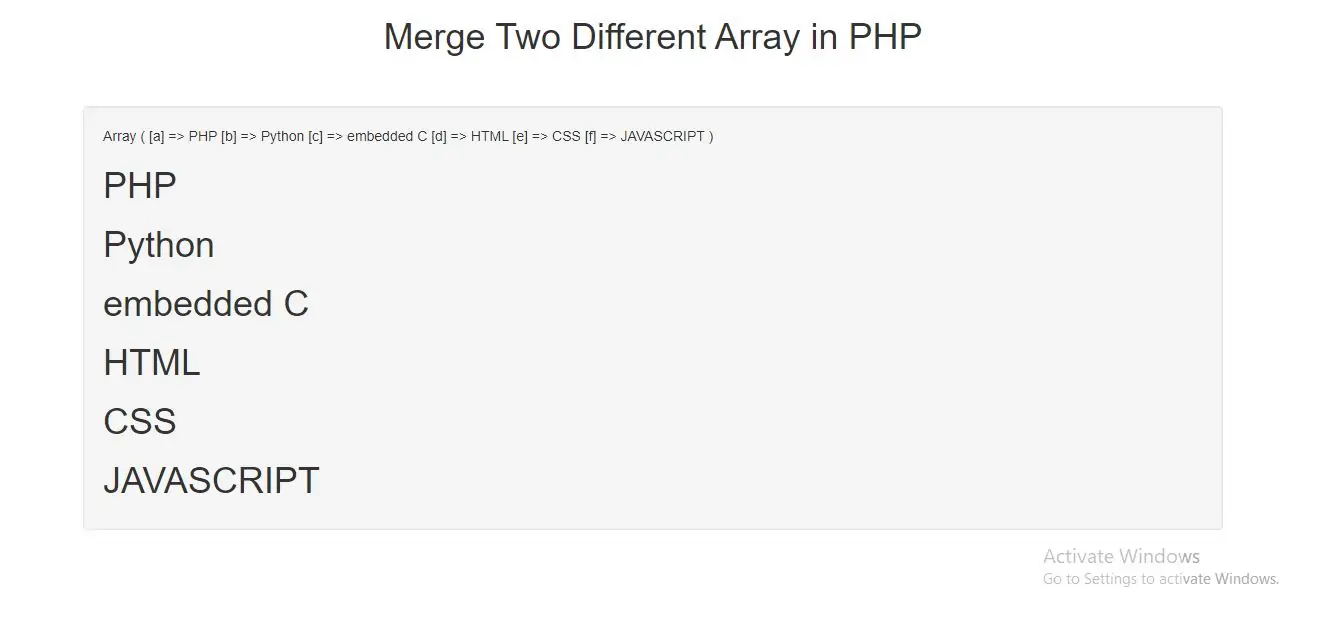
Syntax PHP array_merge() Function
array_merge(array1, array2, array3, ...)
Parameter Description
array1 Required. Specifies an input array
array2 Optional. Specifies an input array
array3,... Optional. Specifies an input array
Exampe(1)
$array_1=array("a"=>"PHP","b"=>"Python","c"=>"embedded C");
$array_2=array("d"=>"HTML","e"=>"CSS","f"=>"JAVASCRIPT");
print_r(array_merge($array_1,$array_2));
In above example we have two different array as $array_1 and $array_2 with elements .By using array_merge() function we merged array elements after merging array element display array elements using print_r() function.
Complete code of array_merge() function.
<!DOCTYPE html>
<html>
<head>
<title>How to merge two different array in php</title>
<meta charset="utf-8">
<meta name="viewport" content="width=device-width, initial-scale=1">
<link rel="stylesheet" href="https://maxcdn.bootstrapcdn.com/bootstrap/3.4.1/css/bootstrap.min.css">
</head>
<body>
<div class="container">
<div class="text-center">
<h1>Merge Two Different Array in PHP</h1>
</div>
<br>
<h2></h2>
<div class="well">
<?php
$array_1=array("a"=>"PHP","b"=>"Python","c"=>"embedded C");
$array_2=array("d"=>"HTML","e"=>"CSS","f"=>"JAVASCRIPT");
print_r(array_merge($array_1,$array_2));
foreach (array_merge($array_1,$array_2) as $ar){
echo "<h1>".$ar."</h1>";
}
?>
</div>
</div>
</body>
</html>