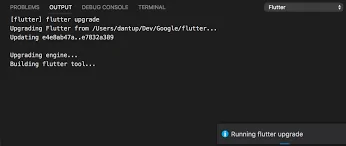How To Upgrade Flutter Project And Flutter Sdk To Latest Version
 Posted By
Bajarangi soft
Posted By
Bajarangi soft ,
Posted On 12-10-2020
Flutter is evolving very fast as the Flutter Google Developers are working hard to make it better and better. Flutter has released its stable version and they are growing very fast among mobile developers because of Flutter platform independent usability. Flutter gives us a command flutter upgrade which updates our both Flutter SDK and flutter project to new released version. This command first check your Flutter SDK version then if new version is available it starts to upgrading the SDK and flutter project.
Open your flutter project root folder containing all the Flutter project files like i did in below screenshot & execute flutter upgrade command . Please make sure you are connected to internet connection before executing command because new version will download from Internet.
After executing above command wait for few seconds or minutes to complete the upgrading process.