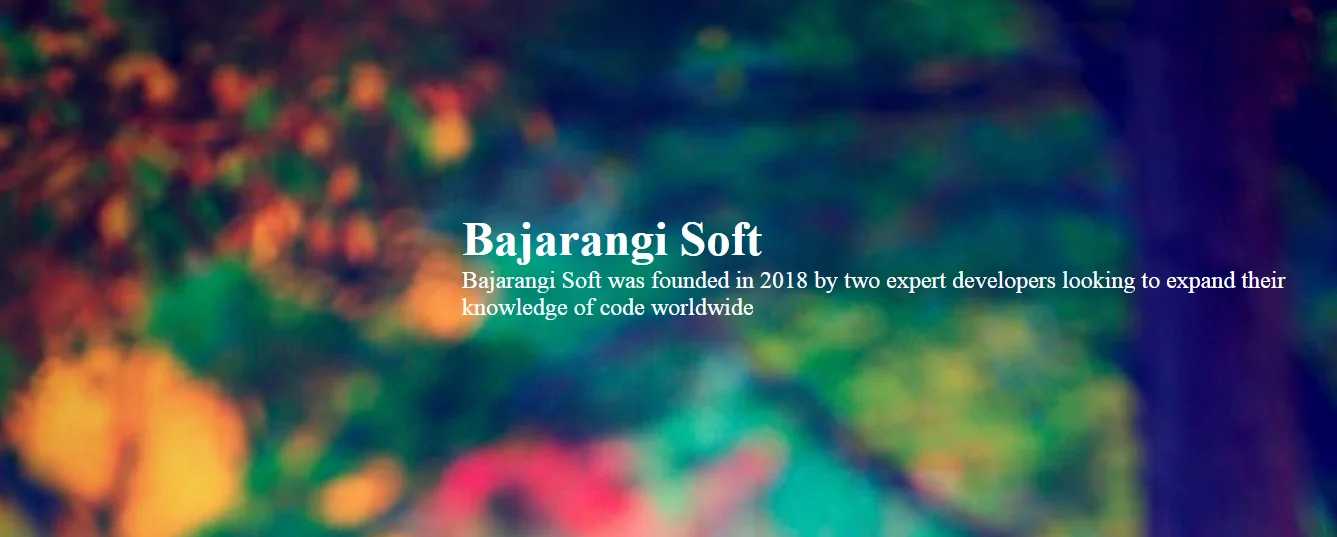
Example: Since the image is the background image of the div, therefore, the heading GeeksforGeeks appears over the image.
1.Create a Div Using CSS
<!DOCTYPE html>
<html>
<head>
<title>Title of the document</title>
<style>
div {
background-image: url(b1.jpg);
background-repeat: no-repeat;
}
img {
visibility: hidden;
}
h1 {
position: absolute;
left: 35%;
top: 30%;
color: white;
}
p{
position: absolute;
left: 35%;
top: 40%;
color: white;
}
</style>
</head>
<body>
<div>
<h1>Bajarangi Soft</h1>
<p>Bajarangi Soft was founded in 2018 by two expert developers looking to expand their knowledge of code worldwide</p>
<img src=
"bg.jpg"
alt="Image" />
</div>
</body>
</html>