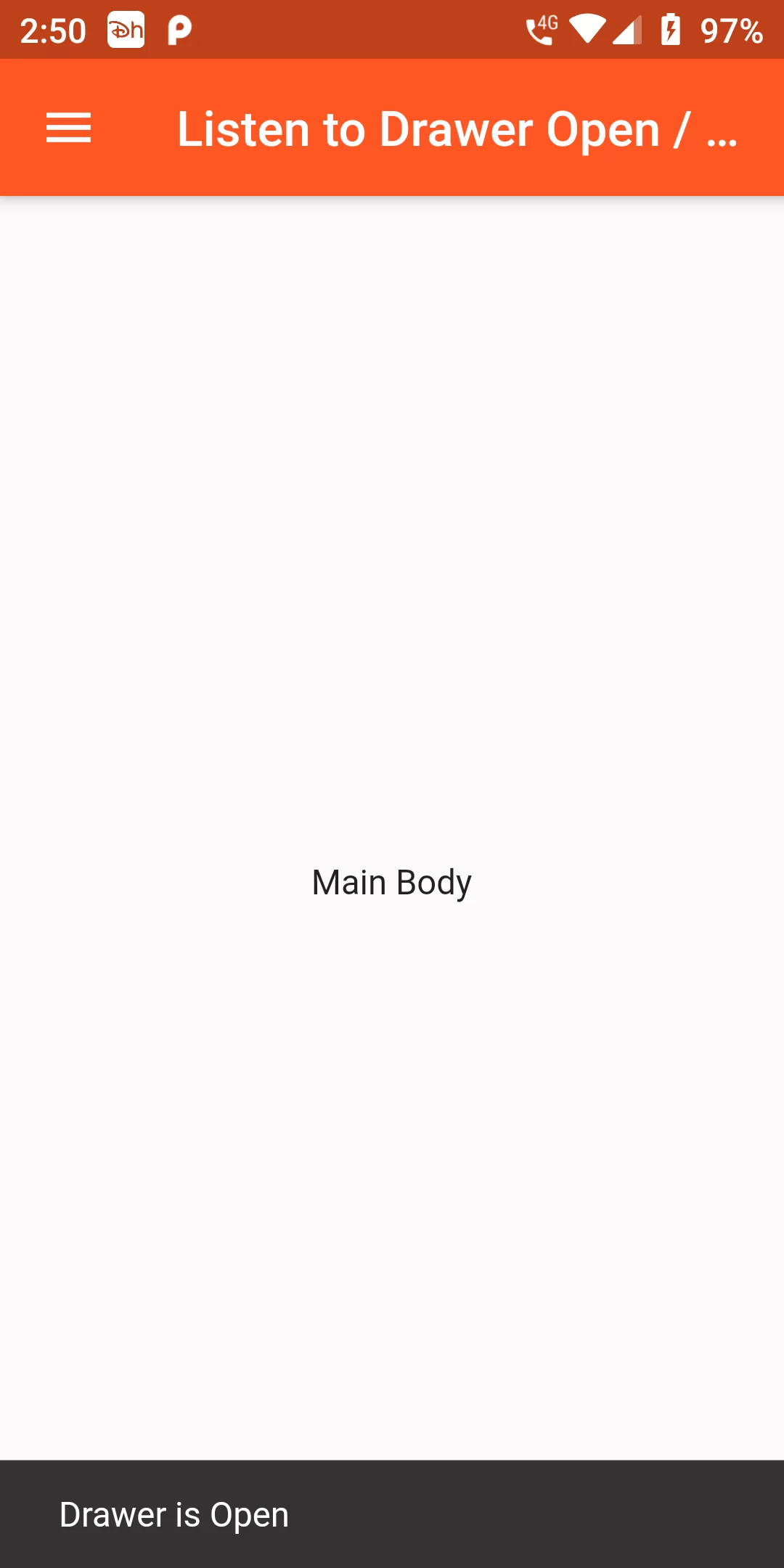
Listener To Drawer Open And Close
Complete Code For Listener To Drawer Open And Close In Flutter
main.dart
import 'package:flutter/material.dart';
void main() => runApp(new MyApp());
class MyApp extends StatelessWidget {
@override
Widget build(BuildContext context) {
return MaterialApp(
debugShowCheckedModeBanner: false,
theme: ThemeData.light().copyWith(primaryColor: Colors.deepOrange),
home: MyHomePage(),
);
}
}
class MyHomePage extends StatefulWidget {
final String title;
MyHomePage({this.title});
@override
_MyHomePageState createState() => _MyHomePageState();
}
enum AppState {
free,
picked,
cropped,
}
class _MyHomePageState extends State<MyHomePage> {
GlobalKey<ScaffoldState> _scaffoldKey = GlobalKey<ScaffoldState>();
static final List<String> _listViewData = [
"BajarangiSoft.com",
"Flutter",
"Android",
"ios",
"Html",
"Php",
"Laravel",
];
@override
Widget build(BuildContext context) {
return Scaffold(
key: _scaffoldKey,
appBar: AppBar(
title: Text("Listen to Drawer Open / Close"),
leading: IconButton(
icon: Icon(Icons.menu),
onPressed: () {
_scaffoldKey.currentState.openDrawer();
if (_scaffoldKey.currentState.isDrawerOpen) {
_scaffoldKey.currentState.showSnackBar(SnackBar(
content: Text("Drawer is Open"),
));
} else {
_scaffoldKey.currentState.showSnackBar(SnackBar(
content: Text("Drawer is Closed"),
));
}
},
),
),
drawer: Container(
width: 250,
child: Drawer(
child: ListView(
padding: EdgeInsets.all(10.0),
children: _listViewData
.map((data) => ListTile(
title: Text(data),
))
.toList(),
),
),
),
body: Center(
child: Text('Main Body'),
),
);
}
}