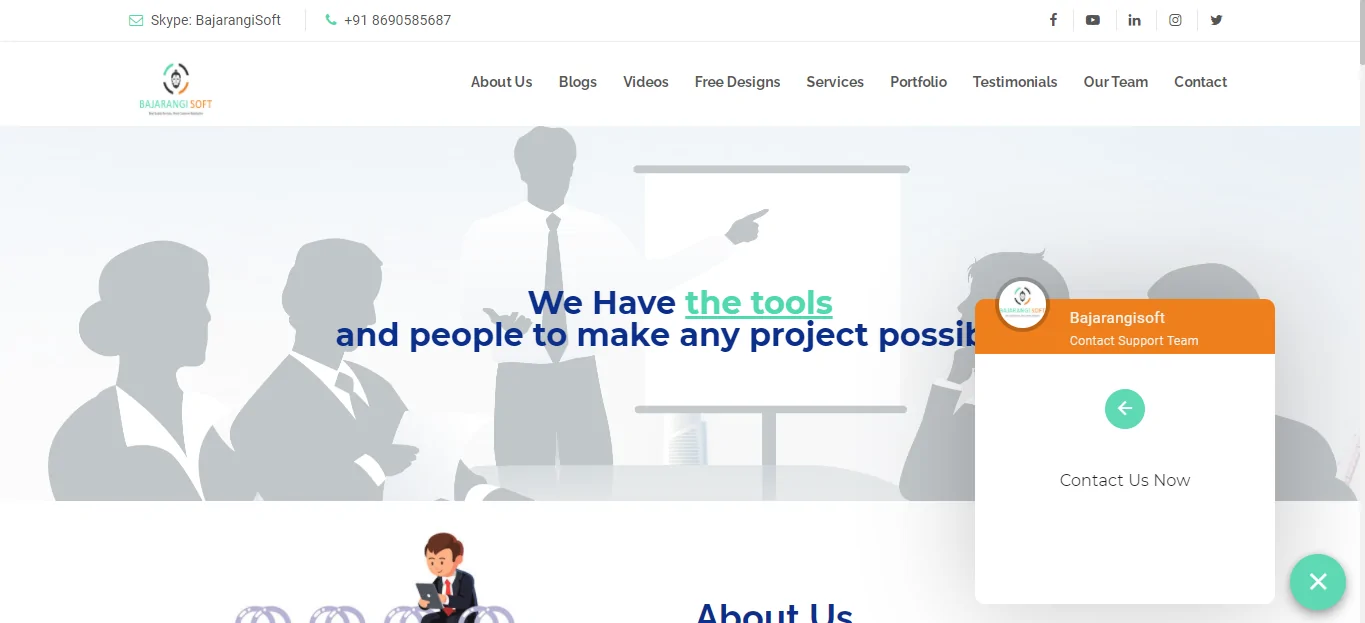
1.How To Create a Link To Bajarangi soft
<!DOCTYPE html>
<html>
<body>
<h1>Bajarangi soft</h1>
<p><a href="https://bajarangi.com">Visit bajarangisoft,com!</a></p>
</body>
</html>
<!DOCTYPE html>
<html>
<body>
<h1>Bajarangi soft</h1>
<p><a href="https://bajarangi.com" target="_blank">Visit bajarangisoft,com!</a></p>
// here you can use in the place of _blank ( "_parent,_top,_self")
<p>If target="_blank", the link will open in a new browser window or tab.</p>
</body>
</html>
<!DOCTYPE html>
<html>
<body>
<h2>Absolute URLs</h2>
<p><a href="https://www.w3.org/">W3C</a></p>
<p><a href="https://www.google.com/">Google</a></p>
<h2>Relative URLs</h2>
<p><a href="https://blog.bajarangisoft.com/html-css-bootstrap-designs">bajarangi wedesign pages</a></p>
<p><a href="https://blog.bajarangisoft.com/">blogs</a></p>
</body>
</html>
<!DOCTYPE html>
<html>
<body> <h2>Image as a Link</h2>
<p>The image below is a link. Try to click on it.</p> <a href="blog.bajarangisoft.com">
<img src="smile.gif" alt="HTML tutorial" style="width:42px;height:42px;"></a>
</body></html>
<!DOCTYPE html>
<html>
<body>
<h2>Link to an Email Address</h2>
<p>To create a link that opens in the user's email program (to let them send a new email), use mailto: inside the href attribute:</p>
<p><a href="mailto:someone@example.com">Send email</a></p>
</body>
</html>
<!DOCTYPE html>
<html>
<body>
<h2>Button as a Links</h2>
<p>Click the button to go to the bajarangi soft</p>
<button onclick="document.location='blog.bajarangisoft.com'" title="Go to bajarangi soft blog">Bajarangi blogs</button>
</body>
</html>