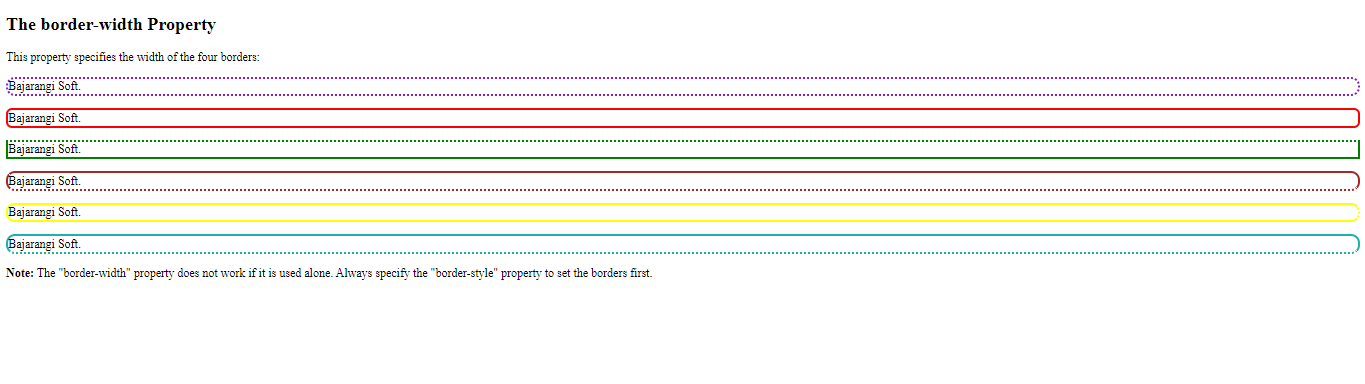
1.Css Border properties
<!DOCTYPE html>
<html>
<head>
<style>
p.dotted {border-style: dotted;}
p.dashed {border-style: dashed;}
p.solid {border-style: solid;}
p.double {border-style: double;}
p.groove {border-style: groove;}
p.ridge {border-style: ridge;}
p.inset {border-style: inset;}
p.outset {border-style: outset;}
p.none {border-style: none;}
p.hidden {border-style: hidden;}
p.mix {border-style: dotted dashed solid double;}
</style>
</head>
<body>
<h2>The border-style Property</h2>
<p>This property specifies what kind of border to display:</p>
<p class="dotted">Bajarangi Soft.</p>
<p class="dashed">Bajarangi Soft.</p>
<p class="solid">Bajarangi Soft.</p>
<p class="double">Bajarangi Soft.</p>
<p class="groove">Bajarangi Soft.</p>
<p class="ridge">Bajarangi Soft.</p>
<p class="inset">Bajarangi Soft.</p>
<p class="outset">Bajarangi Soft.</p>
<p class="none">Bajarangi Soft.</p>
<p class="hidden">Bajarangi Soft.</p>
<p class="mix">Bajarangi Soft.</p>
</body>
</html>
<!DOCTYPE html>
<html>
<head>
<style>
p.one {
border-style: solid;
border-width: 5px;
}
p.two {
border-style: solid;
border-width: medium;
}
p.three {
border-style: dotted;
border-width: 2px;
}
p.four {
border-style: dotted;
border-width: thick;
}
p.five {
border-style: double;
border-width: 15px;
}
p.six {
border-style: double;
border-width: thick;
}
</style>
</head>
<body>
<h2>The border-width Property</h2>
<p>This property specifies the width of the four borders:</p>
<p class="one">Bajarangi Soft.</p>
<p class="two">Bajarangi Soft.</p>
<p class="three">Bajarangi Soft.</p>
<p class="four">Bajarangi Soft.</p>
<p class="five">Bajarangi Soft.</p>
<p class="six">Bajarangi Soft.</p>
<p><b>Note:</b> The "border-width" property does not work if it is used alone.
Always specify the "border-style" property to set the borders first.</p>
</body>
</html>
<!DOCTYPE html>
<html>
<head>
<style>
p.one {
border-style: solid;
border-color: #881ec2;
border-width:3px;
border-top-style: dotted;
border-right-style: dotted;
border-bottom-style: dotted;
border-left-style: dotted;
}
p.two {
border-style: solid;
border-color: red;
border-width:3px;
border-top-style: solid;
border-right-style: solid;
border-bottom-style: solid;
border-left-style: solid;
}
p.three {
border-style: dotted;
border-color: green;
border-width:3px;
border-top-style: dotted;
border-right-style: solid;
border-bottom-style: solid;
border-left-style: solid;
}
p.four {
border-style: dotted;
border-color: brown;
border-width:3px;
border-top-style: solid;
border-right-style: solid;
border-bottom-style: dotted;
border-left-style: solid;
}
p.five {
border-style: double;
border-color: yellow;
border-width:3px;
border-top-style: solid;
border-right-style:dotted;
border-bottom-style: solid;
border-left-style: solid;
}
p.six {
border-style: double;
border-color: lightseagreen;
border-width:3px;
border-top-style: solid;
border-right-style: solid;
border-bottom-style: dotted;
border-left-style: solid;
}
</style>
</head>
<body>
<h2>The border-width Property</h2>
<p>This property specifies the width of the four borders:</p>
<p class="one">Bajarangi Soft.</p>
<p class="two">Bajarangi Soft.</p>
<p class="three">Bajarangi Soft.</p>
<p class="four">Bajarangi Soft.</p>
<p class="five">Bajarangi Soft.</p>
<p class="six">Bajarangi Soft.</p>
<p><b>Note:</b> The "border-width" property does not work if it is used alone.
Always specify the "border-style" property to set the borders first.</p>
</body>
</html>
<!DOCTYPE html>
<html>
<head>
<style>
p {
border-bottom: 6px solid red;
background-color: lightgrey;
}
</style>
</head>
<body>
<h2>The border-bottom Property</h2>
<p>This property is a shorthand property for border-bottom-width, border-bottom-style, and border-bottom-color.</p>
<h2>The border-left Property</h2>
<p style="border-left: 6px solid red;
background-color: lightgrey;">This property is a shorthand property for border-left-width, border-left-style, and border-left-color.</p>
<p style=" border: 5px solid red;">This property is a shorthand property for border-width, border-style, and border-color.</p>
</body>
</html>
<!DOCTYPE html>
<html>
<head>
<style>
p.normal {
border: 2px solid red;
}
p.round1 {
border: 2px solid red;
border-radius: 5px;
}
p.round2 {
border: 2px solid red;
border-radius: 8px;
}
p.round3 {
border: 2px solid red;
border-radius: 12px;
}
</style>
</head>
<body>
<h2>The border-radius Property</h2>
<p>This property is used to add rounded borders to an element:</p>
<p class="normal">Bajarangi Soft</p>
<p class="round1">Bajarangi Soft</p>
<p class="round2">Bajarangi Soft</p>
<p class="round3">Bajarangi Soft</p>
</body>
</html>