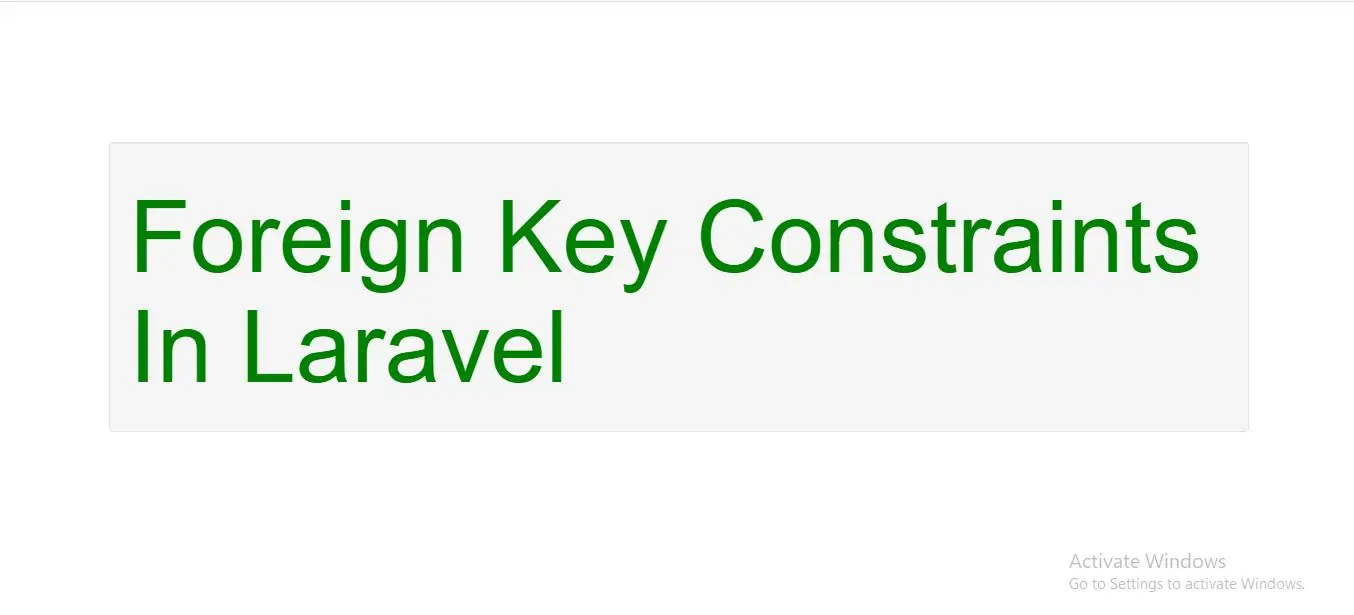
Foreign Key Constraints
Let's define a user_id column on the demos table that references the id column on a users table:
Schema::table('demos', function (Blueprint $table) {
$table->unsignedBigInteger('user_id');
$table->foreign('user_id')->references('id')->on('users');
});
Since this syntax is rather verbose, Laravel provides additional, terser methods that use convention to provide a better developer experience. The example above could be written like so:
Schema::table('demos', function (Blueprint $table) {
$table->foreignId('user_id')->constrained();
});
The foreignId method is an alias for unsignedBigInteger while the constrained method will use convention to determine the table and column name being referenced. If your table name does not match the convention, you may specify the table name by passing it as an argument to the constrained method:
Schema::table('demos', function (Blueprint $table) {
$table->foreignId('user_id')->constrained('users');
});
You may also specify the desired action for the "on delete" and "on update" properties of the constraint:
$table->foreignId('user_id')
->constrained()
->onDelete('cascade');
Any additional column modifiers must be called before constrained:
$table->foreignId('user_id')
->nullable()
->constrained();
To drop a foreign key, you may use the dropForeign method, passing the foreign key constraint to be deleted as an argument. Foreign key constraints use the same naming convention as indexes, based on the table name and the columns in the constraint, followed by a "_foreign" suffix:
$table->dropForeign('demos_user_id_foreign');
Alternatively, you may pass an array containing the column name that holds the foreign key to the dropForeign method. The array will be automatically converted using the constraint name convention used by Laravel's schema builder:
$table->dropForeign(['user_id']);
You may enable or disable foreign key constraints within your migrations by using the following methods:
Schema::enableForeignKeyConstraints();
Schema::disableForeignKeyConstraints();
SQLite disables foreign key constraints by default. When using SQLite, make sure to enable foreign key support in your database configuration before attempting to create them in your migrations. In addition, SQLite only supports foreign keys upon creation of the table and not when tables are altered.
Example
//user table
<?php
use Illuminate\Support\Facades\Schema;
use Illuminate\Database\Schema\Blueprint;
use Illuminate\Database\Migrations\Migration;
class CreateUsersTable extends Migration
{
/**
* Run the migrations.
*
* @return void
*/
public function up()
{
Schema::create('users', function (Blueprint $table) {
$table->bigIncrements('id');
$table->string('name');
$table->string('email')->unique();
$table->timestamps();
});
}
/**
* Reverse the migrations.
*
* @return void
*/
public function down()
{
Schema::dropIfExists('users');
}
}
//demo table
<?php
use Illuminate\Database\Migrations\Migration;
use Illuminate\Database\Schema\Blueprint;
class CreateDemosTable extends Migration
{
/**
* Run the migrations.
*
* @return void
*/
public function up()
{
Schema::create('demos', function (Blueprint $table) {
$table->increments('id');
$table->text('name');
$table->text('desc');
$table->unsignedBigInteger('user_id');
$table->foreign('user_id')->references('id')->on('users');
$table->timestamps();
$table->softDeletes();
});
}
/**
* Reverse the migrations.
*
* @return void
*/
public function down()
{
Schema::dropIfExists('demos');
}
}